You need to sign in to do that
Don't have an account?
How to de-activate trigger through WorkBench
Hello,
I am trying to Deactivate the trigger using Workbench and getting error "No package.xml is found".
However, I am using the package.xml and destructiveChanges.xml .
I am uploading the package.zip in the Workbench still I am getting the error.
package.xml :-
<?xml version="1.0" encoding="UTF-8"?>
<Package xmlns="http://soap.sforce.com/2006/04/metadata">
<version>43.0</version>
</Package>
destructiveChanges.xml :-
<?xml version="1.0" encoding="utf-8"?>
<Package xmlns="http://soap.sforce.com/2006/04/metadata">
<types>
<members>AccountAddressTrigger</members>
<name>ApexTrigger</name>
<status>Inactive</status>
</types>
<version>41.0</version>
</Package>
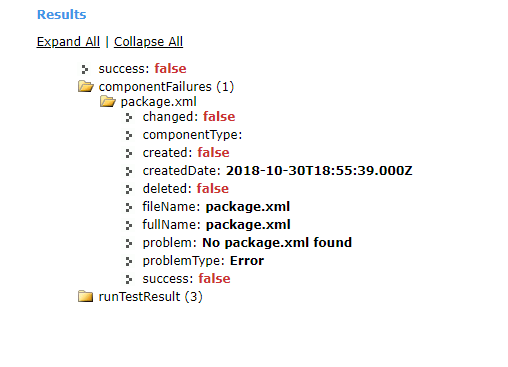
Any help woul be much appreciated.
Thanks,
I am trying to Deactivate the trigger using Workbench and getting error "No package.xml is found".
However, I am using the package.xml and destructiveChanges.xml .
I am uploading the package.zip in the Workbench still I am getting the error.
package.xml :-
<?xml version="1.0" encoding="UTF-8"?>
<Package xmlns="http://soap.sforce.com/2006/04/metadata">
<version>43.0</version>
</Package>
destructiveChanges.xml :-
<?xml version="1.0" encoding="utf-8"?>
<Package xmlns="http://soap.sforce.com/2006/04/metadata">
<types>
<members>AccountAddressTrigger</members>
<name>ApexTrigger</name>
<status>Inactive</status>
</types>
<version>41.0</version>
</Package>
Any help woul be much appreciated.
Thanks,






 Apex Code Development
Apex Code Development
Thanks for the reply , I tried it and getting the error.
Error : "The file uploaded is not a valid ZIP file. Please try again."
package.xml used:
======
<?xml version="1.0" encoding="UTF-8"?>
<Package xmlns="http://soap.sforce.com/2006/04/metadata">
<types>
<members>AccountAddressTrigger</members>
<name>ApexTrigger</name>
<status>Inactive</status>
</types>
<version>41.0</version>
</Package>
=======
If you will click on the Next button , you would get the same error.
Thanks,