You need to sign in to do that
Don't have an account?
[NoErrorObjectAvailable] Script error
I all of a sudden started to get this Error. Related to Picklist. It was working fine yesterday.
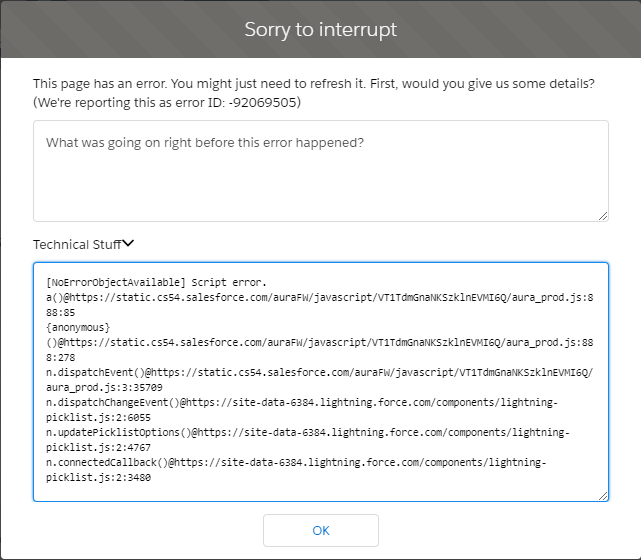
 Apex Code Development (90768)
Apex Code Development (90768)
 General Development (55146)
General Development (55146)
 Visualforce Development (37251)
Visualforce Development (37251)
 Lightning (18265)
Lightning (18265)
 APIs and Integration (17146)
APIs and Integration (17146)
 Trailhead (11680)
Trailhead (11680)
 Formulas & Validation Rules Discussion (11337)
Formulas & Validation Rules Discussion (11337)
 Other Salesforce Applications (8116)
Other Salesforce Applications (8116)
 Jobs Board (6655)
Jobs Board (6655)
 Force.com Sites & Site.com (4842)
Force.com Sites & Site.com (4842)
 Mobile (2694)
Mobile (2694)
You need to sign in to do that
Don't have an account?
Its look slike some script error in js and helper files
[NoErrorObjectAvailable] Script error.
a()@https://static.lightning.force.com/cs87/auraFW/javascript/_1G4ERHSnh_pXd_c4KBeiQ/aura_prod.js:934:169
{anonymous}()@https://static.lightning.force.com/cs87/auraFW/javascript/_1G4ERHSnh_pXd_c4KBeiQ/aura_prod.js:934:362
Object.dispatchEvent()@https://theaa--aadev.lightning.force.com/components/lightning/recordEditForm.js:8:184
Object.dispatchSubmitEvent()@https://theaa--aadev.lightning.force.com/components/lightning/recordEditForm.js:8:243
Object.handleSubmit()@https://theaa--aadev.lightning.force.com/components/lightning/recordEditForm.js:12:49
handleSubmit()@https://theaa--aadev.lightning.force.com/components/lightning/recordEditForm.js:3:421
component:
<aura:component implements="force:lightningQuickAction,lightning:actionOverride,flexipage:availableForAllPageTypes" controller="RecordtypeController">
<aura:handler name="init" value="{!this}" action="{!c.fetchListOfRecordTypes}"/>
<aura:attribute name="lstOfRecordType" type="String[]" />
<aura:attribute name="isOpen" type="boolean" default="false" />
<aura:attribute name="selectedrecordtype" type="String" />
<aura:attribute name="isNext" type="boolean" default="false" />
<aura:attribute name="disabled" type="Boolean" default="false" />
<aura:attribute name="saved" type="Boolean" default="false" />
<aura:attribute name="showSpinner" type="Boolean" default="true" />
<aura:attribute name="accountSource" type="String" />
<aura:attribute name="recordId" type="String" />
<!-- Model Box Start -->
<aura:if isTrue="{!v.isOpen}">
<div role="dialog" tabindex="-1" aria-labelledby="header43" class="slds-modal slds-fade-in-open">
<div class="slds-modal__container">
<div class="slds-modal__header">
<button class="slds-button slds-modal__close slds-button--icon-inverse" title="Close" onclick="{!c.closeModal}">
X<span class="slds-assistive-text">Cancel</span>
</button>
<h2 id="header43" class="slds-text-heading--medium">New Account</h2>
</div>
<div class="slds-modal__content slds-p-around--medium">
<div class="slds-grid slds-wrap">
<div class="slds-size--1-of-2 slds-large-size--1-of-2">
<div class="slds-align--absolute-center">Select a Record Type</div>
</div>
<div class="slds-size--1-of-2 slds-large-size--1-of-2">
<ui:inputSelect aura:id="selectid">
<aura:iteration items="{!v.lstOfRecordType}" var="contact">
<ui:inputSelectOption text="{!contact}" label="{!contact}" />
</aura:iteration>
</ui:inputSelect>
</div>
</div>
</div>
<div class="slds-modal__footer">
<lightning:button class="slds-button slds-button--neutral" onclick="{!c.closeModal}">Cancel</lightning:button>
<lightning:button class="slds-button slds-button--brand" onclick="{!c.nextStep}">Next</lightning:button>
</div>
</div>
</div>
<div class="slds-backdrop slds-backdrop--open"></div>
</aura:if>
<!--<aura:if isTrue="{!v.isNext}">
<aura:if isTrue="{!v.showSpinner}">
<lightning:spinner />
</aura:if>-->
<!--New Account Form-->
<aura:if isTrue="{!and(not(v.saved),v.isNext)}">
<div role="dialog" tabindex="-1" aria-labelledby="header43" class="slds-modal slds-fade-in-open">
<div class="slds-modal__container">
<div class="slds-modal__header">
<button class="slds-button slds-modal__close slds-button--icon-inverse" title="Close" onclick="{!c.closeModal}">
X<span class="slds-assistive-text">Cancel</span>
</button>
<h2 id="header43" class="slds-text-heading--medium">New Account</h2>
</div>
<lightning:recordEditForm onsubmit="{!c.handleSubmit}"
onsuccess="{!c.handleSuccess}"
objectApiName="Account">
<div class="slds-modal__content slds-p-around--medium slds-scrollable_y">
<div class="slds-grid slds-wrap">
<div class="slds-col slds-size_1-of-1">
<h3 class="slds-section-title--divider">Account Information</h3>
</div>
<div class="slds-col slds-size_1-of-2">
<lightning:inputField fieldName="Name" />
</div>
<div class="slds-col slds-size_1-of-2">
<lightning:outputField fieldName="OwnerId" />
</div>
<div class="slds-col slds-size_1-of-2">
<lightning:inputField fieldName="Description" />
</div>
<div class="slds-col slds-size_1-of-2">
<lightning:inputField fieldName="ParentId" />
</div>
<div class="slds-col slds-size_1-of-2">
<lightning:inputField fieldName="Sector__c" />
</div>
<div class="slds-col slds-size_1-of-2">
<lightning:inputField fieldName="Phone" />
</div>
<div class="slds-col slds-size_1-of-2">
</div>
<div class="slds-col slds-size_1-of-2">
<lightning:inputField aura:id="sId" fieldName="AA_Industry__c" value= "{! v.accountSource}" onchange="{!c.updateAccountSource}"/>
</div>
<aura:if isTrue="{! v.accountSource == 'Insurance'}">
<div class="slds-col slds-size_1-of-2">
<lightning:inputField fieldName="AA_Direct_Broker__c" />
</div>
<div class="slds-col slds-size_1-of-2">
<lightning:inputField fieldName="AA_Total_Motor_Policies__c" />
</div>
</aura:if>
<div class="slds-col slds-size_1-of-2">
<lightning:inputField fieldName="AA_Number_of_breakdowns_per_annum__c" />
</div>
<div class="slds-col slds-size_1-of-2">
<lightning:inputField fieldName="AA_Number_of_vehicles__c" />
</div>
<div class="slds-col slds-size_1-of-2">
<lightning:inputField fieldName="AA_Roadside_Provider__c" />
</div>
<div class="slds-col slds-size_1-of-2">
<lightning:inputField fieldName="AA_Contract_End_date__c" />
</div>
<div class="slds-col slds-size_1-of-2">
<lightning:inputField fieldName="AA_Discount_code__c" />
</div>
<div class="slds-col slds-size_1-of-1">
<h3 class="slds-section-title--divider">Address Information</h3>
</div>
<div class="slds-col slds-size_1-of-1">
<lightning:inputField fieldName="BillingAddress" />
</div>
</div>
</div>
<div class="slds-modal__footer">
<lightning:button class="slds-button slds-button--neutral" onclick="{!c.closeAccForm}">Cancel</lightning:button>
<lightning:button disabled="{!v.disabled}" variant="brand" type="submit" name="save" label="Save" />
</div>
</lightning:recordEditForm>
</div>
<aura:set attribute="else">
<p>Saved! New record id is {!v.recordId}</p>
</aura:set>
</div>
</aura:if>
<!--</aura:if>-->
<div class="slds-backdrop slds-backdrop--open"></div>
</aura:component>
JS Controller:
({
/* On the component Load this function call the apex class method,
* which is return the list of RecordTypes of object
* and set it to the lstOfRecordType attribute to display record Type values
* on ui:inputSelect component. */
fetchListOfRecordTypes: function(component, event, helper) {
debugger;
var action = component.get("c.fetchRecordTypeValues");
action.setCallback(this, function(response) {
component.set("v.lstOfRecordType", response.getReturnValue());
});
$A.enqueueAction(action);
component.set("v.isOpen", true);
},
/* In this "createRecord" function, first we have call apex class method
* and pass the selected RecordType values[label] and this "getRecTypeId"
* apex method return the selected recordType ID.
* When RecordType ID comes, we have call "e.force:createRecord"
* event and pass object API Name and
* set the record type ID in recordTypeId parameter. and fire this event
* if response state is not equal = "SUCCESS" then display message on various situations.
*/
nextStep: function(component, event, helper) {
//component.set("v.isOpen", true);
//console.log("v.isOpen");
// var action = component.get("c.getRecTypeId");
var recordTypeLabel = component.find("selectid").get("v.value");
component.set("v.selectedrecordtype", recordTypeLabel);
component.set("v.isNext", true);
console.log(component.get("v.isNext"));
console.log(component.get("v.saved"));
console.log(component.get("v.accountSource"));
component.set("v.isOpen", false);
/*
action.setCallback(this, function(response) {
var state = response.getState();
if (state === "SUCCESS") {
//var createRecordEvent = $A.get("e.force:createRecord");
var RecTypeID = response.getReturnValue();
createRecordEvent.setParams({
"entityApiName": 'Account',
"recordTypeId": RecTypeID
});
createRecordEvent.fire();
} else if (state == "INCOMPLETE") {
var toastEvent = $A.get("e.force:showToast");
toastEvent.setParams({
"title": "Oops!",
"message": "No Internet Connection"
});
toastEvent.fire();
} else if (state == "ERROR") {
var toastEvent = $A.get("e.force:showToast");
toastEvent.setParams({
"title": "Error!",
"message": "Please contact your administrator"
});
toastEvent.fire();
}
});
$A.enqueueAction(action); */
},
closeModal: function(component, event, helper) {
// set "isOpen" attribute to false for hide/close model box
console.log(component.get("v.accountSource"));
component.set("v.isOpen", false);
$A.get("e.force:closeQuickAction").fire();
},
closeAccForm : function(component, event, helper) {
//Closing New Account Form.
component.set("v.isNext", false);
//add code to redirect
},
openModal: function(component, event, helper) {
// set "isOpen" attribute to true to show model box
debugger;
component.set("v.isOpen", true);
debugger;
console.log(component.get("v.accountSource"));
},
updateAccountSource: function(component, event, helper) {
// set "isOpen" attribute to true to show model box
component.set("v.accountSource", component.find("sId").get("v.value"));
console.log(component.get("v.accountSource"));
},
handleLoad: function(cmp, event, helper) {
cmp.set("v.showSpinner", false);
console.log(component.get("v.accountSource"));
},
handleSubmit: function(cmp, event, helper) {
cmp.set('v.disabled', true);
cmp.set('v.showSpinner', true);
console.log(component.get("v.accountSource"));
},
handleError: function(cmp, event, helper) {
// errors are handled by lightning:inputField and lightning:messages
// so this just hides the spinner
cmp.set('v.showSpinner', false);
console.log(component.get("v.accountSource"));
},
handleSuccess: function(cmp, event, helper) {
var params = event.getParams();
cmp.set('v.recordId', params.response.id);
cmp.set('v.showSpinner', false);
cmp.set('v.saved', true);
console.log(component.get("v.accountSource"));
},
createNewRecord: function(component, event, helper){
debugger;
var recordTypeLabel = component.find("selectid").get("v.value");
var action = component.get("c.getRecTypeId");
debugger;
action.setParams({
"recordTypeLabel": recordTypeLabel
});
debugger;
action.setCallback(this, function(response) {
var state = response.getState();
if (state === "SUCCESS") {
debugger;
var createRecordEvent = $A.get("e.force:createRecord");
var RecTypeID = response.getReturnValue();
debugger;
createRecordEvent.setParams({
"entityApiName": 'Account',
"recordTypeId": RecTypeID
});
debugger;
createRecordEvent.fire();
} else if (state == "INCOMPLETE") {
var toastEvent = $A.get("e.force:showToast");
toastEvent.setParams({
"title": "Oops!",
"message": "No Internet Connection"
});
toastEvent.fire();
} else if (state == "ERROR") {
var toastEvent = $A.get("e.force:showToast");
toastEvent.setParams({
"title": "Error!",
"message": "Please contact your administrator"
});
toastEvent.fire();
}
});
$A.enqueueAction(action);
},
})
Download :- http://unlockmytv.co/
Regards: Law essay help (https://www.essaycorp.co.uk/law-essay-writing/)
[NoErrorObjectAvailable] Script error.
newErrorHandler()@https://static.lightning.force.com/na163/auraFW/javascript/7FPkrq_-upw5gdD4giTZpg/aura_proddebug.js:59851:14
errorHandlerWrapper()@https://static.lightning.force.com/na163/auraFW/javascript/7FPkrq_-upw5gdD4giTZpg/aura_proddebug.js:59867:25
Object.fireRegisterEvent()@https://vsnoothi-dev-ed.lightning.force.com/components/lightning/tab.js:91:12
afterRender()@https://vsnoothi-dev-ed.lightning.force.com/components/lightning/tab.js:153:16