You need to sign in to do that
Don't have an account?
reCaptcha and Visualforce
I am attempting to implement reCaptcha on my visual force page and regardless of the type of verification level I request (Version 2 or version 3) I get the same error message. The following is the code from my Visualforce page:
cdcrca--ombudsman.cs33.my.salesforce.com
The error message I am getting is the following (even though as I said, I have tried version 2 and 3 and 1 is not even available any more:
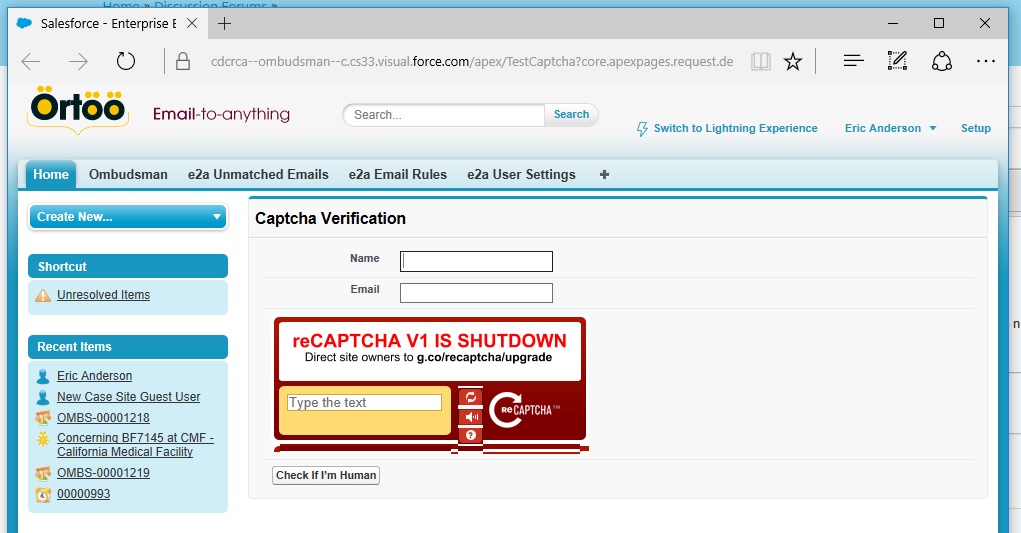
Any assistance would be greatly appreciated.
Thank you! - Eric -
<apex:page controller="Captcha" cache="false">
<apex:pageBlock title="Captcha Verification">
<apex:form >
<apex:pageBlockSection columns="1">
<apex:pageBlockSectionItem >
<apex:outputLabel for="inputName" value="Name"/>
<apex:inputText value="{!myName}" id="inputName"/>
</apex:pageBlockSectionItem>
<apex:pageBlockSectionItem >
<apex:outputLabel for="inputEmail" value="Email"/>
<apex:inputText value="{!myEmail}" id="inputEmail"/>
</apex:pageBlockSectionItem>
<apex:pageBlockSectionItem rendered="{! NOT(verified)}">
<script type="text/javascript" src="https://www.google.com/recaptcha/api/challenge?k={!publicKey}">
</script>
<noscript>
<iframe src="https://www.google.com/recaptcha/api/noscript?k={!publicKey}" height="300" width="500" frameborder="0">
</iframe><br/>
<textarea name="recaptcha_challenge_field" rows="3" cols="40"></textarea>
<input type="hidden" name="recaptcha_response_field" value="manual_challenge"/>
</noscript>
</apex:pageBlockSectionItem>
<apex:pageBlockSectionItem >
<apex:commandButton action="{!verify}" value="Check If I’m Human" rendered="{! NOT(verified)}"/>
</apex:pageBlockSectionItem>
<apex:pageBlockSectionItem rendered="{!verified}">
<p>reCAPTCHA verification suggests that you’re not a ‘bot.</p>
</apex:pageBlockSectionItem>
</apex:pageBlockSection>
</apex:form>
</apex:pageBlock>
</apex:page>
The following is my Apex code:
public class Captcha {
public boolean checkCurrentValue{get;set;}
public String challenge{get;set;}
public String response{get;set;}
public String publicKey {get;set;}
private static String privateKey = '6Lf_E3sUAAAAAD936kuwlhIPCBua-oj7zWVZANg7';
// change this key to the key which we you have generated after click on server side integration which is “secret”
private static String baseUrl = 'https://www.google.com/recaptcha/api/siteverify';
public String myName { get; set; }
public String myEmail { get; set; }
public Boolean verified { get; private set; }
public Captcha()
{
publicKey = '6Lf_E3sUAAAAAMNCGpOZ-VtGCNyQI641CrEccALh';
// we can get this key when we click on client site integration with “data-sitekey=”6LeHD3kUAAAAAL2tHSW8jgnaUQBDvEpOb6y0iUOJ”
this.verified = false;
checkCurrentValue=false;
challenge = ApexPages.currentPage().getParameters().get('recaptcha_challenge_field');
response = ApexPages.currentPage().getParameters().get('recaptcha_response_field');
}
public PageReference verify()
{
System.debug('reCAPTCHA verification attempt');
// On first page load, form is empty, so no request to make yet
if ( challenge == null || response == null )
{
System.debug('reCAPTCHA verification attempt with empty form');
return null;
}
HttpResponse r = makeRequest(baseUrl,'privatekey=' + privateKey + '&remoteip=' + remoteHost + '&challenge=' + challenge + '&response=' + response);
if ( r!= null )
{
this.verified = (r.getBody().startsWithIgnoreCase('true'));
}
if(this.verified)
{
// If they pass verification, you might do something interesting here
// Or simply return a PageReference to the “next” page
return null;
}
else
{
// stay on page to re-try reCAPTCHA
return null;
}
}
public PageReference reset()
{
return null;
}
/* Helper methods */
private static HttpResponse makeRequest(string url, string body)
{
HttpResponse response = null;
HttpRequest req = new HttpRequest();
req.setEndpoint(url);
req.setMethod('POST');
req.setBody (body);
try
{
Http http = new Http();
response = http.send(req);
System.debug('reCAPTCHA response: ' + response);
System.debug('reCAPTCHA body: ' + response.getBody());
}
catch(System.Exception e)
{
System.debug('ERROR: ' + e);
}
return response;
}
private String remoteHost
{
get {
String ret = '127.0.0.1';
// also could use x-original-remote-host
Map<String, String> hdrs = ApexPages.currentPage().getHeaders();
if (hdrs.get('x-original-remote-addr')!= null)
ret = hdrs.get('x-original-remote-addr');
else if (hdrs.get('X-Salesforce-SIP')!= null)
ret = hdrs.get('X-Salesforce-SIP');
return ret;
}
}
}
Since I am still in 'development' in my sandbox, the domain that I entered wascdcrca--ombudsman.cs33.my.salesforce.com
The error message I am getting is the following (even though as I said, I have tried version 2 and 3 and 1 is not even available any more:
Any assistance would be greatly appreciated.
Thank you! - Eric -






 Apex Code Development
Apex Code Development
Hi,
Try in different browser(chrome) and check also make sure that it is upgraded to V2.
Best Regards,
Sandhya
I get the same result regardless of the browser I use (I.E., Chrome or Edge).
I am unsure about what you mean by your comment '... also make sure that it is upgraded to V2.' When I initially went out to the Google recaptcha page, I tried selecting both V2 and V3 and neither of those options seemed to give me a valid version when I launched the page. Is there something code wise that I need to do to my Visualforce or Apex code?
Let me know. Thank you! - Eric -