You need to sign in to do that
Don't have an account?
lookup filters on a lightning input field is not working as expected
Guys I have embedded a lightning component on a VF Page, so there is a lighting lookup field on my component, the lookup is perfectly working fine except onething. So usually when we start typing in a lookup field it does show a magnifying glass below.
For example here when I start typing it shows the account names. So I have an account name called "test". So If I have type until "te" it is showing a magnifying glass symbol below my lookup field but when I click on it it is not showing a list of account names starting with "te". I can understand that it is not working as this component is called from VF Page.
So if I click on the below highlighted region there are no pop-ups with account names starting with "te". This functionality works very well if it is a standalone lightning components added into a lightning App Builder.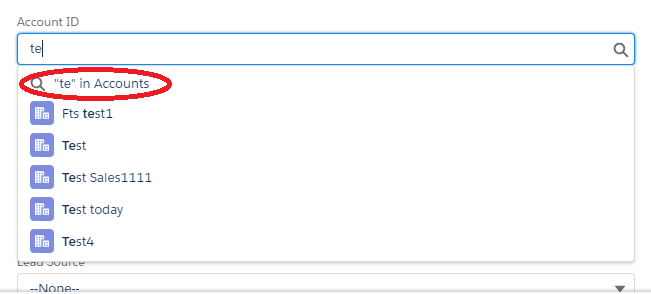
For example here when I start typing it shows the account names. So I have an account name called "test". So If I have type until "te" it is showing a magnifying glass symbol below my lookup field but when I click on it it is not showing a list of account names starting with "te". I can understand that it is not working as this component is called from VF Page.
So if I click on the below highlighted region there are no pop-ups with account names starting with "te". This functionality works very well if it is a standalone lightning components added into a lightning App Builder.






 Apex Code Development
Apex Code Development
Sorry for this issue you are facing.
May I request you please confirm If You are using
lightning:recordEditForm https://developer.salesforce.com/docs/component-library/bundle/lightning:recordEditForm/example in your code?
This component is not supported in lightning out (VF pages) - you can see in the doc in the upper right corner the supported containers:
Lightning Experience, Lightning Communities, Salesforce Mobile App
You should see in that list Lightning Out / Visualforce if that component was supported in lightning out (in VF pages).
Hope this helps.
Kindly mark this as solved if the reply was helpful.
Thanks,
Nagendra
Is there any other way to achieve this functionality?
Thanks,
Harish