You need to sign in to do that
Don't have an account?
Case comments and case custom buttons in the Lightning environment
I have a requirement where I want to enable case comments in the lighting environment along with the custom buttons on the case. I have created a lightning quick-action for the custom button. My problem is whenever I add that quick action it comes under feed section. I want it on the button panel similar to standard buttons Please refer screenshot.
So,
1. How to add a quick action in place of action buttons.
2. Is it possible to remove create new text box and button which SF is inserting by default on custom buttons?
3. How can I enable case comments without feed and view those in the lightning environment?
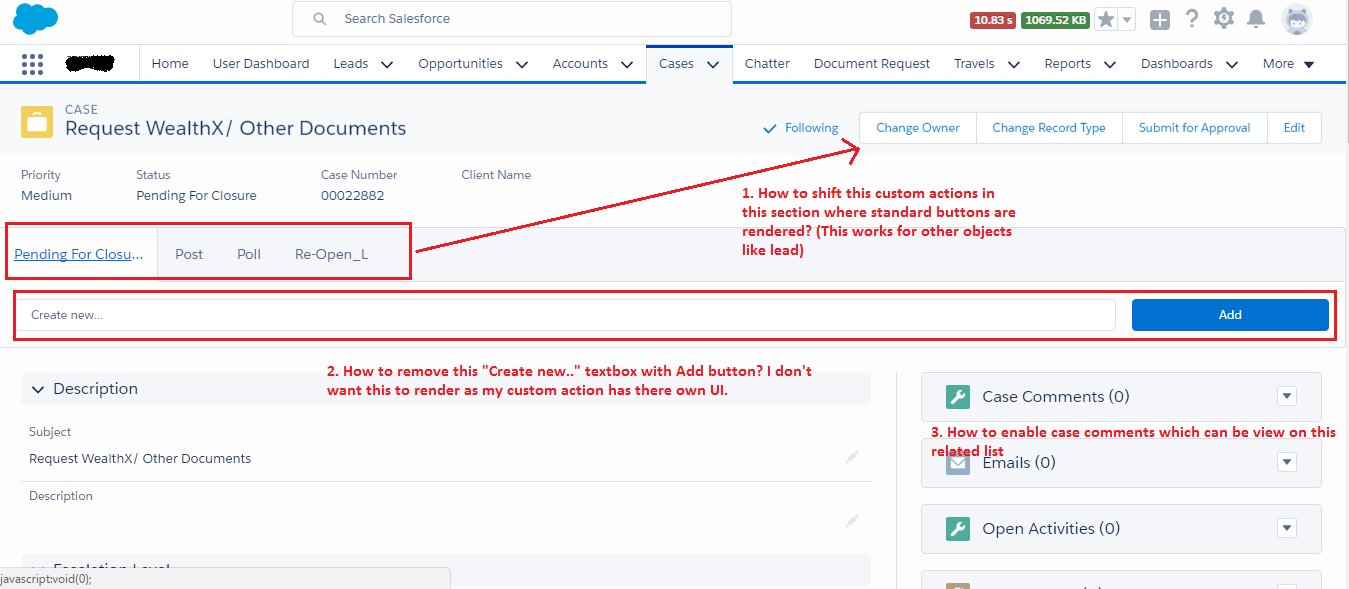
So,
1. How to add a quick action in place of action buttons.
2. Is it possible to remove create new text box and button which SF is inserting by default on custom buttons?
3. How can I enable case comments without feed and view those in the lightning environment?






 Apex Code Development
Apex Code Development
Hope this helps.
Please mark this as solved if it;s resolved so that it gets removed from the unanswered queue which results in helping others who are encountering a similar issue.
Thanks,
Nagendra