You need to sign in to do that
Don't have an account?
Campagin member object help needed
Hi ,
I need help on below requirement as follows,
I am having a campiagn member object record
I want to have a custom button on campiagn member called "Convert opportunity"
on click of it should take me to opportunity record creation page with the account tagged in campaign member to be automatically tagged on account field on opportunity
If i go back to campiagn member and change the account and click on the convert opportunity again it should reflect the new account tagged to that respective campiagn member
Help me how to acheive this]
Thanks in Advance
I need help on below requirement as follows,
I am having a campiagn member object record
I want to have a custom button on campiagn member called "Convert opportunity"
on click of it should take me to opportunity record creation page with the account tagged in campaign member to be automatically tagged on account field on opportunity
If i go back to campiagn member and change the account and click on the convert opportunity again it should reflect the new account tagged to that respective campiagn member
Help me how to acheive this]
Thanks in Advance






 Apex Code Development
Apex Code Development
Hi,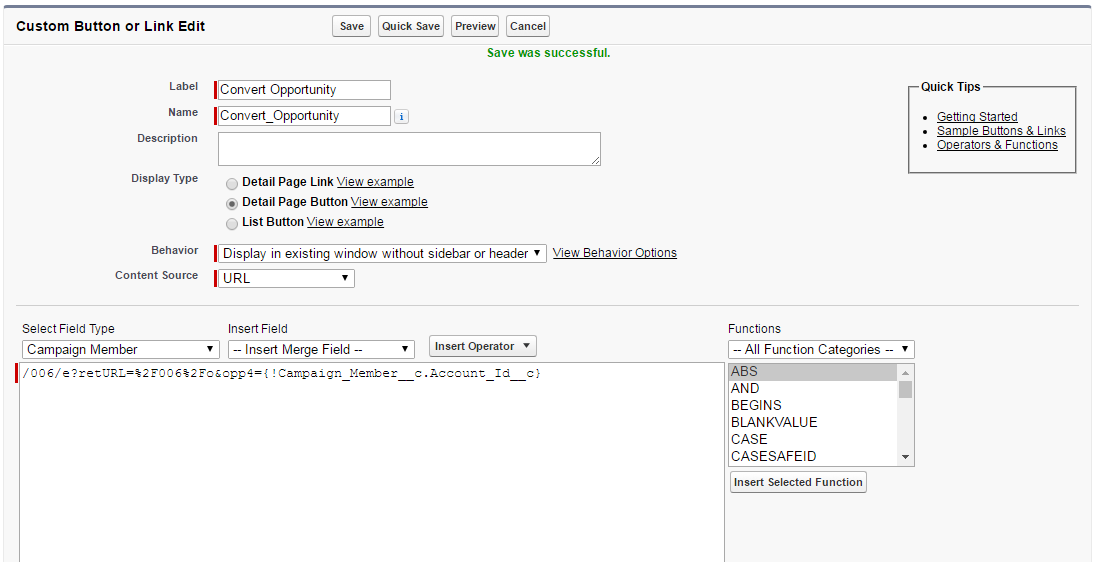
step:
1. Create the button as shown in the image by selecting the content source as URL and pass the url as shown
note: If you to get URL in you specific org you do this by going to the new opportunity entry page and select the url from the browser URL bar.
2. To get the id of account lookup in the new opportunity entry page in your organization by right click on the input box and select inspect.
3. in the end pass the "campaign member acount lookup field" in the id as an parameter in the URL when creating a button.
this method is known as URL hacking; seach more to learn further .
hope it helps
good day!
All Answers
Cretae an onExecutive Javascript button.
1. Bind Account Id on Campaign record with opporutnity Account Id.
2. Open Opportunity create page with open link to: "https://instance.salesforce.com/006/e"
Take a look to this link: http://www.jitendrazaa.com/blog/salesforce/create-and-update-records-using-javascript-button-in-salesforce-ajax-toolkit/
Hope this helps.
Thanks,
Gaurav
I tried the below code
bvut on click it says opportunity not defined
{!REQUIRESCRIPT("/soap/ajax/33.0/connection.js")}
{!REQUIRESCRIPT("/soap/ajax/33.0/apex.js")}
var accnt = new sforce.SObject("Opportunity");
Opportunity.Account = '{!CampaignMember.Related_Account__c}';
var result = sforce.connection.update([accnt]);
if(result[0].getBoolean("success"))
{
alert('Account updated successfully');
window.location.reload();
}
else{
alert('Error : '+result);
}
Hi,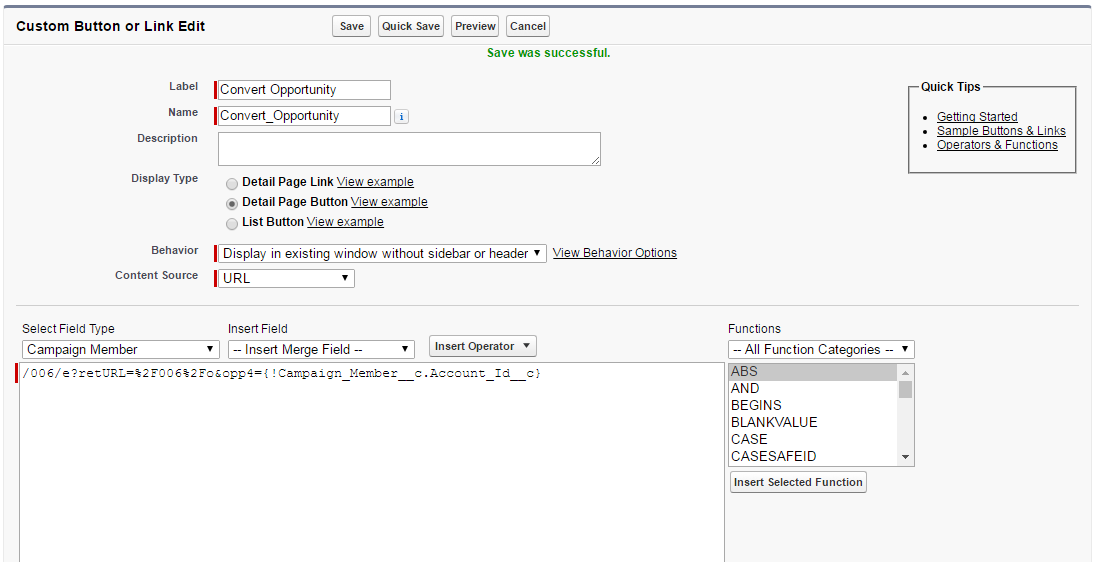
step:
1. Create the button as shown in the image by selecting the content source as URL and pass the url as shown
note: If you to get URL in you specific org you do this by going to the new opportunity entry page and select the url from the browser URL bar.
2. To get the id of account lookup in the new opportunity entry page in your organization by right click on the input box and select inspect.
3. in the end pass the "campaign member acount lookup field" in the id as an parameter in the URL when creating a button.
this method is known as URL hacking; seach more to learn further .
hope it helps
good day!
Thanks