You need to sign in to do that
Don't have an account?
Creating different Opportunities based on Product date via Flow
Hello
I have a currently flow in my Salesforce environment that we use to create Maintenance renewal Opportunities. It is based on the one here (https://automationchampion.com/tag/copy-opportunity-line-items/)
However, I would like to update it so it will create different opportunities based on the expiration date of the product in the original opportunity.
In other words: If an Opportunity closes and Product A is due to expire in July and Product B is due to expire in September, two opportunities should be created. My flow seems to be creating the Opportunities ok, but, I'm having a hardtime getting the products to going into their respective Opportunities. All the products are going into the first Opportunity.
I've attached a screenshot of my current flow. Does anyone have any idea where I may be going wrong?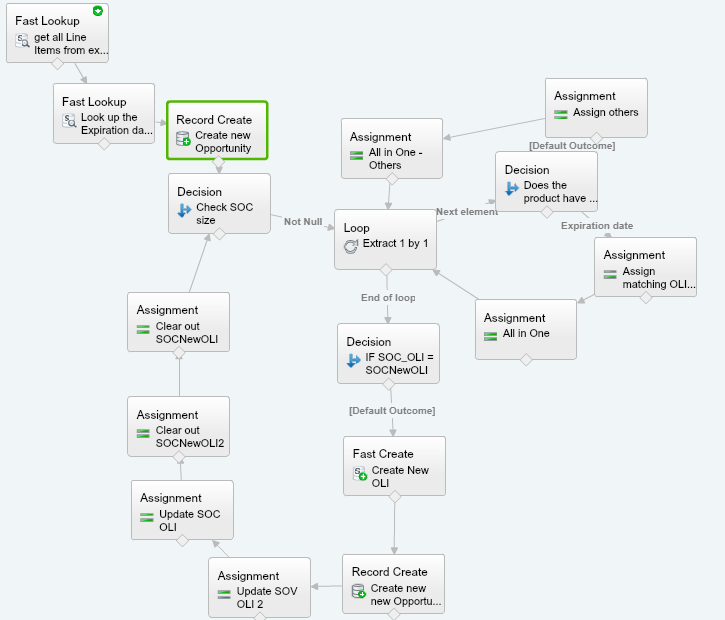
I have a currently flow in my Salesforce environment that we use to create Maintenance renewal Opportunities. It is based on the one here (https://automationchampion.com/tag/copy-opportunity-line-items/)
However, I would like to update it so it will create different opportunities based on the expiration date of the product in the original opportunity.
In other words: If an Opportunity closes and Product A is due to expire in July and Product B is due to expire in September, two opportunities should be created. My flow seems to be creating the Opportunities ok, but, I'm having a hardtime getting the products to going into their respective Opportunities. All the products are going into the first Opportunity.
I've attached a screenshot of my current flow. Does anyone have any idea where I may be going wrong?






 Apex Code Development
Apex Code Development
May I suggest you please find the below suggested solution from the success community.
In order to make Opportunities be dependent on the number of products and expiration dates, a Decision point has to come before the first task to create a new Opportunity. and that's where the process should end as well. (that way you can make as many Opportunities as you need (however many have different expiration dates)
The Decision I am using is whether the SOC_OLI (the Opportunity Line Item Collection variable I am running through the Loop) is not the same as the variable I created from the positive outcome of the Decision point in the Loop.
Also, that should be the only time that you create a new Opportunity.
Here is the completed flow:
Hope this helps.
Please mark this as solved if it's resolved so that it gets removed from the unanswered queue which results in helping others who are encountering a similar issue.
Thanks,
Nagendra