You need to sign in to do that
Don't have an account?
Stuck in Trailhead - Enable Salesforce Knowledge
I'm getting the following error when Checking the challenge for the Enable Salesforce Knowledge component of the Knowledge Basics module in Trailhead even though everything is set up correctly according to the article. Knowledge is enabled, the language is set and the user has the appropriate permission. What am I missing?
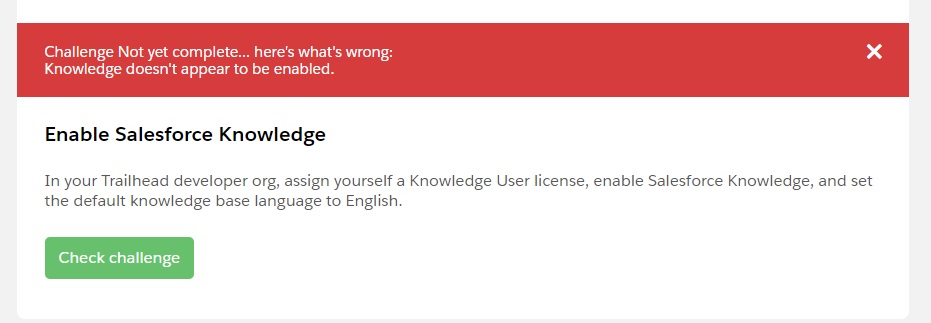
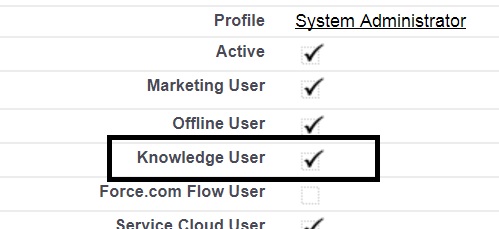
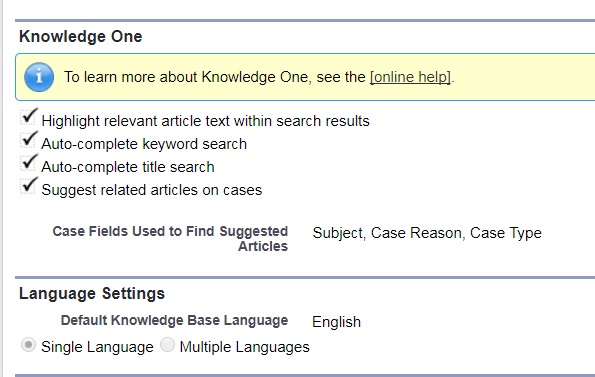






 Apex Code Development
Apex Code Development
Please follow below steps .....
step 1. Go to Setup
step 2. click on Manage user (Select User).
step 3. Select Syatem Administrater.
step 4. Click on Edit-----> Knowledge User(enable the check box) and click on save.
Step 5. IN quick search box type Knowledge settings and click on check box yes.
step 6. Check your chalenge in trail head
https://www.youtube.com/watch?v=sKVuiQN3GuU
And let me know it is helpful or not ...
Thanks & Regards
Gopal M.
Unfortunately this is not working - all of these settings are already completed correctly however Trailhead doesn't seem to be recognizing the correct setup. If you see in my original screenshots the Knowledge User checkbox is already checked in the user record and the 3rd screenshot is only available after Knowledge has been enabled.
This would be badge #35 for me so starting with a new DE is not really an option for me at this point.
Please let me know how to resolve this!
Thanks!
-C
I follow the same steps, i cleared the chalenge..for it's working fine.
Try for anthoer org...
Thanks & Regards
Gopal M
Same is not working for me. Can it be because I had activated lightning knowledge already before taking this course? I have cleared the next units but this one is still pending and throwing me the same error.
Regards,
Nierrbhayy
Hey, same happened to me and my colleague. We activated knowledge before at a campfire.
we do all the steps but lightning knowledge cannot be found in the qickmenu (or anywhere else :()
Please help
BR
Max
- logging out and back in within both dev org and trailhead.
- Switching to Lightning and back to classic
- Changing other checkbox settings off then on.
- changing languages from english to german and back.
-
nothing is working. Any help would be appreciated.
Thanks