You need to sign in to do that
Don't have an account?
Enable Lightning Knowledge option is not available on Knowledge settings page in my developer org
Hi,
I am working on 'Build a Community with Knowledge and Chat' trail and inside 'Enable and Configure Lightning Knowledge' module, I am not able to enable Lightning Knowledge as I cannot see this option in my developer org.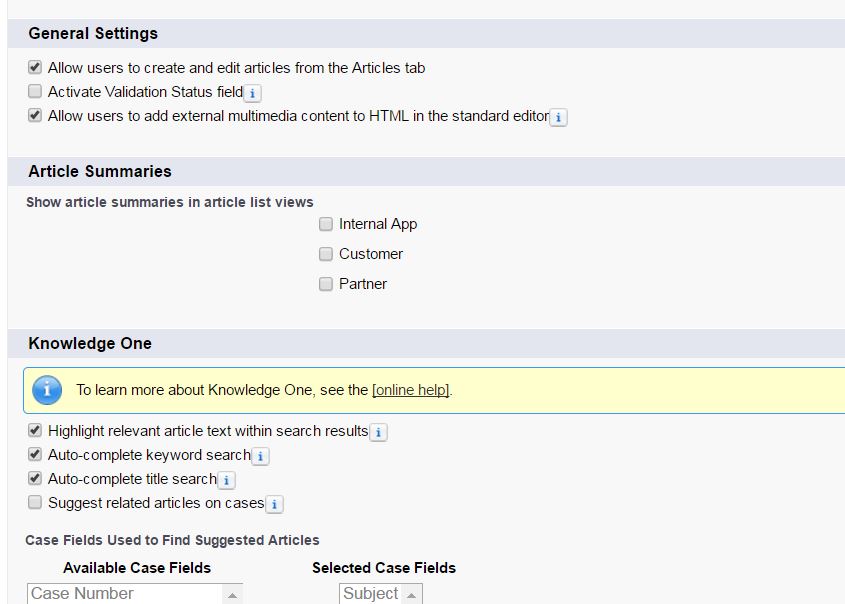
Because of this, I am not able to complete this module. Please help!
Thanks!
Best regards
I am working on 'Build a Community with Knowledge and Chat' trail and inside 'Enable and Configure Lightning Knowledge' module, I am not able to enable Lightning Knowledge as I cannot see this option in my developer org.
Because of this, I am not able to complete this module. Please help!
Thanks!
Best regards






 Apex Code Development
Apex Code Development
I have tried the same in my developer org which is working absolutely fine for me.
Before getting into knowledge settings may I request you please confirm that did u go through the below navigation?
Setup==>Users==>Click on edit button next to your name==>then check the knowledge user check box and do a save.
If this is done please refresh the page or log out of your org and please log in once again.Now you should be able to see the lightning knowledge option with a check box in the lightning knowledge settings as below.
For your reference please find the below screenshot.
Hope this helps.
Please mark this as solved if it's resolved so that it gets removed from the unanswered queue which results in helping others who are encountering a similar issue.
Thanks,
Nagendra
Thanks for your help! I have already checked Knowledge User checkbox for my user. Please see below.
I logged out, refreshed the page, but I am not able to get Lightning Knowledge setting.
Best regards,
Amod
I had same issue. Went to Setup >> Apps >> Sampel Console and edit
Then under Chose Navigation Tab Items added "Knoweldge Classic" to slect Items
Under Knoweldge Settings I did have "Enable Lightning Knowledge" set as True but didn't seem to matter.
Regsards
John