You need to sign in to do that
Don't have an account?
I am not able to finish Create Object-Specific Quick Actions Challenge as there was no option to create new field in event object
I have created page layouts and actions but I am unable to create feedback field
so, please help me out
Thanks.






 Apex Code Development
Apex Code Development
Hi Mohammed,
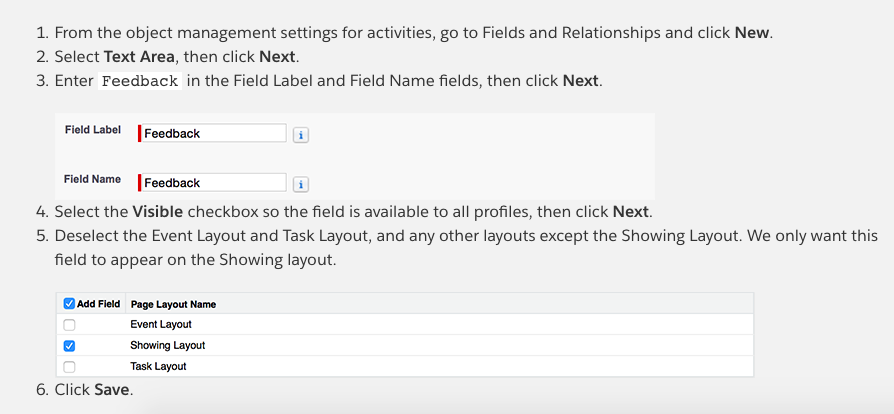
You have to create the Feedback field in the Activity object and then add it to the Showing Layout. Refer the screenshot of the above trailhead module that explains you in detail.
I hope this helps you and let me know if you need any further assistance!
Mark this solution as Best Answer if it addresses your issue.
Thanks,
Deepthi
All Answers
Hi Mohammed,
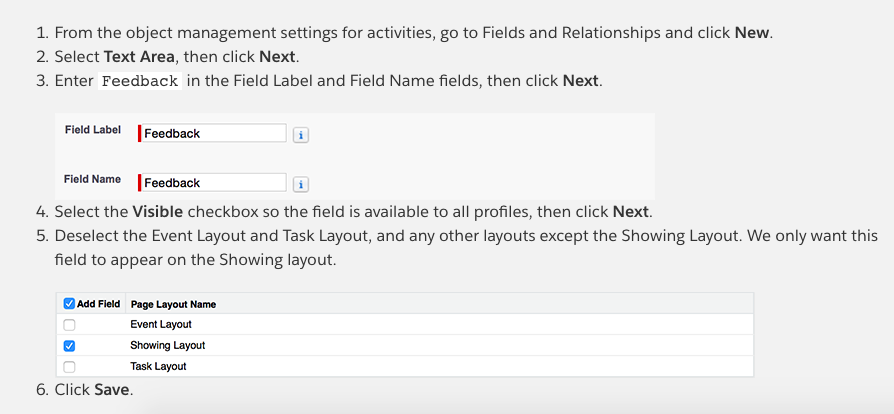
You have to create the Feedback field in the Activity object and then add it to the Showing Layout. Refer the screenshot of the above trailhead module that explains you in detail.
I hope this helps you and let me know if you need any further assistance!
Mark this solution as Best Answer if it addresses your issue.
Thanks,
Deepthi
Screengrab attached
I have no idea how to get "Name" in this area! Here's a screenshot of my Action link, which I believe we need for this as well:
Even though Name and Feedback fields are included, was unable to remove mandatory fields(Assigned To, Subject,Related To, Start etc) since they are always required on event page layout. But the error appears to be " Challenge Not yet complete... here's what's wrong:
The 'Name' and 'Feedback' fields either do not appear on the new action page layout or they are not the only fields present. "
Let me know if Mandatory fields can be removed from the event page layout?
Or else is there a any other way to complete this challenege ?