You need to sign in to do that
Don't have an account?
"Challenge Not yet complete... here's what's wrong: The 'Opportunities Updates' report was not an Opportunities report type"
Getting the error "Challenge Not yet complete... here's what's wrong: The 'Opportunities Updates' report was not an Opportunities report type"
In the sample video there is acutally report called "Opportunities" but in my Developer.Demo account there is no report called "Opportunites", see pics below for more clarity. What are my next steps?
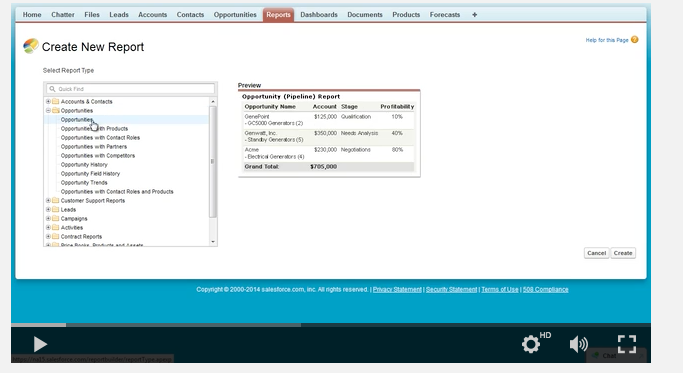
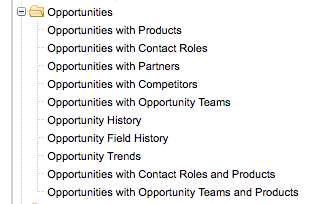
In the sample video there is acutally report called "Opportunities" but in my Developer.Demo account there is no report called "Opportunites", see pics below for more clarity. What are my next steps?






 Apex Code Development
Apex Code Development
I have done with again in tralhead
I am attaching screenshots and steps
Please Fallow the Steps Hope you can Complete this challange
1-Go to Reports-->
Select opportunties Reports folder-->Choose opportunity -->Click on create
2-Save Report with name "Opportunities Updates" in Folder "Unfiled Public Reports"
3-Choose All fileds Opportunity Name, Type, Amount, Close Date, Stage, and Opportunity Owner and remove remaining Fileld and Type of report should be "Tabular"
4-Click on Save and check your challange
All Answers
Please type the name of report in search box if you have created report name as"Opportunities Updates" reports(It may be saved in another folder)
Can you send me Link of challange from trailhead(if unbale to find same report).
I have done with again in tralhead
I am attaching screenshots and steps
Please Fallow the Steps Hope you can Complete this challange
1-Go to Reports-->
Select opportunties Reports folder-->Choose opportunity -->Click on create
2-Save Report with name "Opportunities Updates" in Folder "Unfiled Public Reports"
3-Choose All fileds Opportunity Name, Type, Amount, Close Date, Stage, and Opportunity Owner and remove remaining Fileld and Type of report should be "Tabular"
4-Click on Save and check your challange
spnvarun0121
Mail me at spnvarun0121@gmail.com
IF you don,t have Opportunity report in Opportunity Folder ,then you have to create "Report type" and "report type name shoud be opportunity" and choose the object oppotunity anf then save it to same forder in Opportunity reports.
After creating report type it will visible in same folder in Reports.
You have created meeting before 30 min @10:30 can you update it 11:00 pm according to India time
meet.google.com/cgv-iakx-jis