You need to sign in to do that
Don't have an account?
Error:Formula result is Data Type (location), incompatible with expected data text (text)
I am trying to create a new field for address in the Opportunity section. I'd like the address to auto populate from the Account section. I'm having trouble getting them to link. I did the following: 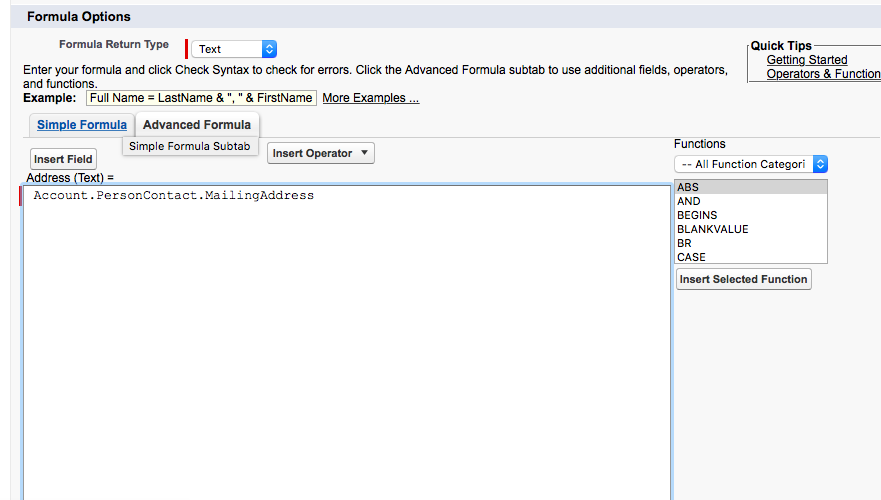
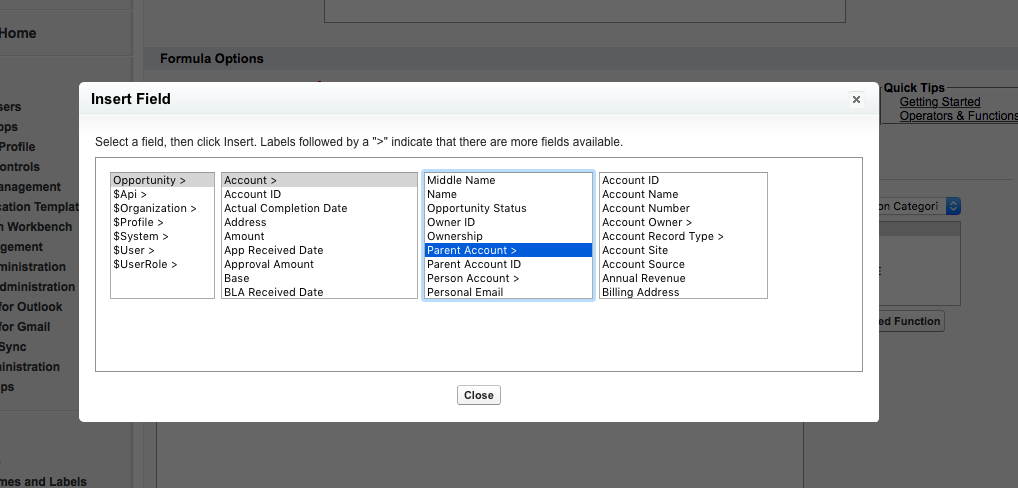
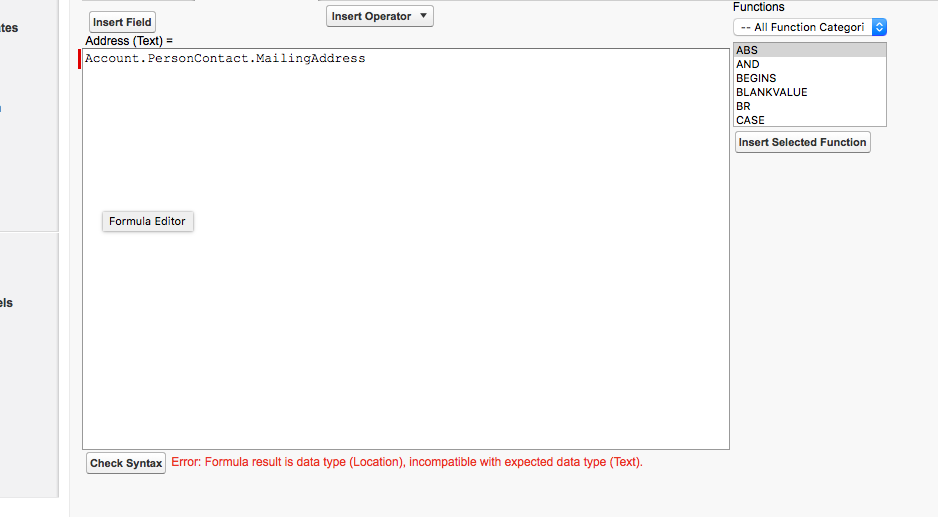






 Apex Code Development
Apex Code Development
Account.PersonalContact.City+','+Account.PersonalContact.Country
Please dont forget to mark as best answer !! thanks
I am getting the current error when using this code: