You need to sign in to do that
Don't have an account?
Process Builder Issue - Creating a New Record Using Date Field
I am trying to set Process Builder to creeate a new record from a date field. When the WPA Start Date reaches 182 days out from the start date I want to create a record that would be the next WPA level. But when I set up the formula I get the following error message (see image below). Not sure why this is occuring:
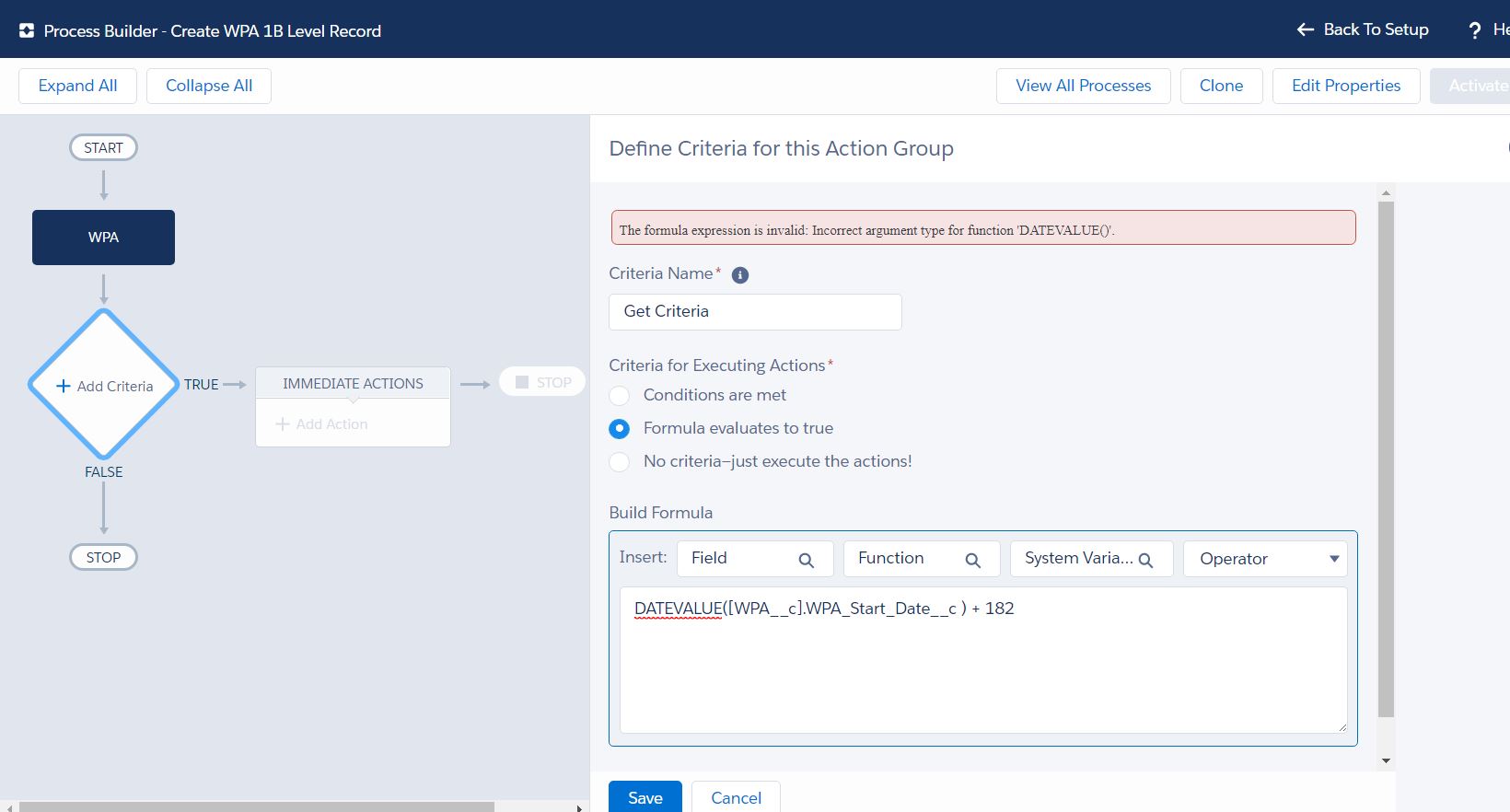






 Apex Code Development
Apex Code Development
All Answers
It looks like WPA_Start_Date__c field is not Date/Time field. It's Date Time field.
Check out this post also: https://developer.salesforce.com/forums/?id=906F00000008wx1IAA
Hope this helps and if it solves the puzzle the please mark it best answerd!
The WPA_Start_Date__c field is a formula field which pulls its date from the Record Create date. Does that make a diffrence?
Thanks,
Glenn
Instead of using WPA_Start_Date__c, try to use CreatedDate
Just replace with CreatedDate like below,
OR
1) First create a field named WPA Start Date (with Date datatype) and have a workflow (you don't need process builder here) update that field.
How?
Create a workflow with the following criteria,
Evaluation Criteria: Evaluate the rule when a record is created, and any time it's edited to subsequently meet criteria
Rule Criteria: ! ISBLANK( CreatedDate )
Time-Dependent Workflow Action: 182 Days
Now, inside the action click the field update and then select the WPA Start Date as a field to update.
Formula : DATEVALUE(CreatedDate) + 182
2) Now, go to the process builder and say when this field named WPA Start Date is not blank then go and create a record.
Hope this helps!
Try like in the below screenshot:
No need to inclue the Datevalue because its already date right? If its Date/Time then we have to use that.
Can you please Let me know if it works or not!!!
If it helps don't forget to mark this as a best answer!!!
Thanks,
Raj