You need to sign in to do that
Don't have an account?
site.com studio 'Search & Post Publisher' Properties are disable
Hello Everyone,
I am new in Site.com studio.
How to enable site.com studio 'Search & Post Publisher' properties.
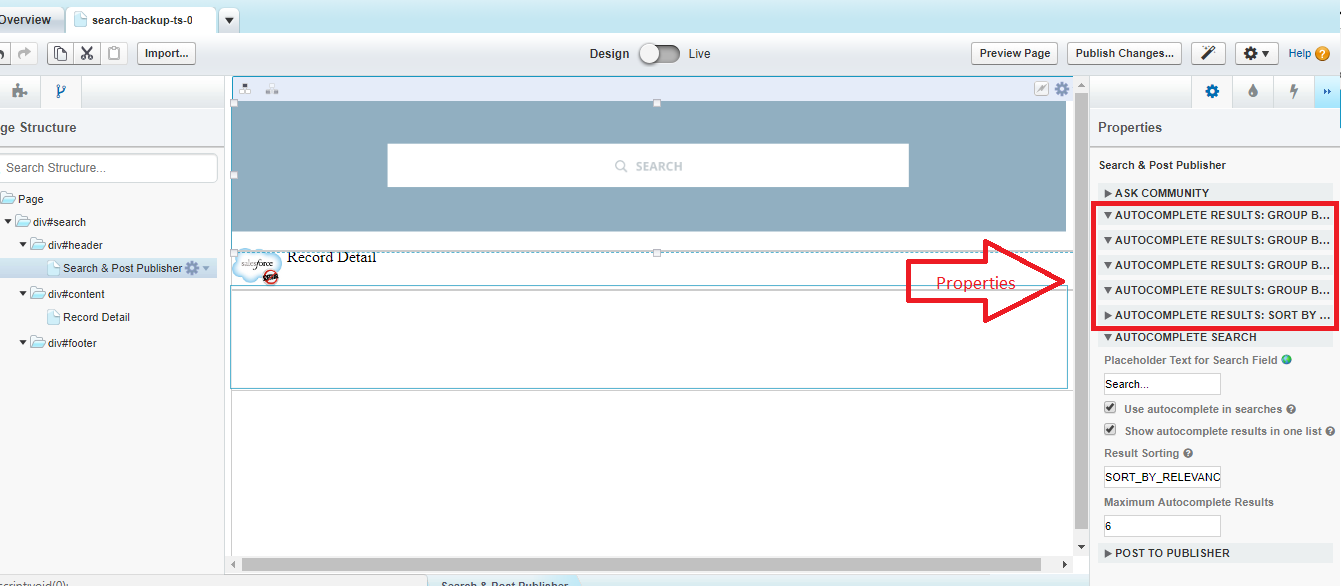
I am new in Site.com studio.
How to enable site.com studio 'Search & Post Publisher' properties.






 Apex Code Development
Apex Code Development
To access Site.com, each user in your organization must have a Site.com feature license.
The Site.com Publisher feature license allows the user to access Site.com Studio to create and style websites, control the layout and functionality of pages and page elements, and add and edit content.
The Site.com Contributor feature license allows the user to access Site.com Studio to edit site content only.
Consider what your users need to do on a site and purchase feature licenses accordingly. See the Site.com feature table for a complete list of the capabilities that come with each feature license. After you purchase feature licenses, you can set up Site.com users.
You can view the number of assigned feature licenses on your organization's profile.
Note: Organizations using Performance, Unlimited, or Enterprise Editions must purchase Site.com Publisher and Site.com Contributor feature licenses separately. Additionally, a Site.com Published Site license is required for each site that’s published to the Internet. For information on purchasing Site.com licenses, contact salesforce.com.
Developer Edition organizations contain two Site.com Publisher feature licenses and one Site.com Contributor feature license. Developer Edition organizations can’t publish sites.
Communities users with the “Create and Manage Communities” permission are assigned the role of site administrator in a community’s Site.com site.
To let Communities users without the permission edit the site, you must purchase and assign either a Site.com Publisher or a Site.com Contributor feature license, and assign a user role at the site level.
- https://help.salesforce.com/apex/HTViewHelpDoc?id=siteforce_perm_license_about.htm&language=en_US
Hope this helps.Please mark this as solved if it's resolved so that it gets removed from the unanswered queue which results in helping others who are encountering a similar issue.
Thanks,
Nagendra
I work in developer org.
On 'Search & Post Publisher' i will have to show a result of Salesforce object record.
Is there any way to used search functionality in site.com studio for the object in Salesforce.
I have shown below one example. Thanks in advance.