You need to sign in to do that
Don't have an account?
Popup alert message that validates if a field is populated
I need some assistance with a popup alert I created for one of my case record types. I want the alert to fire when a custom field (Wire to) is populated only. What is currently happening is the alert is popping at every edit of the record, even when this field is not populated.
I need the alert to validate when the Wire to field is not null and then display the message.
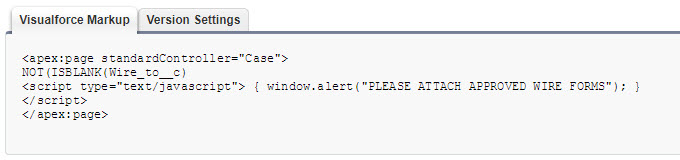
I need the alert to validate when the Wire to field is not null and then display the message.






 Apex Code Development
Apex Code Development
Please use the below VF Code:
<apex:page standardController="Case" rendered="{!Case.Wire_to__c<>null}">
<script type ="text/javascript">
{
window.alert("Please Attach Approved Wire Forms");
}
</script>
</apex:page>
And also refer this link friend which have the step by step Procedure:
http://pranavmarathe.blogspot.in/2011/06/simple-pop-up-alert-in-salesforce.html
Can you please Let me know if it works or not!!!
If it helps don't forget to mark this as a best answer!!!
Thanks,
Raj
All Answers
Please use the below VF Code:
<apex:page standardController="Case" rendered="{!Case.Wire_to__c<>null}">
<script type ="text/javascript">
{
window.alert("Please Attach Approved Wire Forms");
}
</script>
</apex:page>
And also refer this link friend which have the step by step Procedure:
http://pranavmarathe.blogspot.in/2011/06/simple-pop-up-alert-in-salesforce.html
Can you please Let me know if it works or not!!!
If it helps don't forget to mark this as a best answer!!!
Thanks,
Raj
I used your visualforce code and it works perfectly. However, I have to extend the code:
I need a bigger pop-up alert and a colorfull - lets say red.
How can I adjust the pixel size of the pop-up + size of font and how can I set the background color?
Thanks,
Felix
1. ceated a visual force page with this code:
2. Navigated to Setup, Objects and Fields, Object Manager, Account (Label is "Entity"), Page Layouts
3. Chose the approriate layout that we wish to invoke this popup when "Account.Description" field is null and added the visual force page to that layout within the section that holds the Account.Description field
We are using Lightning experience.
Any help is greatly appreciated!
Thank you
Vanessa