You need to sign in to do that
Don't have an account?
Create a VF Page with custom buttons one below the other
Hi
I have attached a screenshot, I need help to create a VF Page same as the attached picture, so that from each button I can call different class to do data entry
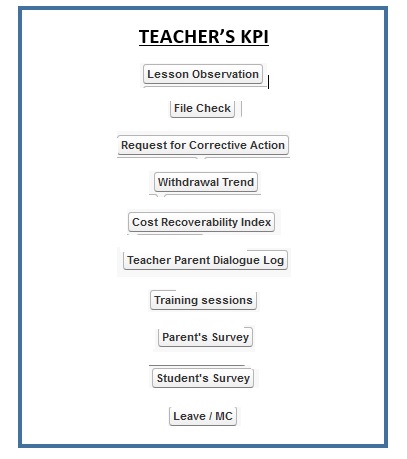
I have attached a screenshot, I need help to create a VF Page same as the attached picture, so that from each button I can call different class to do data entry






 Apex Code Development
Apex Code Development
You can use this code snippet for your refernce:
<apex:page showHeader="false" controller="YourControllerClass"> <apex:form > <div style="text-align:center;"> <h1 style="text-decoration: underline;">TEACHER'S KPI</h1><br/><br/> <apex:commandButton value="Lesson Observation" action="{!Method1}"/><br/><br/> <apex:commandButton value="File Check" action="{!Method2}"/><br/><br/> <apex:commandButton value="Request for Corrective Action" action="{!Method3}"/> <!--Add other buttons--> </div> </apex:form> </apex:page>Through the action attribute you can call the methods of the controller.
The above piece of code will provide you the output as shown in the below screenshot:
Please refer to the below link to know more about Command buttons:
https://developer.salesforce.com/docs/atlas.en-us.pages.meta/pages/pages_compref_commandButton.htm
Hope this helps,
Sandeep
All Answers
You can use this code snippet for your refernce:
<apex:page showHeader="false" controller="YourControllerClass"> <apex:form > <div style="text-align:center;"> <h1 style="text-decoration: underline;">TEACHER'S KPI</h1><br/><br/> <apex:commandButton value="Lesson Observation" action="{!Method1}"/><br/><br/> <apex:commandButton value="File Check" action="{!Method2}"/><br/><br/> <apex:commandButton value="Request for Corrective Action" action="{!Method3}"/> <!--Add other buttons--> </div> </apex:form> </apex:page>Through the action attribute you can call the methods of the controller.
The above piece of code will provide you the output as shown in the below screenshot:
Please refer to the below link to know more about Command buttons:
https://developer.salesforce.com/docs/atlas.en-us.pages.meta/pages/pages_compref_commandButton.htm
Hope this helps,
Sandeep