You need to sign in to do that
Don't have an account?
Error on the Determine the Order of Your Process Criteria for the "Workflow Rule Migration Challange in Trailhead
My error is different than that though: Challenge Not yet complete... here's what's wrong:
The process does not appear to be processing 'Closed Won' first and then 'Closed Won and Banking'.
Except for it does look to be in that correct order, and activated! I even went back and deleted the older Inactive versions to get the previous challange to pass.
Here is a link to the challange: https://trailhead.salesforce.com/modules/workflow_migration/units/workflow_migration_order
Any suggesstions?
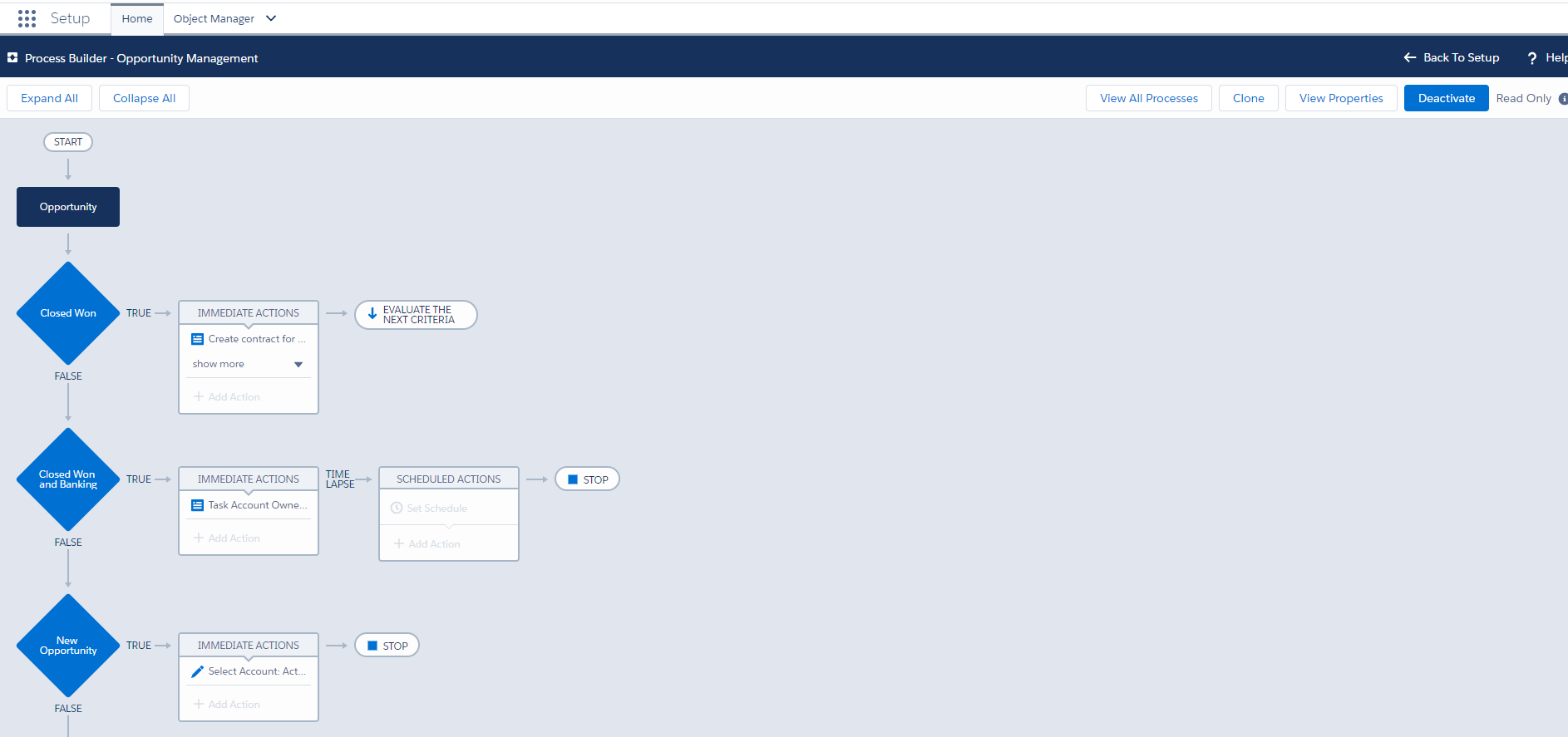
The process does not appear to be processing 'Closed Won' first and then 'Closed Won and Banking'.
Except for it does look to be in that correct order, and activated! I even went back and deleted the older Inactive versions to get the previous challange to pass.
Here is a link to the challange: https://trailhead.salesforce.com/modules/workflow_migration/units/workflow_migration_order
Any suggesstions?






 Apex Code Development
Apex Code Development
There are two steps. You don't need the third step.
Regards
Alain
evaluate the next criteria must be selected.
Regards.
I also had to delete all the older inactive versions. But then it passed!! Thank You!
Alain
I have done everything exactly the way it has been asked for but still getting the same error
The process does not appear to be processing 'Closed Won' first and then 'Closed Won and Banking'.
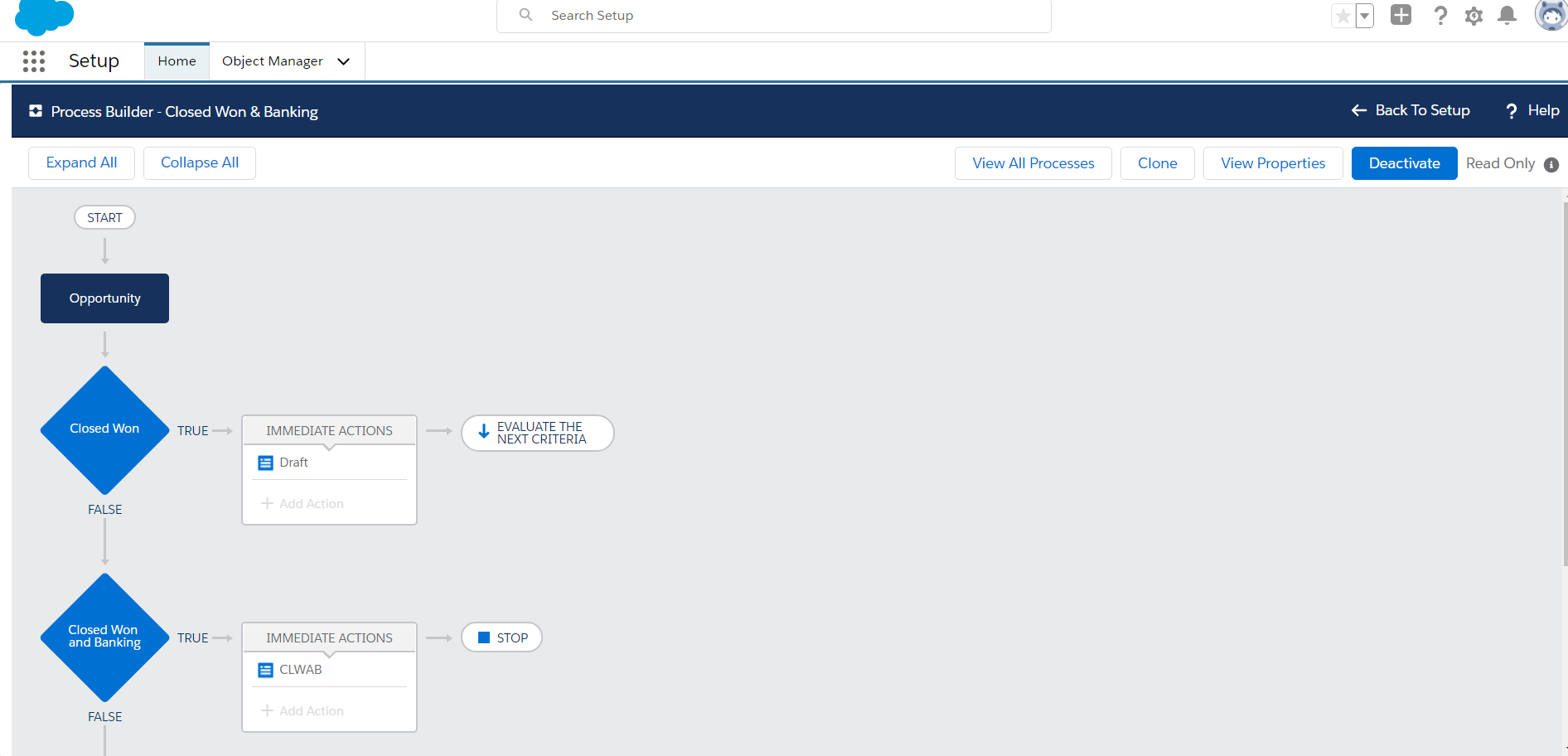
Can anyone help me out with it?