You need to sign in to do that
Don't have an account?
While doing Build a Cat Rescue App That Recognizes Cat Breeds trailhead , I am facing issue in image recognition.
The image is not getting uploaded successfully . While debugging I came up with the conclusion that the issue is because the the file is not getting read in backend .Could you please help me with the same.
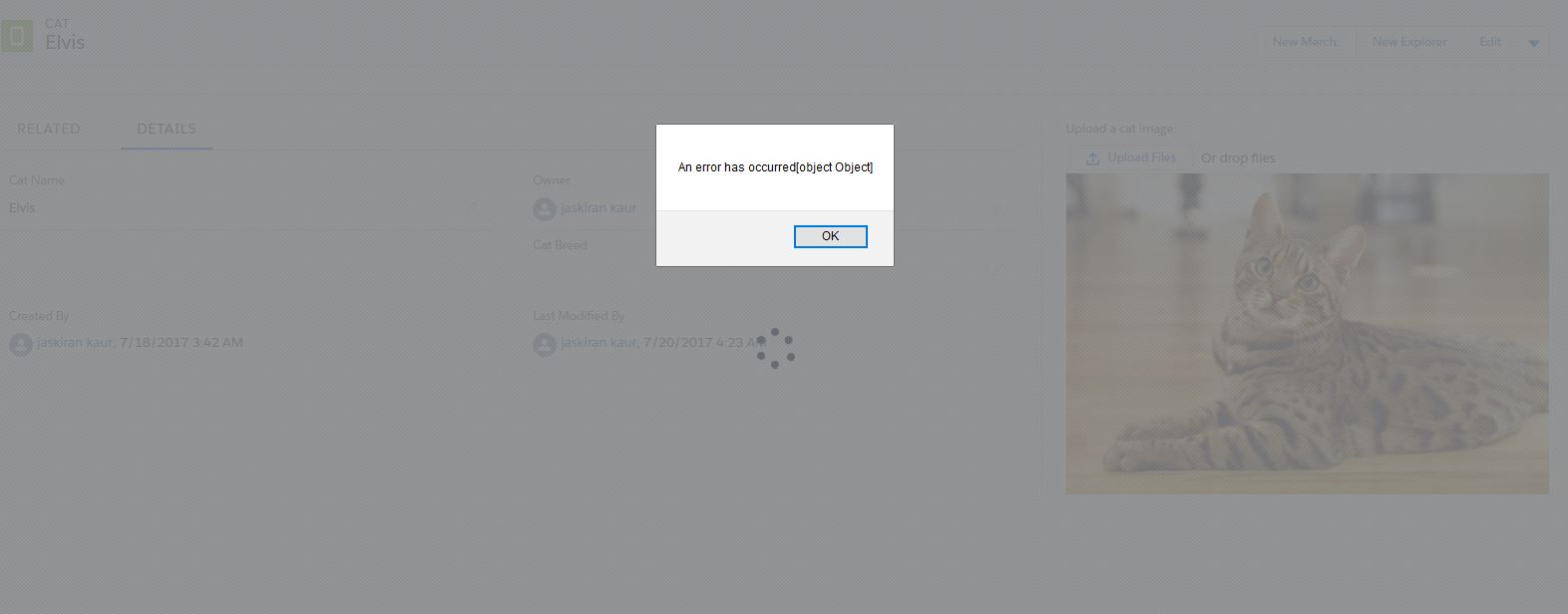






 Apex Code Development
Apex Code Development
May I suggest you please refer the below link with similar kind of issue.
- https://developer.salesforce.com/forums/?id=9060G000000UbjnQAC
- https://developer.salesforce.com/forums/?id=9060G000000BbTRQA0
Hope it will be helpful.Please mark it as best answer if the information is informative.
Thanks
Rahul Kumar
Thanks for reply but my issue is not the one which i mentioned in the above mentioned links. It's for the (Add Image Recognition to the Cat Object) part where when we are uploading the image it's get recognized by AI and then cat's breed field get's updated accordingly . In this situation , when I am uplaoding the picture , while reading that picture it's throwig error.
I fixed this same error by re-creating my picklist values. In a hurry to set up the picklist values, I accidentally copied and pasted the values into the text box, which created one value with all three breeds in the same value. I deleted that value and re-created 3 separate values.
You can also troubleshoot by opening "EinsteinVision_Cat_UploaderHelper.js, clicking the "Logs" tab at bottom, and looking at what the specific error is (Should show something in the "status" column")