You need to sign in to do that
Don't have an account?
Can't select Property custom object in object dropdown list
In the "Create Object-Specific Quick Actions" Trailhead exercise I am stuck on the step bolded (Step 3).
1. Enter Tab in the Quick Find box, then select Tabs.
2. In the Custom Object Tabs list, click New.
3. In the Object dropdown list, select Property.
4. For the Tab Style, select Real Estate Sign.
5. Click Next. Accept the defaults, then click Next again.
6. Click Save.
I have already created a Property custom object from a previous Trailhead exercise, and have double checked the Property custom object and can't see any reason why it wouldn't show up in this list.
1. Enter Tab in the Quick Find box, then select Tabs.
2. In the Custom Object Tabs list, click New.
3. In the Object dropdown list, select Property.
4. For the Tab Style, select Real Estate Sign.
5. Click Next. Accept the defaults, then click Next again.
6. Click Save.
I have already created a Property custom object from a previous Trailhead exercise, and have double checked the Property custom object and can't see any reason why it wouldn't show up in this list.
As you can see "Property" does not show up here:
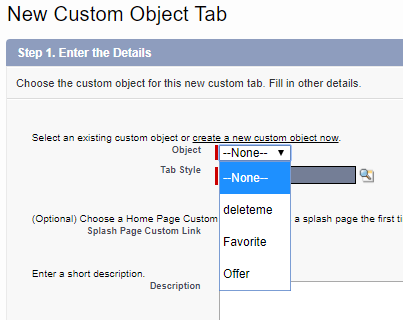
I'm having the same issue – any resolution?
Hi, As you posted about this issue in 2018. But now in 2022 I am facing the same issue. As the custom option is not working so I could add latest mod apk (https://apktreee.com/bike-mayhem-mod-apk/) project and do work on it. I tried different ways and also contacted to the support team but all in vain. If you got any solution so kindly share with us.






 Apex Code Development
Apex Code Development