You need to sign in to do that
Don't have an account?
How do I add pie chart as component/option to dashboard?
I'm trying to complete the "Visualize Your Data with Dashboards and Charts" exercise in Trailhead. It asks me to create a dashboard using a pie chart, but when I go to create a Pie Chart, there is not option to select onen (see screenshot below). I see other chart options but not pie. Can anyone point me in the direction to make this available?
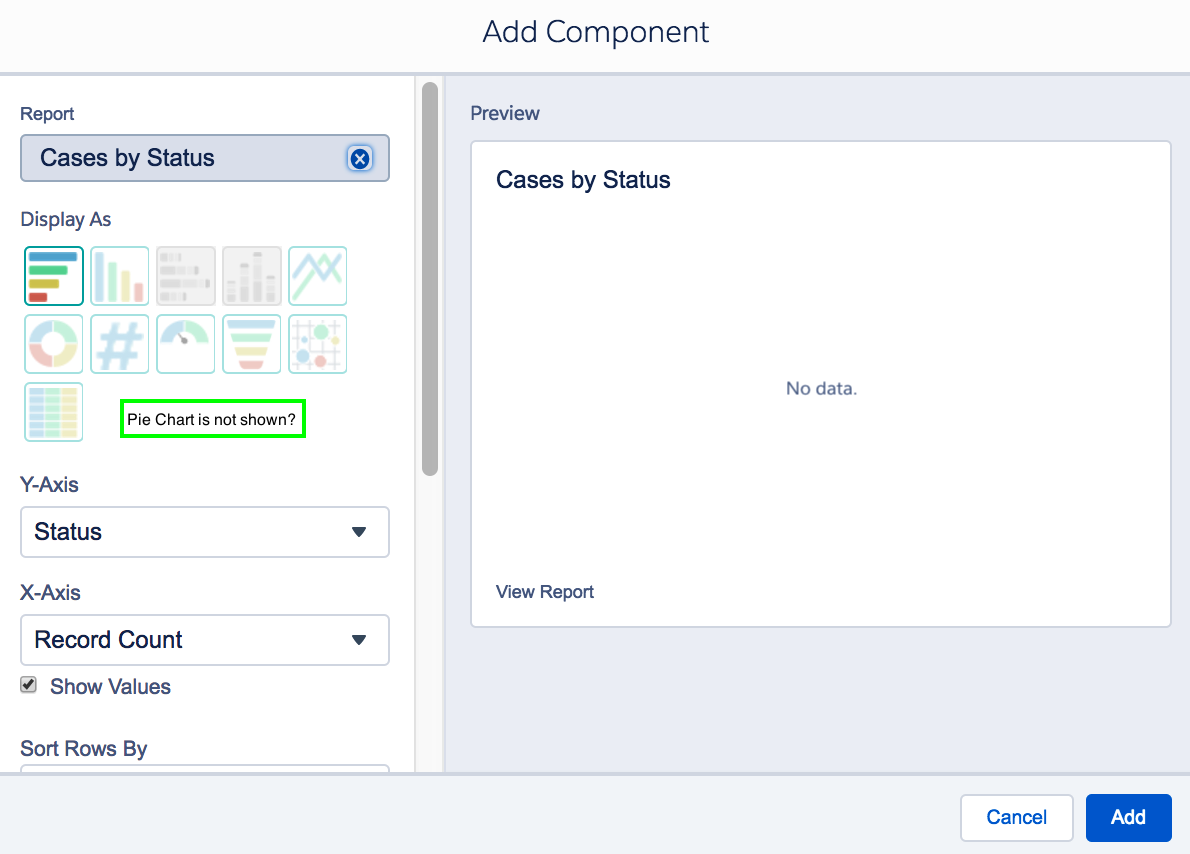






 Apex Code Development
Apex Code Development
Pie charts in Classics are shown as donuts in Lex (Lightning).
It is exactly the same dashboard. The pie chart becomes a donut in LEX.
There is no pie chart in LEX.
Best regards
Alain
- Switch to Classic mode (click on profile icon in top left)
- delete the Dashboard
- recreate
to pass the Trailhead unit.