You need to sign in to do that
Don't have an account?
Visualforce display fields from a child record on parent record table
I have a visualforce page used to search for products and calculate a price, when the list populates I want it to display fields from a related list called Inventory. Sometimes there are more than one inventory record to the product and sometimes there are no inventory records to products. If there are no records, I want it to just display the Product infromation. If there are more than one child record, I would like it to diplay both child records on seperate rows.
Parent Object: Product2
Child Object: Inventory__c
Here is my visualforce page:
Here is my controller:
This is what it looks like now:
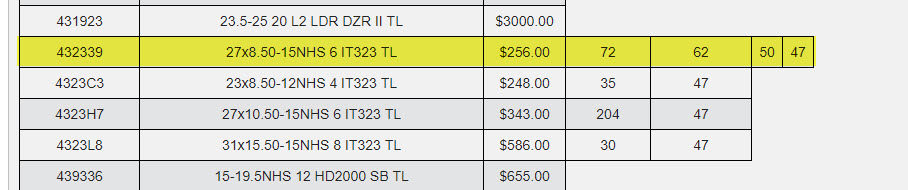
I would like the highlighted line to display 2 lines. One with 72 and 62 in the last two columns and the second line with 50 and 47 in the las two columns.
Parent Object: Product2
Child Object: Inventory__c
Here is my visualforce page:
<apex:page Controller="ProductPricingInventoryMobileController" standardStylesheets="false" readOnly="true" docType="html-5.0" >
<apex:form >
<apex:tabPanel switchType="client" selectedTab="sch" id="dataTabPanel" tabClass="myActiveTab" inactiveTabClass="myInactiveTab">
<apex:tab label="Inventory" name="Inventory Search" id="sch" >
<br/>
<apex:outputPanel id="idToRerenderInv">
<apex:outputLabel for="input" value="Search:" styleClass="fieldLabel"></apex:outputLabel>
<apex:input id="input" value="{!searchstring}" label="Input"/>
<br/>
<br/>
<apex:commandButton value="Go" action="{!search}" rerender="idToRerenderInv" styleClass="buttonStyle"/>
<apex:commandButton value="Clear" action="{!clear}" rerender="idToRerenderInv" styleClass="buttonStyle"/>
<br/>
<br/>
<h1>
Search Results
</h1>
<apex:outputPanel id="invtext" style="width:100%" rendered="{!AND(invList.size=0,searchstring != '')}" styleclass="noDisplay">
No records to display
</apex:outputPanel>
<br/>
<br/>
<c:ProductPricingInventoryMobileComponent />
<table>
<tr>
<th>Product Code</th>
<th>Available</th>
<th>List Price</th>
<th>Warehouse</th>
<th>Weight Per U/M</th>
</tr>
<apex:repeat value="{!invList}" var="i">
<tr>
<td style="page-break-inside: avoid;border:1px solid black;padding: 7px;word-wrap: break-word;text-align:center;">{!i.Product__r.ProductCode}</td>
<td style="page-break-inside: avoid;border:1px solid black;padding: 7px;word-wrap: break-word;text-align:center;">{!i.Available__c}</td>
<td style="page-break-inside: avoid;border:1px solid black;padding: 7px;word-wrap: break-word;text-align:center;">${!i.Product__r.Standard_Price__c}</td>
<td style="page-break-inside: avoid;border:1px solid black;padding: 7px;word-wrap: break-word;text-align:center;">{!i.Warehouse__c}</td>
<td style="page-break-inside: avoid;border:1px solid black;padding: 7px;word-wrap: break-word;text-align:center;">{!i.Weight_Per_U_M__c}</td>
</tr>
</apex:repeat>
</table>
</apex:outputPanel>
</apex:tab>
<apex:tab label="Pricing" name="Pricing Calculator" id="sch2">
<br/>
<apex:outputPanel id="idToRerender">
<apex:outputLabel for="criteria" value="Product Code:" styleClass="fieldLabel"></apex:outputLabel>
<apex:input id="criteria" value="{!productsearchstring}" label="Input" styleClass="inputfields" />
<br/>
<br/>
<apex:outputLabel for="discountlist" value="On-Factor:" styleClass="fieldLabel"></apex:outputLabel>
<apex:selectList id="discountlist" value="{!discountsearchstring}" size="1" label="On-Factor:">
<apex:SelectOption itemValue="0.0" itemLabel=""/>
<apex:SelectOption itemValue=".35" itemLabel=".35"/>
<apex:SelectOption itemValue=".419" itemLabel=".419"/>
<apex:SelectOption itemValue=".432" itemLabel=".432"/>
<apex:SelectOption itemValue=".437" itemLabel=".437"/>
<apex:SelectOption itemValue=".45" itemLabel=".45"/>
<apex:SelectOption itemValue=".478" itemLabel=".478"/>
<apex:SelectOption itemValue=".50" itemLabel=".50"/>
<apex:SelectOption itemValue=".51" itemLabel=".51"/>
<apex:SelectOption itemValue=".52" itemLabel=".52"/>
<apex:actionSupport event="onchange" action="{!query}" rerender="idToRerender"/>
</apex:selectList>
<br/>
<br/>
<apex:commandButton value="Go" action="{!query}" rerender="idToRerender" styleClass="buttonStyle"/>
<apex:commandButton value="Clear" action="{!clearProducts}" rerender="idToRerender" styleClass="buttonStyle"/>
<br/>
<br/>
<h1>
Search Results
</h1>
<apex:outputPanel id="opformofauth" style="width:100%" rendered="{!AND(ProdList.size=0,productsearchstring!='')}" styleclass="noDisplay">
No records to display
</apex:outputPanel>
<br/>
<br/>
<table>
<tr>
<th>Product Code</th>
<th>Name</th>
<th>Price</th>
<th>Available</th>
<th>Warehouse</th>
</tr>
<apex:repeat value="{!prodList}" var="p">
<tr>
<td style="page-break-inside: avoid;border:1px solid black;padding: 7px;word-wrap: break-word;text-align:center;">{!p.ProductCode}</td>
<td style="page-break-inside: avoid;border:1px solid black;padding: 7px;word-wrap: break-word;text-align:center;">{!p.Name}</td>
<td style="page-break-inside: avoid;border:1px solid black;padding: 7px;word-wrap: break-word;text-align:center;">
${!ROUND(IF(discountsearchstring != 0 , discountsearchstring * p.Standard_Price__c, p.Standard_Price__c ),2)}
</td>
<apex:repeat value="{!p.Inventory__r}" var="inv">
<td style="page-break-inside: avoid;border:1px solid black;padding: 7px;word-wrap: break-word;text-align:center;">{!inv.Available__c}</td>
<td style="page-break-inside: avoid;border:1px solid black;padding: 7px;word-wrap: break-word;text-align:center;">{!inv.Warehouse__c}</td>
</apex:repeat>
</tr>
</apex:repeat>
</table>
</apex:outputPanel>
</apex:tab>
</apex:tabPanel>
</apex:form>
</apex:page>
Here is my controller:
public class ProductPricingInventoryMobileController {
public string searchstring {
get {return searchstring;}
set {searchstring = value;}
}
public list<Inventory__c> invList {get;set;}
public string productsearchstring {
get {return productsearchstring;}
set {productsearchstring = value;}
}
public double discountsearchstring {get;set;}
public list<Product2> prodList {get;set;}
public PageReference search(){
String searchResults = '%' + searchstring + '%';
system.debug('search Results - ' + searchstring);
if(searchstring != Null){
invList = [select Lookup_Key__c,Product__r.ProductCode,Product__r.Name,Weight_Per_U_M__c,Available__c,Warehouse__c,Warehouse_City__c,Product__r.Standard_Price__c,id
from Inventory__c
where Lookup_Key__c LIKE: searchResults ORDER BY Product__r.ProductCode ASC];
}else{
invList = [select Lookup_Key__c,Product__r.ProductCode,Product__r.Name,Weight_Per_U_M__c,Available__c,Warehouse__c,Warehouse_City__c,Product__r.Standard_Price__c,id
from Inventory__c ORDER BY Product__r.ProductCode ASC];
}
system.debug('invList = ' + invList.size());
system.debug('invList = ' + invList);
return null;
}
public PageReference query() {
String productsearchResults = '%' + productsearchstring + '%';
system.debug('Search String - ' + productsearchstring );
if(productsearchstring == Null || productsearchstring == ''){
prodList = [select Name,ProductCode,Search_String__c,(Select Id,Product__c,Warehouse__c,Available__c FROM Inventory__r ),Include_in_Price_Book__c,Inventory_Count__c, Standard_Price__c
from Product2
where (Material_Type__c !='Yes' OR Obsolete__c != 'Yes') AND Standard_Price__c < 99999.99 AND Include_in_Price_Book__c = true ORDER BY ProductCode ASC];
}else{
prodList = [select Name, ProductCode,Search_String__c,Include_in_Price_Book__c,(Select Id,Warehouse__c,Available__c FROM Inventory__r),Inventory_Count__c, Standard_Price__c
from Product2
where (Material_Type__c !='Yes' OR Obsolete__c != 'Yes') AND Standard_Price__c < 99999.99 AND ProductCode LIKE: productsearchResults ORDER BY ProductCode ASC];
}
system.debug('prodList = ' + prodList.size());
system.debug('prodList = ' + prodList);
return null;
}
public void clearProducts(){
system.debug('prodList - ' + prodList.size());
if(prodList.size() > 0){
productsearchstring = '';
discountsearchstring = 0.0;
prodList.clear();
}else {
productsearchstring = '';
discountsearchstring = 0.0;
}
}
public void clear(){
searchstring = '';
invList.clear();
}
}
This is what it looks like now:
I would like the highlighted line to display 2 lines. One with 72 and 62 in the last two columns and the second line with 50 and 47 in the las two columns.






 Apex Code Development
Apex Code Development