You need to sign in to do that
Don't have an account?
Permission change on profile
Hi Expert,
I need to change the permission of "Internal Comments" on case object by profile. but this field is not editable in profile. So how i can edit this permission.
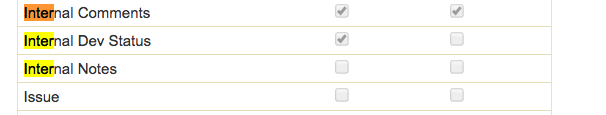
Please suggest
Thanks
Mukesh
I need to change the permission of "Internal Comments" on case object by profile. but this field is not editable in profile. So how i can edit this permission.
Please suggest
Thanks
Mukesh






 Apex Code Development
Apex Code Development
- The 'Internal Comments' standard field that is under the Case object, is a field which is currently NOT supported in SF Classic, the Salesforce1 mobile app, or Lightning Experience.
- Reason being, the field is essentially just a shortcut to creating a Case comment. Please know, our R&D team is aware of this issue and have logged a feature request, with no ETA specified.
- Take note, that this is NOT a BUG, as the field was not intended to be supported.
- That said, as a workaround, you can always create a Visualforce page to achieve this functionality in your Org. Or in the case of Lightning Experience, you would need to switch to the Classic UI (Aloha) to utilize this field.
- Please refer the below link for reference.
- https://help.salesforce.com/articleView?id=000232612&type=1
Hope it helps.Please mark it as best answer if the information is informative.so that question is removed from an unanswered question and appear as a proper solution.
Thanks
Rahul Kumar