You need to sign in to do that
Don't have an account?
Lightning component developer guide
I am following examples from Lightning COmponent developer guide, but looks like all style and design are missing there? When I am trying simple examples these all show very odd? Any suggestion what needs to be followed?
for example If I follow these examples,
it shows everything looks in very bad UI most of thing don't render as expected.
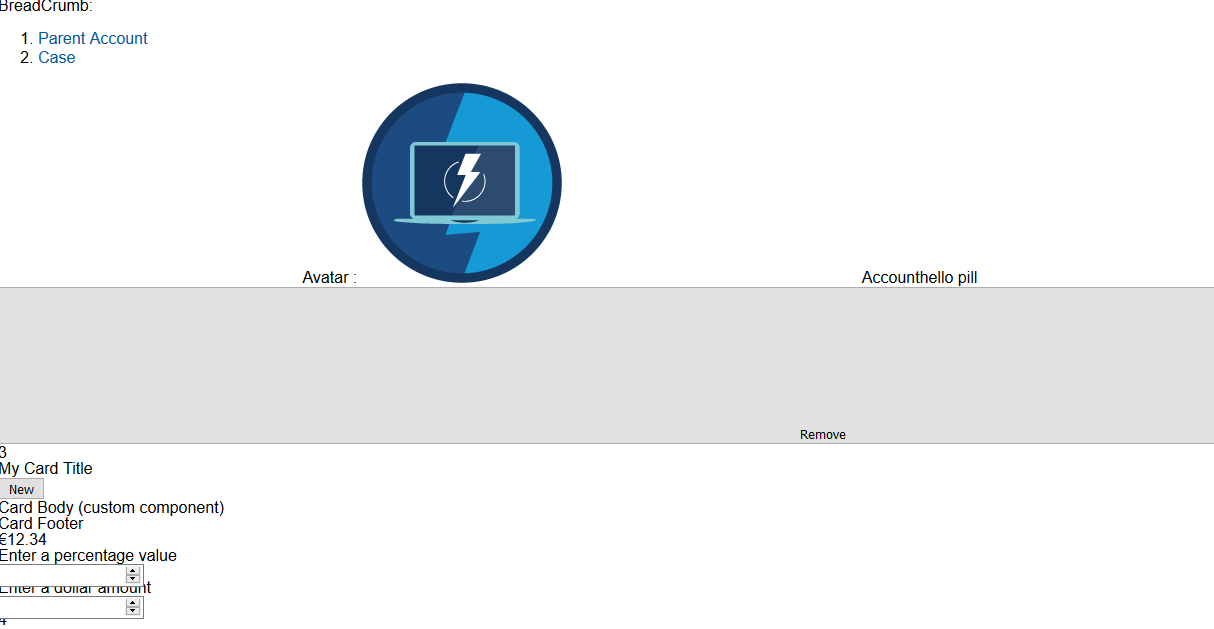
for example I am just using below code :
for example If I follow these examples,
it shows everything looks in very bad UI most of thing don't render as expected.
for example I am just using below code :
<aura:component >
<aura:attribute name="myTitle" type="String" default="My Card Title"/>
BreadCrumb:
<lightning:breadcrumbs >
<lightning:breadcrumb label="Parent Account" href="https://vyaslirik-dev-ed.lightning.force.com/one/one.app#/sObject/5007F000001hWVgQAM/view"/>
<lightning:breadcrumb label="Case" href="https://vyaslirik-dev-ed.lightning.force.com/one/one.app#/sObject/5007F000001hWVgQAM/view"/>
</lightning:breadcrumbs>
<lightning:icon iconName="utility:error" variant="error"/>
Avatar : <lightning:avatar src="{!$Resource.Images + '/Images/lightning.png'}" initials="Sa"
fallbackIconName="standard:account" alternativeText="Salesforce"/>
<lightning:pill label="hello pill" onremove="{! c.handleRemoveOnly }" onclick="{! c.handleClick }">
<aura:set attribute="media">
<lightning:icon iconName="standard:account" alternativeText="Account"/>
</aura:set>
</lightning:pill>
3
<lightning:card title="{!v.myTitle}" footer="Card Footer">
<aura:set attribute="actions">
<lightning:button label="New"/>
</aura:set>
<p class="slds-p-horizontal--small">
Card Body (custom component)
</p>
</lightning:card>
<div class="c-container">
<lightning:layout horizontalAlign="end" verticalAlign="center">
<lightning:layoutItem flexibility="auto" padding="around-small">
<lightning:formattedNumber value="12.34" style="currency"
currencyCode="EUR" currencyDisplayAs="symbol"/>
</lightning:layoutItem>
<lightning:layoutItem flexibility="auto" padding="around-small">
<lightning:input type="number" name="percentVal" label="Enter a percentage value" formatter="percent" step="0.01" />
</lightning:layoutItem>
<lightning:layoutItem flexibility="auto" padding="around-small">
<lightning:input type="number" name="currencyVal" label="Enter a dollar amount" formatter="currency" step="0.01" />
</lightning:layoutItem>
<lightning:layoutItem flexibility="auto" padding="around-small">
4
</lightning:layoutItem>
</lightning:layout>
</div>
<lightning:button label="Toggle" variant="brand" onclick="{!c.toggle}"/>
<div class="exampleHolder">
<lightning:spinner aura:id="mySpinner" />
</div>
<form>
<fieldset>
<legend>Select your favorite color:</legend>
<lightning:input type="checkbox" label="Red"
name="color1" value="1" aura:id="colors"/>
<lightning:input type="checkbox" label="Blue"
name="color2" value="2" aura:id="colors"/>
<lightning:input type="checkbox" label="Green"
name="color3" value="3" aura:id="colors"/>
</fieldset>
<lightning:tabset>
<lightning:tab onactive="{! c.handleActive }" label="Tab 1" id="tab1" />
<lightning:tab onactive="{! c.handleActive }" label="Tab 2" id="tab2" />
</lightning:tabset>
</form>
</aura:component>





 Apex Code Development
Apex Code Development
If this solves your problem, please choose this as best answer.
Thank you!
All Answers
If this solves your problem, please choose this as best answer.
Thank you!
<aura:application extends="force:slds"> <!-- customize your application here --> </aura:application>