You need to sign in to do that
Don't have an account?
Unable to create project in Salesforce IDE2 (java.lang.NullPointerException)
Hi,
When I am trying to create a Salexforce DX Project, it's throws an error:
Plug-in "com.salesforce.tools.ide.languages.ui" was unable to instantiate class "com.salesforce.tools.ide.ui.wizards.sfdxworkspace.WorkspaceWizard".
java.lang.NullPointerException
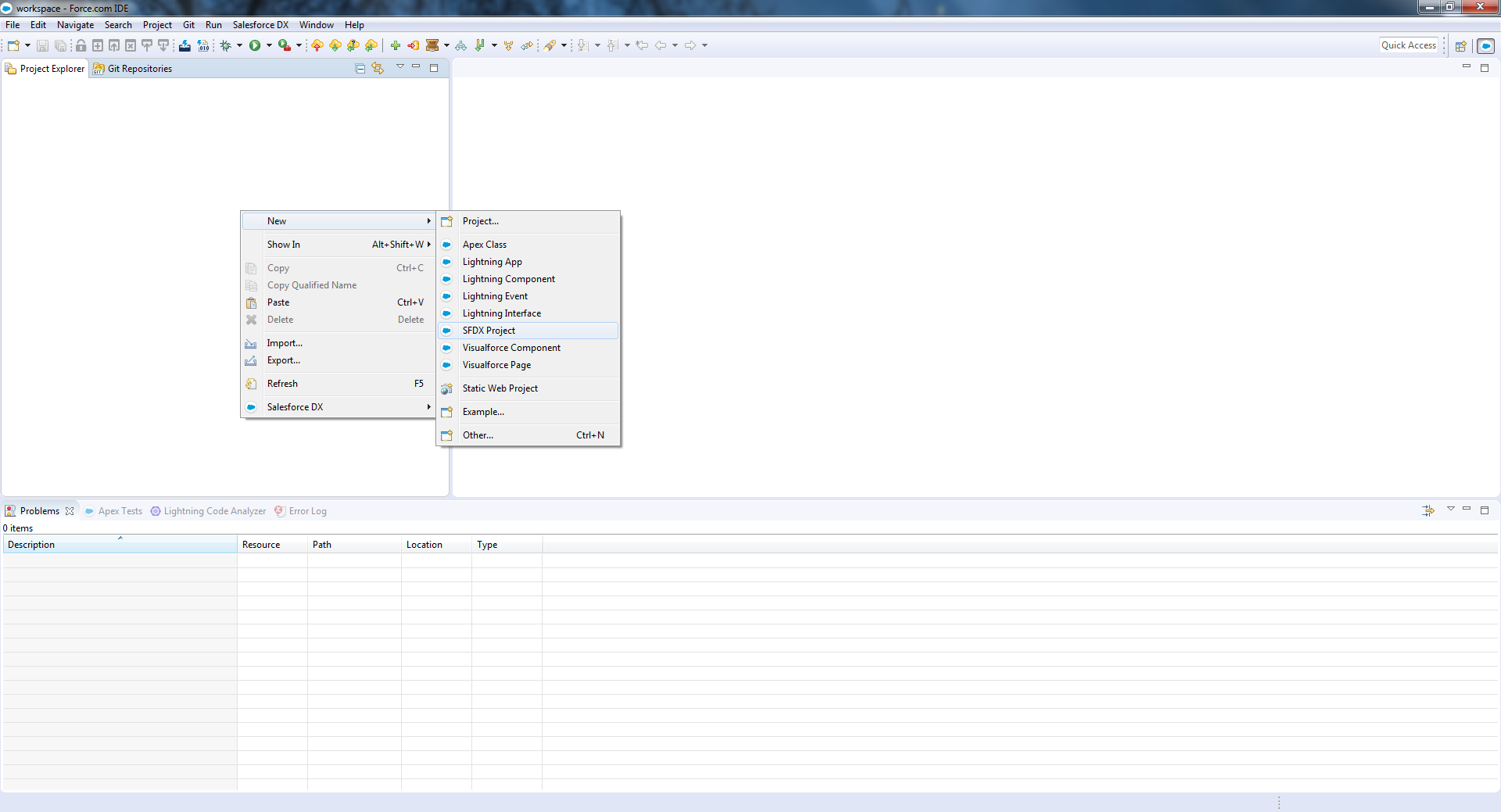
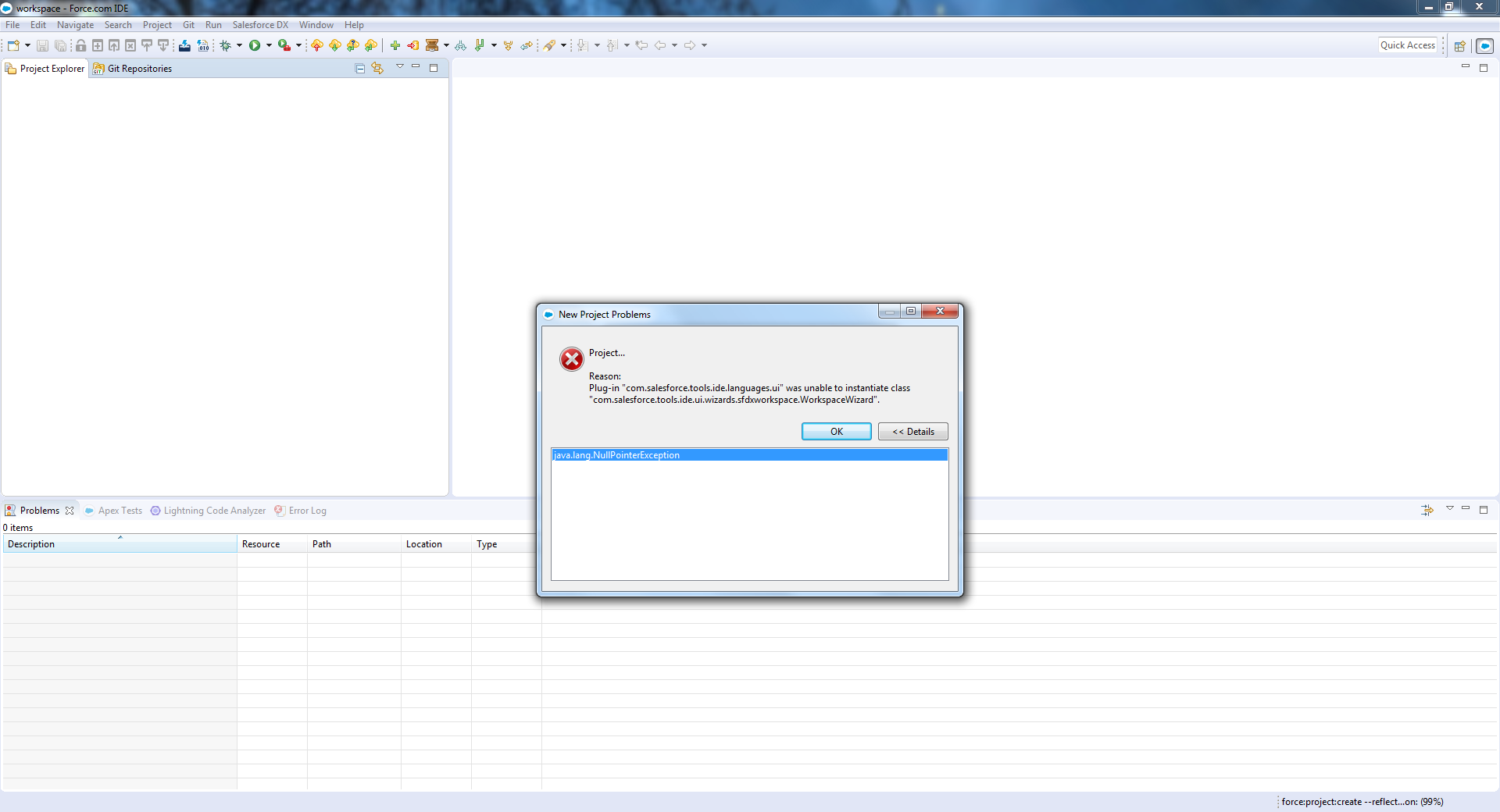
Please, help.
When I am trying to create a Salexforce DX Project, it's throws an error:
Plug-in "com.salesforce.tools.ide.languages.ui" was unable to instantiate class "com.salesforce.tools.ide.ui.wizards.sfdxworkspace.WorkspaceWizard".
java.lang.NullPointerException
Please, help.






 Apex Code Development
Apex Code Development
Force.com IDE 2 System Requirements
Before you install Force.com IDE 2, make sure that your system meets these requirements.
Supported Operating Systems
Force.com IDE 2 Setup Prerequisites
Before you install Force.com IDE 2, make sure that you’ve installed the Salesforce CLI and the items on which the CLI and IDE depend.
Salesforce CLI
- Each Force.com IDE 2 version depends on a matched version of the Salesforce CLI.
- Install the Salesforce CLI and its prerequisites before installing Force.com IDE 2.
- For Salesforce CLI installation instructions, see “System Requirements” and “Install the Salesforce Command Line Interface (CLI)” in the Salesforce DX Setup Guide (Beta).
- Java 8 Platform, Standard Edition Development Kit
- Force.com IDE 2 is built on the Eclipse platform. Eclipse requires the Java 8 Platform, Standard Edition Development Kit (JDK).
- If you don’t already have the JDK installed, install the latest version of the Java 8 JDK from Java SE Development Kit 8 Downloads.
https://developer.salesforce.com/docs/atlas.en-us.sfdx_ide2.meta/sfdx_ide2/sfdx_ide2_get_started_prerequisites.htmFor windows, there is no problem and I have installed the Salesforce CLI (+ java 8).
Regards
All Answers
Force.com IDE 2 System Requirements
Before you install Force.com IDE 2, make sure that your system meets these requirements.
Supported Operating Systems
Force.com IDE 2 Setup Prerequisites
Before you install Force.com IDE 2, make sure that you’ve installed the Salesforce CLI and the items on which the CLI and IDE depend.
Salesforce CLI
- Each Force.com IDE 2 version depends on a matched version of the Salesforce CLI.
- Install the Salesforce CLI and its prerequisites before installing Force.com IDE 2.
- For Salesforce CLI installation instructions, see “System Requirements” and “Install the Salesforce Command Line Interface (CLI)” in the Salesforce DX Setup Guide (Beta).
- Java 8 Platform, Standard Edition Development Kit
- Force.com IDE 2 is built on the Eclipse platform. Eclipse requires the Java 8 Platform, Standard Edition Development Kit (JDK).
- If you don’t already have the JDK installed, install the latest version of the Java 8 JDK from Java SE Development Kit 8 Downloads.
https://developer.salesforce.com/docs/atlas.en-us.sfdx_ide2.meta/sfdx_ide2/sfdx_ide2_get_started_prerequisites.htmFor windows, there is no problem and I have installed the Salesforce CLI (+ java 8).
Regards
The issue was with Salesforce DX CLI.
Regards, Aliaksandr Satskou