You need to sign in to do that
Don't have an account?
Unable to see the visual-force page when i create a new record
I have created a vf page and added it to a new section of the case page layout(standard), however I am not able to see the vfpage when I try to edit or create a new record. On my vf page I am using field sets to display the custom fields. I am looking to be able to see formula fields when creating a new record type as well as populate the manual entry fields.
The screenshot is of what the vf page looks like on the case page.
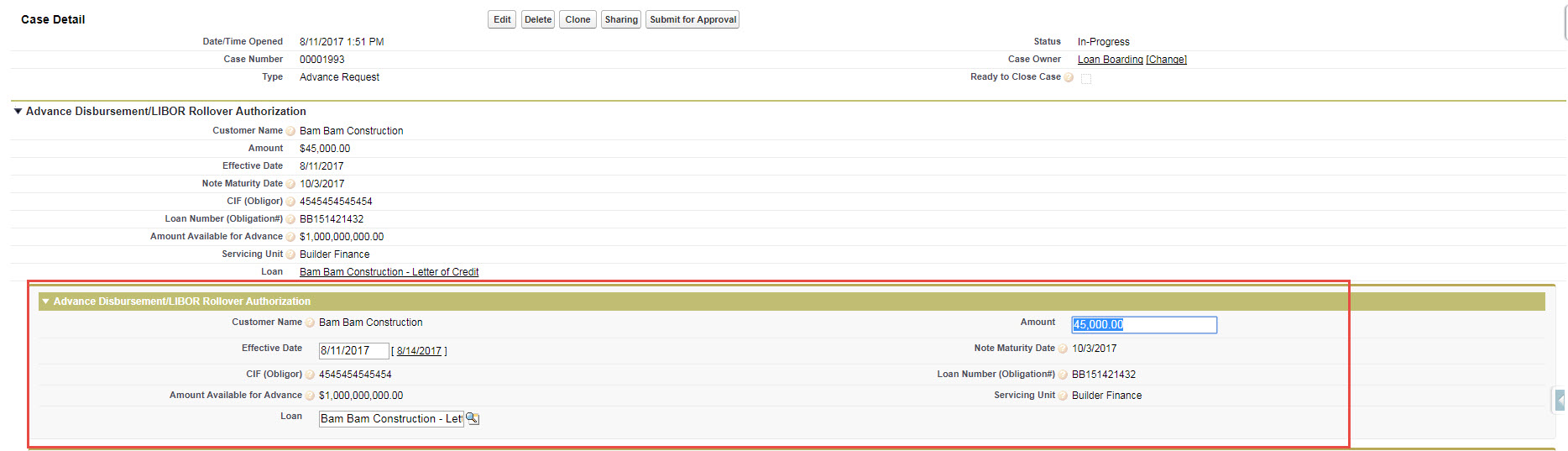
When its in edit mode the entire vf page(section) is not visible.
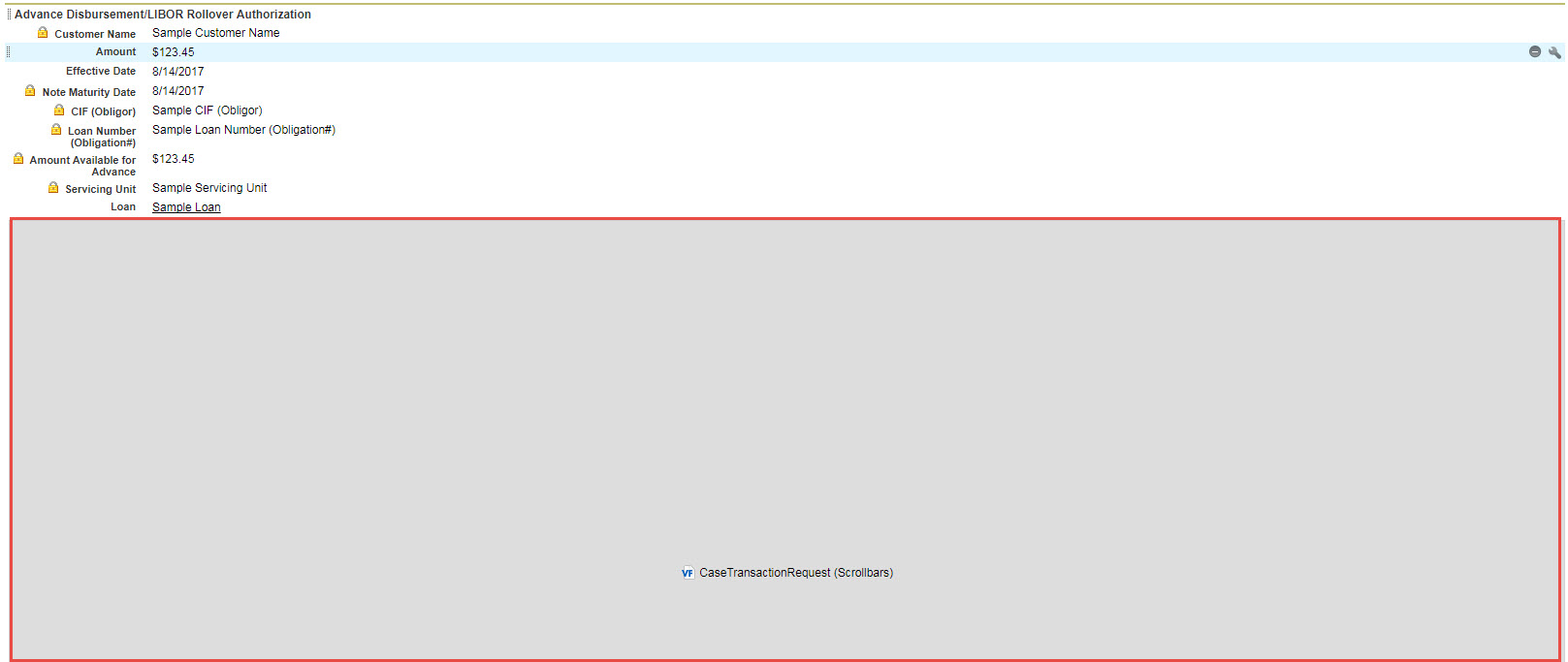
VFPage code:
<apex:page standardController="Case">
<apex:form >
<apex:pageBlock >
<apex:pageBlockSection title="Advance Disbursement/LIBOR Rollover Authorization" columns="2">
<apex:repeat value="{!$ObjectType.Case.FieldSets.Advance_Request}"
var="field">
<apex:inputField value="{!Case[field]}" />
</apex:repeat>
</apex:pageBlockSection>
</apex:pageBlock>
</apex:form>
<apex:form >
<apex:pageBlock >
<apex:pageBlockSection title="Borrowing Base Information (Optional)" columns="2">
<apex:repeat value="{!$ObjectType.Case.FieldSets.Advance_Request}"
var="field">
<apex:inputField value="{!Case[field]}" />
</apex:repeat>
</apex:pageBlockSection>
</apex:pageBlock>
</apex:form>
<apex:form >
<apex:pageBlock >
<apex:pageBlockSection title="Disbursement Instructions" columns="2">
<apex:repeat value="{!$ObjectType.Case.FieldSets.Advance_Request}"
var="field">
<apex:inputField value="{!Case[field]}" />
</apex:repeat>
</apex:pageBlockSection>
</apex:pageBlock>
</apex:form>
<apex:form >
<apex:pageBlock >
<apex:pageBlockSection title="Option Priced Loan Advance and Rollover Information (If Applicable)" columns="2">
<apex:repeat value="{!$ObjectType.Case.FieldSets.Advance_Request}"
var="field">
<apex:inputField value="{!Case[field]}" />
</apex:repeat>
</apex:pageBlockSection>
</apex:pageBlock>
</apex:form>
</apex:page>
The screenshot is of what the vf page looks like on the case page.
When its in edit mode the entire vf page(section) is not visible.
VFPage code:
<apex:page standardController="Case">
<apex:form >
<apex:pageBlock >
<apex:pageBlockSection title="Advance Disbursement/LIBOR Rollover Authorization" columns="2">
<apex:repeat value="{!$ObjectType.Case.FieldSets.Advance_Request}"
var="field">
<apex:inputField value="{!Case[field]}" />
</apex:repeat>
</apex:pageBlockSection>
</apex:pageBlock>
</apex:form>
<apex:form >
<apex:pageBlock >
<apex:pageBlockSection title="Borrowing Base Information (Optional)" columns="2">
<apex:repeat value="{!$ObjectType.Case.FieldSets.Advance_Request}"
var="field">
<apex:inputField value="{!Case[field]}" />
</apex:repeat>
</apex:pageBlockSection>
</apex:pageBlock>
</apex:form>
<apex:form >
<apex:pageBlock >
<apex:pageBlockSection title="Disbursement Instructions" columns="2">
<apex:repeat value="{!$ObjectType.Case.FieldSets.Advance_Request}"
var="field">
<apex:inputField value="{!Case[field]}" />
</apex:repeat>
</apex:pageBlockSection>
</apex:pageBlock>
</apex:form>
<apex:form >
<apex:pageBlock >
<apex:pageBlockSection title="Option Priced Loan Advance and Rollover Information (If Applicable)" columns="2">
<apex:repeat value="{!$ObjectType.Case.FieldSets.Advance_Request}"
var="field">
<apex:inputField value="{!Case[field]}" />
</apex:repeat>
</apex:pageBlockSection>
</apex:pageBlock>
</apex:form>
</apex:page>






 Apex Code Development
Apex Code Development
Still this features is not delivered for Salesforce classic version(in lightning this works fine). So this is not poosible.
https://success.salesforce.com/ideaView?id=08730000000Br8CAAS
Regards,
Pawan Kumar
All Answers
Still this features is not delivered for Salesforce classic version(in lightning this works fine). So this is not poosible.
https://success.salesforce.com/ideaView?id=08730000000Br8CAAS
Regards,
Pawan Kumar
I am not sure about future method. Let me know If you want me to confirm this. (https://www.gethanumanchalisa.website/)
CB Background (https://www.smmhut.com/)