You need to sign in to do that
Don't have an account?
I want to show all the names from a related list object added in account object field.
I have related list under account object for suppose an account record has 5 related recored on a object, can i get thosed related list in account field?
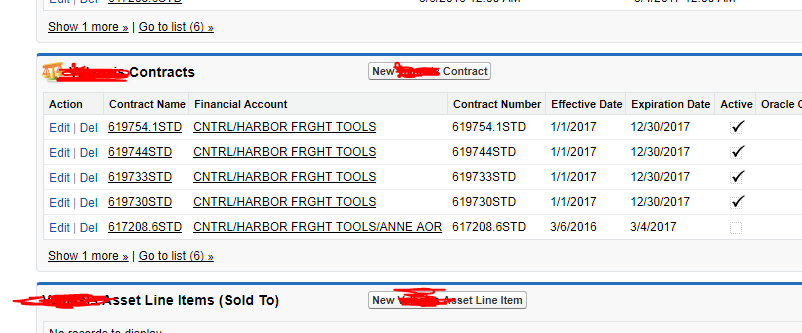
As shown in the above image, this is a related list on Account object, so i need a field on account object and show all the related list names in the field
for example :
Account_field1__c = Contarct name 1 , contract name 2 , contract name 3 ........ contract name 6 .
Account_field1__c = 619754.1STD ,619744STD,619733STD,619730STD,617208.6STD.
is this possible ?
As shown in the above image, this is a related list on Account object, so i need a field on account object and show all the related list names in the field
for example :
Account_field1__c = Contarct name 1 , contract name 2 , contract name 3 ........ contract name 6 .
Account_field1__c = 619754.1STD ,619744STD,619733STD,619730STD,617208.6STD.
is this possible ?






 Apex Code Development
Apex Code Development
You need to write a trigger on child object which would fire on After Insert, After Update, After Delete, After UnDelete events.
In below trigger I have Parent Object as Account and Child Object as Contact. I am populating all contacts names one by one on the parent object.
Trigger Code:
Trigger PopulatingNames On Contact(After Insert, After Update, After Delete, After UnDelete){ List<Id> parentIds = New List<Id>(); If(Trigger.IsInsert || Trigger.IsUpdate || Trigger.IsUnDelete){ For(Contact Con : Trigger.New){ If(Con.AccountId != Null){ parentIds.add(Con.AccountId); } } } If(Trigger.IsDelete){ For(Contact Con : Trigger.Old){ If(Con.AccountId != Null){ parentIds.add(Con.AccountId); } } } List<Account> parentListToUpdate = New List<Account>(); For(Account act : [Select Id, All_Contacts_Names__c, (Select Id, FirstName, LastName FROM Contacts) FROM Account WHERE Id =:parentIds]) { act.All_Contacts_Names__c = ''; For(Contact EveryCon : act.Contacts) { act.All_Contacts_Names__c += EveryCon.FirstName + ' ' + EveryCon.LastName + '\n'; } parentListToUpdate.add(act); } try{ If(!parentListToUpdate.IsEmpty()){ Update parentListToUpdate; } } Catch(Exception e){ System.debug('Thrown Exception For PopulatingNames Trigger Is:: ' + e.getMessage()); } }If you want to run this trigger first and see the results all you need to do is to create a field named All_Contacts_Names__c on Account object with LongText data type.
Trigger Result:
This trigger also would work for all the operation such as if you delete the contact, it would go and delete the appropriate name from parent field. Samething goes for addting, undeleting etc..
Hope it helps and if it solves the query then kindly mark it as Best Answer!
All Answers
You need to write a trigger on child object which would fire on After Insert, After Update, After Delete, After UnDelete events.
In below trigger I have Parent Object as Account and Child Object as Contact. I am populating all contacts names one by one on the parent object.
Trigger Code:
Trigger PopulatingNames On Contact(After Insert, After Update, After Delete, After UnDelete){ List<Id> parentIds = New List<Id>(); If(Trigger.IsInsert || Trigger.IsUpdate || Trigger.IsUnDelete){ For(Contact Con : Trigger.New){ If(Con.AccountId != Null){ parentIds.add(Con.AccountId); } } } If(Trigger.IsDelete){ For(Contact Con : Trigger.Old){ If(Con.AccountId != Null){ parentIds.add(Con.AccountId); } } } List<Account> parentListToUpdate = New List<Account>(); For(Account act : [Select Id, All_Contacts_Names__c, (Select Id, FirstName, LastName FROM Contacts) FROM Account WHERE Id =:parentIds]) { act.All_Contacts_Names__c = ''; For(Contact EveryCon : act.Contacts) { act.All_Contacts_Names__c += EveryCon.FirstName + ' ' + EveryCon.LastName + '\n'; } parentListToUpdate.add(act); } try{ If(!parentListToUpdate.IsEmpty()){ Update parentListToUpdate; } } Catch(Exception e){ System.debug('Thrown Exception For PopulatingNames Trigger Is:: ' + e.getMessage()); } }If you want to run this trigger first and see the results all you need to do is to create a field named All_Contacts_Names__c on Account object with LongText data type.
Trigger Result:
This trigger also would work for all the operation such as if you delete the contact, it would go and delete the appropriate name from parent field. Samething goes for addting, undeleting etc..
Hope it helps and if it solves the query then kindly mark it as Best Answer!