You need to sign in to do that
Don't have an account?
Customize Compact Layouts - Create and enable a compact layout - Error
For the Create and enable compact layout challenge, I'm receiving the following error message:
Challenge Not yet complete... here's what's wrong:
Could not find a compact layout for the Event object with the label 'Showing Mobile Layout'.
Here's the Showing Mobile Layout compact layout that I created:
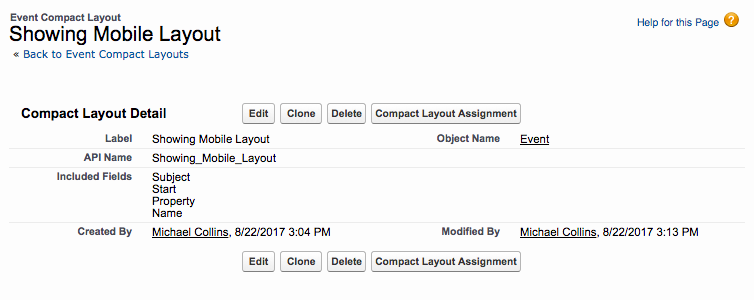
What am I doing wrong? Thanks.
Challenge Not yet complete... here's what's wrong:
Could not find a compact layout for the Event object with the label 'Showing Mobile Layout'.
Here's the Showing Mobile Layout compact layout that I created:
What am I doing wrong? Thanks.






 Apex Code Development
Apex Code Development
Please check below post for the same issue
1)https://developer.salesforce.com/forums/?id=906F0000000BTYNIA4 (http:// https://developer.salesforce.com/forums/?id=906F0000000BTYNIA4)
To pass this challenge, add a new section 'Phone Numbers' to the default 'Contact Layout'. Add the Phone, Mobile, Home Phone, Other Phone, and Fax fields to this new section.
-->The 'Contact layout' Page Layout should have a new section named 'Phone Numbers'.
-->The 'Phone Numbers' section should include the 'Phone', 'Mobile', 'Home Phone', 'Other Phone', and 'Fax' fields.
Please follow below step:-
Step 1 :- Search Contact page layout
Step 2:- Modify page layout and add section like below
Hope it will be helpful.
Please mark it as best answer if the information is informative.so that question is removed from an unanswered question and appear as a proper solution.
Thanks
Rahul Kumar
Also, I didn't understand the logic behind your recommended fix. The error message is telling me that it can't find the Event object "Showing Mobile Layout". Why would changing the Contact Page layout change that?
Any additional thoughts on the resolution?
Make sure that you have selected the "Compact Layout" Section (by clicking it) (1). Then select the Compact Layout (2), then hit save(3).
Let us know if that helps you.
Thanks,
Kaylee