You need to sign in to do that
Don't have an account?
Trailhead Challenge: Data Quality - Can't Install Data Quality Analysis Dashboard from AppExchange
Hey, everyone. I'm having problems completing a Trailhead Challenge: Assess the Quality of Data: Install the Data Quality Analysis Dashboards App
I screenshot my steps from Launch to Allowing Access. When I click to Allow Access and Login, it takes me to an Url No Longer Exists screen. Unsure how to proceed. Thanks in advance and screenshots are below:
1. I select "Launch."
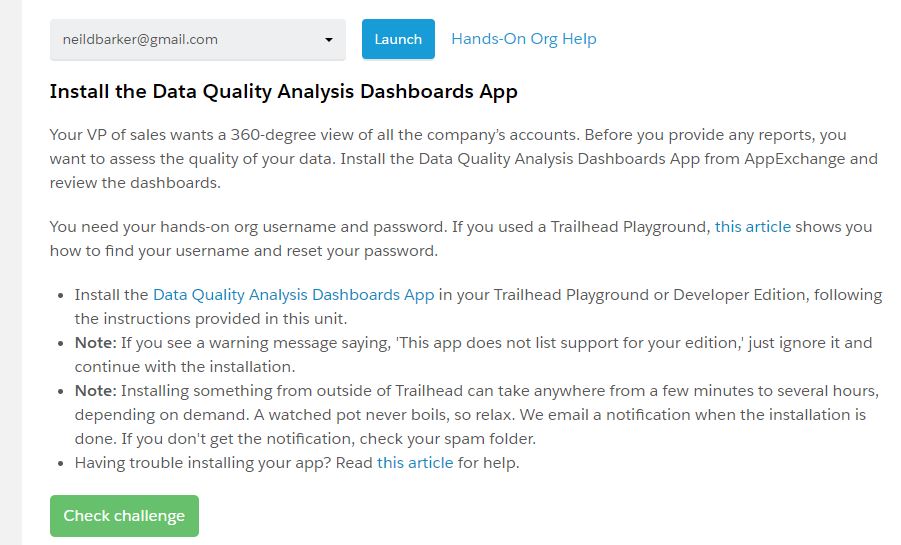
2. Find the App. Select "Get it now."
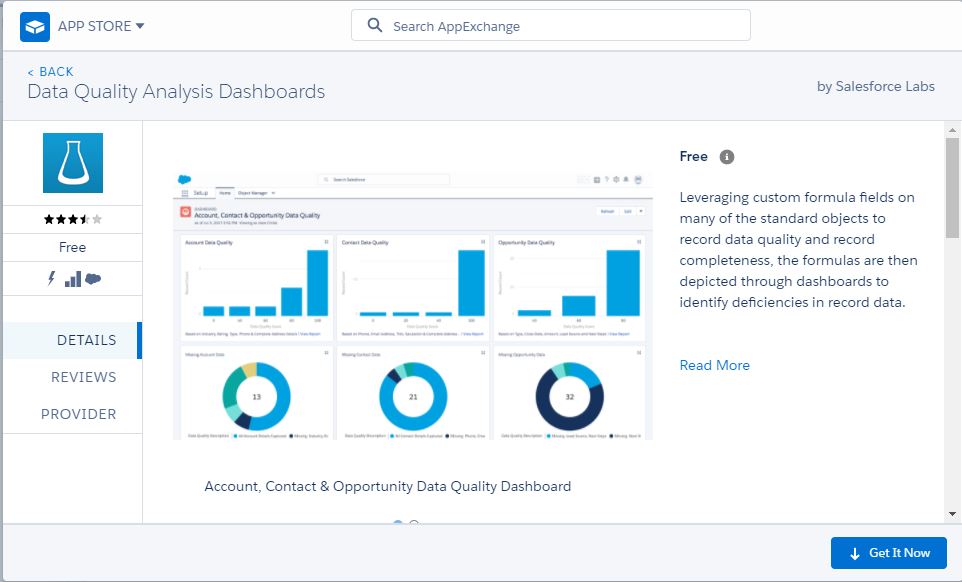
3. Select "Open Login Screen."
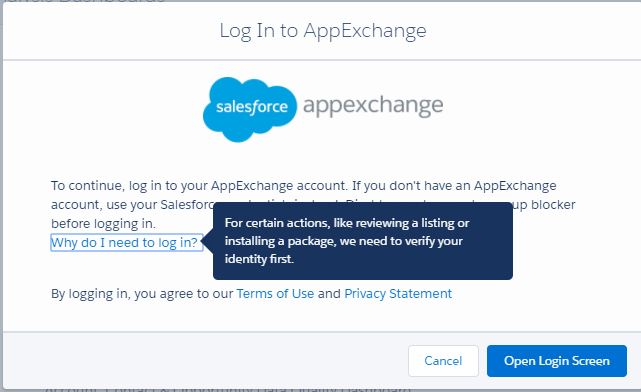
4. Select "Allow."
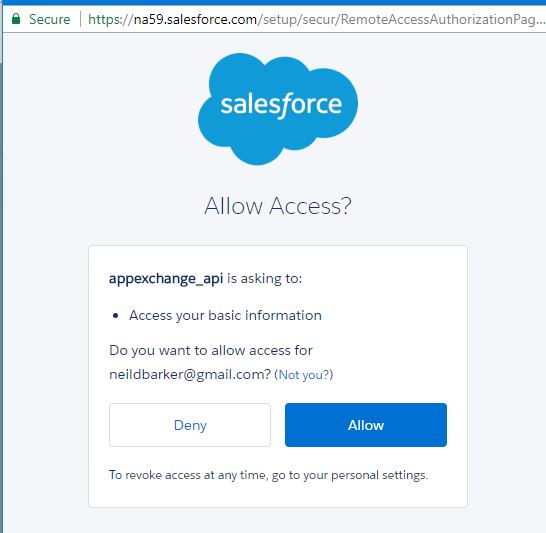
5. This is where I get stuck. I keep getting the message the "Url No Longer Exists."
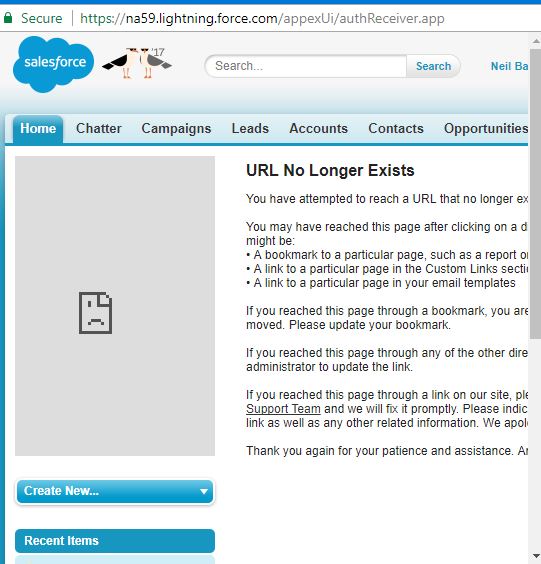
* Thanks in advance - I imagine it must be something simple I am missing. Just can't figure out what I am missing though.
I screenshot my steps from Launch to Allowing Access. When I click to Allow Access and Login, it takes me to an Url No Longer Exists screen. Unsure how to proceed. Thanks in advance and screenshots are below:
1. I select "Launch."
2. Find the App. Select "Get it now."
3. Select "Open Login Screen."
4. Select "Allow."
5. This is where I get stuck. I keep getting the message the "Url No Longer Exists."
* Thanks in advance - I imagine it must be something simple I am missing. Just can't figure out what I am missing though.






 Apex Code Development
Apex Code Development
Same issue.
No solution yet ?
Thx
Same error (in french) :(
It works now...
I have 2 orgs linked with my profile.When i try to install Data Quality Dashboards (in classic mode) on my "trailhead org", the installation is complete on my "other org"
We've solved the problem by modifying the URL during installation process. (it's not very clean, but it works...)
I think there is a problem with "orgs management" and "profile management" for this kind of installation
I have been trying an trying and still without success. Can somebody tell what are the exact steps I have to follow? Thanks for your support, Teresa
I cannot get this to install on the Trailhead. I clicked the Data Quality Analysis Dashboards App link, and selected the get it now. The 'Where you are installing' had my cunning-raccoon id associated with the Trailhead, but the install occured on my employer's account, not my Trailhead. My email address is the one associated with my employer.
I am new to Salesforce, so any help would be greatly appreciated.
No problem anymore for me.
As i said, to correct the problem, i copied/pasted debut of my URL during installation (it changed automatically the URL during installation between my trailhead platform and an other platform, but i don't know why)
I've tried this morning with another apps (SalesForce adoption dashboard), but no problem
Romain
Hi Chris,
Thanks for reaching us. Please create a new playground org and install the APP in playground org.
To install the App in Trailhead Playground, you need Username and password of the Playground org.
Please refer the below article to reset the password for Trailhead Playground org. https://force.desk.com/customer/portal/articles/2659738-how-to-get-a-password-for-my-trailhead-playground?b_id=13478
Once get the password, please login AppExchange with the Playground org credentials and it also asks username and password while you clicked on install button. Here also you need to enter the Playground org Username and password for installing the app.
Please refer the below article to install the APP in Playground org:
https://force.desk.com/customer/portal/articles/2710899-installing-a-package-or-app-to-complete-a-trailhead-challenge?b_id=13478
Please don’t hesitate to reach us if need any further assistance!
The thing that worked for me is replacing the link during the installation. The steps:
1: Login to your trailhead (Note: Change to classic mode)
2: Select Appexchange on the right top where it says 'Trailhead Playground'
3: Find the app, data quality analysis dashboard, on the app exchange (Note: Make sure you are logged in with your trailhead account by clicking on the profile button at the right top of your screen, next to the heart icon).
4: Click 'Get it now', 'install in production', and go further.
5: If correct, it now asks you to login again. Login with your credentials.
6: When you logged in, it should give you a url link like eu.salesforce.com. All you have to do is replace this link with your own trailhead url link. You can find this if you are logged in in your Trailhead environment. It should be something like: brave-goat-......-dev-ed--th-con-app.eu12.visual.force.com
7: Replace the eu.salesforce.com part with the brave-goat.... and press enter. You can now continue the install process and it will install on your trailhead environment.
Here is an example article.
https://force.desk.com/customer/portal/articles/2710899-installing-a-package-or-app-to-complete-a-trailhead-challenge?b_id=13478