You need to sign in to do that
Don't have an account?
Linking Trailhead Badges to Community Profile
I have seen several posts on linking Trailhead badges to your Success Community Profile so the badges display.
I'm in the right place, and, enter in my email address. My email address is the same for all my accounts (WebAssessor, Trailhead, Success Community).
I keep getting an error message that it can't generate the email to me. I have no idea why. And, YES, I'm using the right email address. Can someone help?
See screen shot.
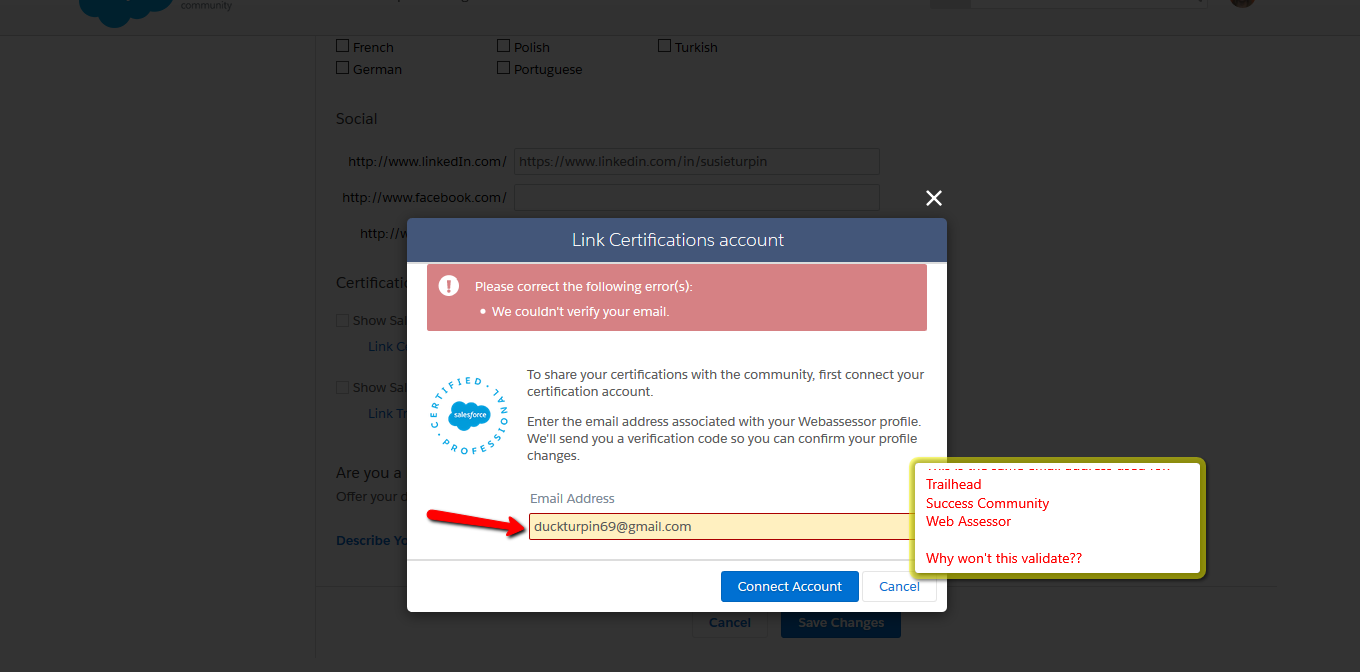
I'm in the right place, and, enter in my email address. My email address is the same for all my accounts (WebAssessor, Trailhead, Success Community).
I keep getting an error message that it can't generate the email to me. I have no idea why. And, YES, I'm using the right email address. Can someone help?
See screen shot.






 Apex Code Development
Apex Code Development
I have tried for myself today, and it is working so I would suggest you please recheck if you have done the same steps below.If the problem persists please reach trailhead@salesforce.com
Follow these steps to display your Trailhead badges on your Success or Partner Community profile.
First, l verify which email address is associated with your Trailhead profile. Log in to Trailhead via trailhead.salesforce.com and click Log in on the top right.
You should now see your name in the top right corner and your points and badges listed underneath. Verify that you have the correct number of points and badges to make sure you logged in with the right account.
Now click on your name and then click on profile.
Make your Trailhead profile public by checking the box next to Show Trailhead on my Public Profile.
Ok, now it is time to log in to the Salesforce Success Community or Partner Community.
Click the drop-down arrow next to your profile photo, and then click your profile.
Scroll to the Certifications & Badges section, and click Link Trailhead account.
Enter the email address that you used while creating trailhead account.
Click Connect Account. We’ll send you an email with a verification code. If you do not receive the email, check your spam folder or request a new code.
After you get the email, go back to your profile.
Enter the verification code, and then click Complete Connection.
Check the box next to Show Salesforce Trailhead Badges on my profile to display your badges.
Hope this helps you!
If this helps you, please mark it as solved so that it will be available for others as a proper solution.
Thanks and Regards
Sandhya
I was doing trying to connect the my trailhead account (login via personal email trailhead account not employer trailhead) to multiple Success Community profiles when I found that it can be connected to only one partner profile at a time. you will have to disconnect (click on the x on the email id field) it from the previous profile to make it work.
Hope this helps :)
Thanks,
Mayank
I had the same issue. And I believe the main issue was because I had it linked to an old profile. However, disconnecting it did not work for me.
I'll try sending a new case as suggested in
https://success.salesforce.com/answers?id=9063A000000icucQAA
Problem Type: General Salesforce Functionality
Product Topics: All Help or Online Training Questions
Case Subject: Linking Trailhead/Webassessor to Success Community
Severity Level: Level 4 - Medium
Instance Type: Production
Have you granted login access?: No
Steps to Reproduce: Click Connect Certification Account in the Success Community profile.