You need to sign in to do that
Don't have an account?
[Create a satisfaction Survey] Need some help to validate my challenge!
Hi!
I'm making a trail's project "Create a satisfaction Survey".
When i wished verify my trail , i received this error
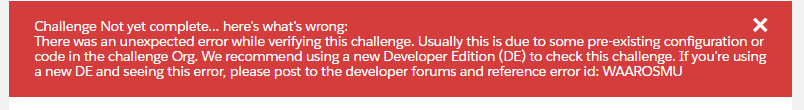
I made other project and never i saw this error! Please, could i have some help ?
I'm making a trail's project "Create a satisfaction Survey".
When i wished verify my trail , i received this error
I made other project and never i saw this error! Please, could i have some help ?






 Apex Code Development
Apex Code Development
May I suggest you please give a try by logging out of all the accounts which are open including trailhead and log in once and recheck the challenge
For more information please check with below link which might help.
- https://developer.salesforce.com/forums/?id=906F0000000g2kFIAQ
Mark this as solved if it's resovled.Regards,
Nagendra.
All Answers
Firstly regret the inconvenience caused and sorry for this issue that you're encountering.
Can you please double check that your Developer Edition Org does not have any namespaces setup in it?Trailhead does not support namespaced DE Orgs and so if you have a namespace registered for the DE Org, you'll need to sign up for a new one and complete this module there.
When trying trailhead, we encourage users to create new Dev org's such that the previous config changes do not affect the trailhead challenge settings.
To login into trailhead you can use your old org but for activity(code and config) related changes you can use new org. In such a way all point will add in your old profile only.
Please check the below link for help.
- https://developer.salesforce.com/forums/ForumsMain?id=906F00000005JciIAE
Note: Trailhead may get logged out of two reasons.- You've been away for a while and you're now logged out of your DE. This can simply be resolved by logging in again and restoring the connection.
- No matter how many times you log out and log in again, having the security setting "Lock sessions to the IP address from which they originated" enabled will prevent you from connecting your Org to Trailhead. For some reason, when trailhead checks challenges, it doesn't use the same IP address throughout the transaction, causing the error because the connector was logged out.
Please mark this as solved if the information helps.Regards,
Nagendra.
How " check that your Developer Edition Org does not have any namespaces setup in it"?
Please check with below navigation in order to check the namespace is enabled or not.
Setup==>Build==>Create==>Packages==>Then seel whether any namespace prefix is enabled.
Please check with below screenshot for your reference.
As there is no way to remove namespace create new developer org and use that for completing the trailhead challenges.
Please mark this as solved if the information helps.
Regards,
Nagendra.
But i don't use Namespace prefix. I can validate the other step frpm the trail but not "4. Add a Screen for Thanking the Customer"!
I'm connecting on trailhead an on my dev org. It's strange...
May I suggest you please give a try by logging out of all the accounts which are open including trailhead and log in once and recheck the challenge
For more information please check with below link which might help.
- https://developer.salesforce.com/forums/?id=906F0000000g2kFIAQ
Mark this as solved if it's resovled.Regards,
Nagendra.
I followed link and i add a connector from Record Create to Final Screen.
Ty very much !
I too have experienced a similar problem when trying to complete this challenge. I created a new DE org, logged out and back in again, checked that there were no namepaces in the org (there are none) and ensured that each step of the flow is correclty linked. Yet I still get the message......
"Challenge Not yet complete... here's what's wrong:
There was an unexpected error while verifying this challenge. Usually this is due to some pre-existing configuration or code in the challenge Org. We recommend using a new Developer Edition (DE) to check this challenge. If you're using a new DE and seeing this error, please post to the developer forums and reference error id: PCTMZDBR"
I am having the same issue I have built this 5 times -
I have built this 5 times.
3 times in my Trailhead playground - then someone told me to do in a my Developer.org - so I did twice.
I've cleared my Cookies, Logged Out and Back In - numerous times -
Now I get this -See Screen Shots - The FLOW CALLED - Survey Customers is there in my Org.
Please help - I want this badge!
I found a solution to this problem if all your setting [as mentioned in the above description ] is proper and still you are facing this issue. The Problem lies with your connectors in the flow diagram . You must ensure that you create_a_record screen should be connected to the thank you screen. If the Record_create is not connected to any screen then you are facing this issue. Please mark this as the best answer if it solves your issues. Cheers !
.