You need to sign in to do that
Don't have an account?
DataLoader question: PNG files not exporting with attachments
I have noticed a problem with DataLoader and i was wondering if anyone knew how to fix this problem.
When using the standard "Upload File" button to upload a photo, the file is saved as a PNG File. But when i use the EasyUpload app, the same file is saved as an Attachment. As shown below
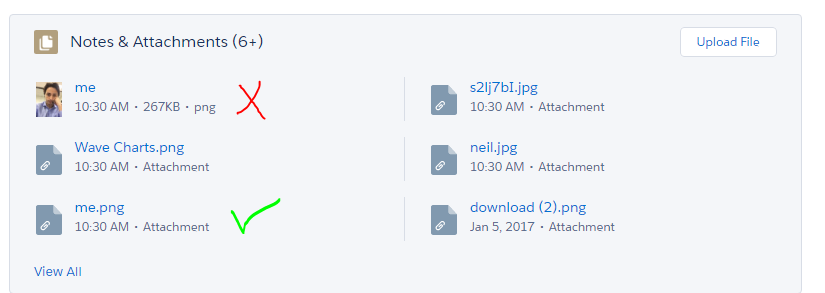
As you can see, the file icon is green rather than dark gray.
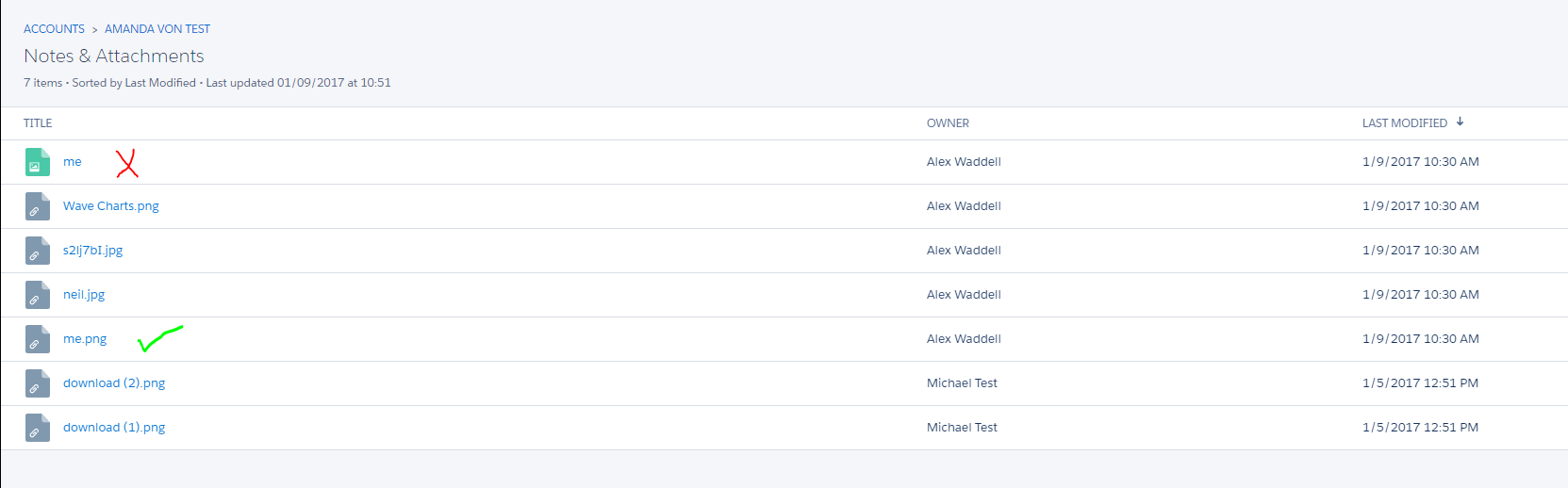
I am able to pull the dark gray "Attachment" files out of SalesForce with no problem, but the green PNG files do not show up on my export.
Is there a way to pull those Green PNG files out of SalesForce? If not how can i force the system to save PNG Files as Attachments and not Files.
Below is another photo that may help to find an answer to this problem. From Classic, the one that does not export using dataloader is of the Type "File".
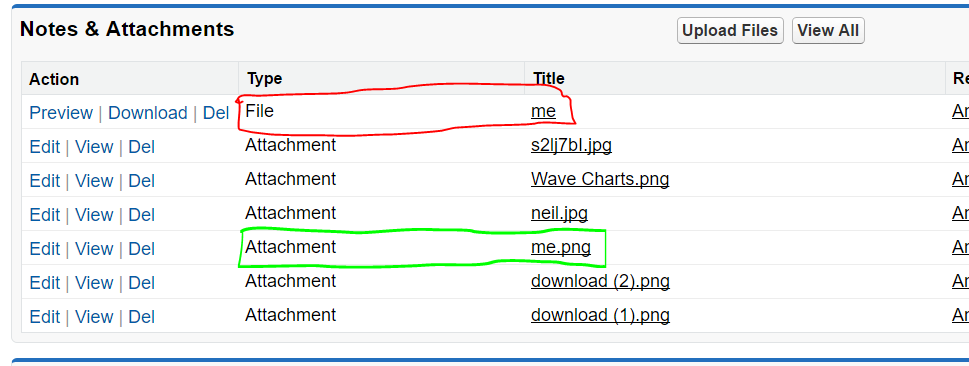
When using the standard "Upload File" button to upload a photo, the file is saved as a PNG File. But when i use the EasyUpload app, the same file is saved as an Attachment. As shown below
As you can see, the file icon is green rather than dark gray.
I am able to pull the dark gray "Attachment" files out of SalesForce with no problem, but the green PNG files do not show up on my export.
Is there a way to pull those Green PNG files out of SalesForce? If not how can i force the system to save PNG Files as Attachments and not Files.
Below is another photo that may help to find an answer to this problem. From Classic, the one that does not export using dataloader is of the Type "File".






 Apex Code Development
Apex Code Development