You need to sign in to do that
Don't have an account?
Content field doesn't show anything when trying to create a button for a related list, urgent Help!!!
Hi all,
I hope that somebody answers my question as I am making efforts to describe what my problem is. I am trying to solve this without success.
I would like to autopopulate two lookup fields when I press the button New on a related list.
Matriculaci_n__c is the object where the related list Títulos is to find. The object is T_tulo__c.
I would like to add a button New on the related list Titulos, in order to get to the detail page where I can find two lookups autopopulated with the Postgraduate Course (Programa_acad_mico_1__c) and the Name of the Applicant (Cuenta_de_Alumno__c) mentioned in the Matriculaci_n__c object.
For this I built the following Apex Code:
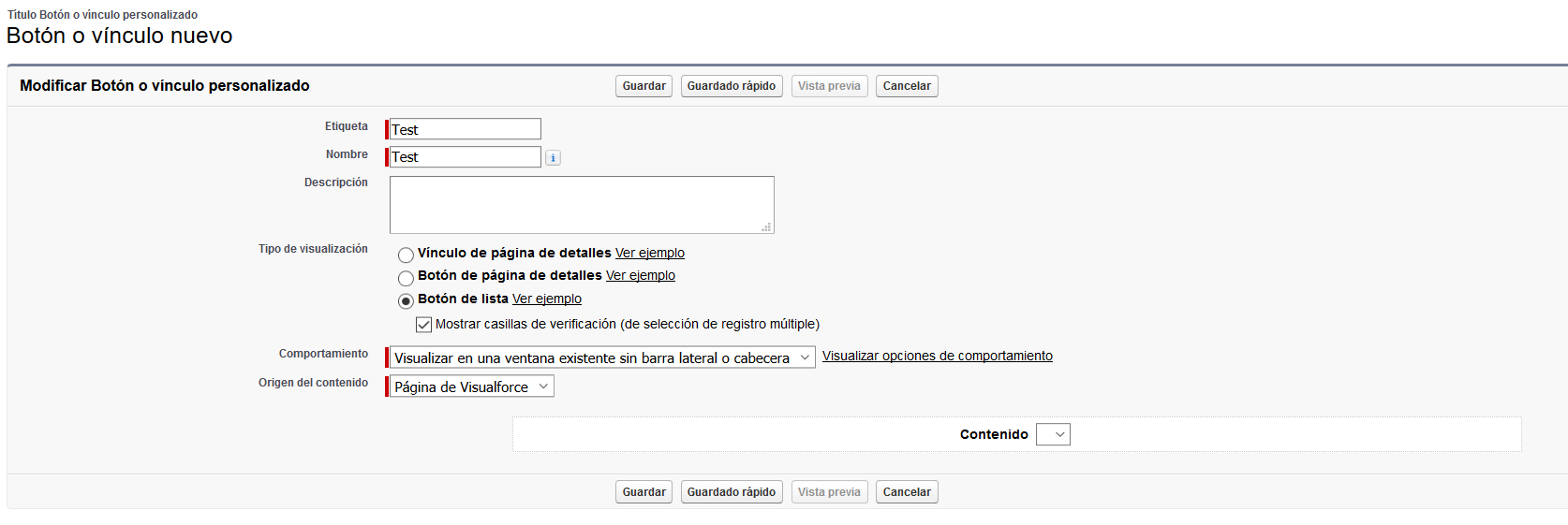
The IDs are here on this page fictitious.
As you see the Content field is not shown, can please somebody help me? :(.
I hope that somebody answers my question as I am making efforts to describe what my problem is. I am trying to solve this without success.
I would like to autopopulate two lookup fields when I press the button New on a related list.
Matriculaci_n__c is the object where the related list Títulos is to find. The object is T_tulo__c.
I would like to add a button New on the related list Titulos, in order to get to the detail page where I can find two lookups autopopulated with the Postgraduate Course (Programa_acad_mico_1__c) and the Name of the Applicant (Cuenta_de_Alumno__c) mentioned in the Matriculaci_n__c object.
For this I built the following Apex Code:
public with sharing class SobreescribeTituloNuevo {
public SobreescribeTituloNuevo(ApexPages.StandardController controller) {
}
public Pagereference onLoad(){
PageReference newPage = new PageReference('/a10/e?');
String TituloId;
for(String keyValue : ApexPages.currentPage().getParameters().keySet()){
if(!keyValue.contains('override') ){
newPage.getParameters().put(keyValue, ApexPages.currentPage().getParameters().get(keyValue));
if(keyValue.contains('retURL')) {
TituloId = ApexPages.currentPage().getParameters().get('retURL');
}
}
}
system.debug(TituloId);
TituloId = TituloId.removeStart('/');
if(TituloId.length() >= 15) {
Matriculaci_n__c objMatriculacion = [Select Id, Programa_acad_mico_1__c, Programa_acad_mico_1__r.Name, Cuenta_de_Alumno__c, Cuenta_de_Alumno__r.Name from Matriculaci_n__c where Id =: TituloId];
newPage.getParameters().put('00N3E000000QaTd_lkid', objMatriculacion.Programa_acad_mico_1__c);
newPage.getParameters().put('00N3E000000QaTd', objMatriculacion.Programa_acad_mico_1__r.Name);
newPage.getParameters().put('00N3E000000XmQ3_lkid', objMatriculacion.Cuenta_de_Alumno__c);
newPage.getParameters().put('00N3E000000XmQ3', objMatriculacion.Cuenta_de_Alumno__r.Name);
newPage.getParameters().put('nooverride','1');
}
else {
newPage.getParameters().put('nooverride','0');
}
return newPage.setRedirect(true);
}
}
My Visualforce page looks like this:
<apex:page standardController="T_tulo__c" extensions="SobreescribeTituloNuevo" action="{!onLoad}">
</apex:page>
When I try to create a button for the related list Títulos, the Content field doesn't display anything, does anybody know why?. I already tried with many of the supposed solutions given in the internet, but none works for me, and I don't know where else do I have to change something or where is the mistake here.The IDs are here on this page fictitious.
As you see the Content field is not shown, can please somebody help me? :(.






 Apex Code Development
Apex Code Development
Are you creating the button in Production and the Class and Page still in Development?
Is the VF Page Active/Available for Salesforce mobile apps and Lightning Pages?
Are you creating the button in the T_tulo__c object?
It looks like you have the "List Button" slected, you may need to choose "Detail Page Button" instead.
Good luck!
All Answers
Are you creating the button in Production and the Class and Page still in Development?
Is the VF Page Active/Available for Salesforce mobile apps and Lightning Pages?
Are you creating the button in the T_tulo__c object?
It looks like you have the "List Button" slected, you may need to choose "Detail Page Button" instead.
Good luck!