You need to sign in to do that
Don't have an account?
Accounts Missing Organization Feature: Account.Sharing
Hi All
I have created a managed package from Developer Org for Beta testing. This package is working fine on the Partner Enterprice Edition. Now, I want to test same package on Partner Professional to check if package works fine there or not.
When I try to install, I am getting following exception.
This app can't be installed.
There are problems that prevent this package from being installed.
Accounts Missing Organization Feature: Account.Sharing
Here is the screen shot of it.
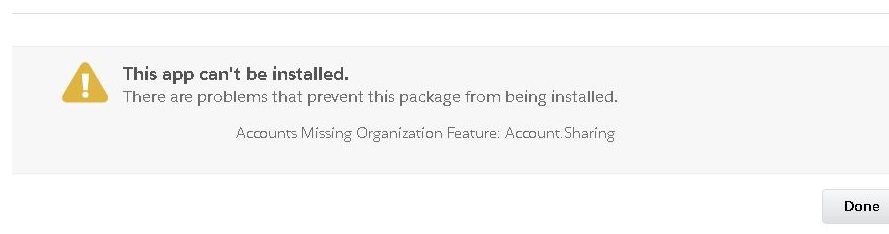 My question is that, how to resolve this error to support Partner Professional Edition.
My question is that, how to resolve this error to support Partner Professional Edition.
Thank
you
I have created a managed package from Developer Org for Beta testing. This package is working fine on the Partner Enterprice Edition. Now, I want to test same package on Partner Professional to check if package works fine there or not.
When I try to install, I am getting following exception.
This app can't be installed.
There are problems that prevent this package from being installed.
Accounts Missing Organization Feature: Account.Sharing
Here is the screen shot of it.
Thank
you






 Apex Code Development
Apex Code Development
You need to create at least one record type on the following object.
- Missing Organization Feature: Account.Sharing.
Your package must include references to the features above which is why these are required to be enabled before installing the package.Please let us know if this helps.
Regards,
Nagendra.
Thanks for quick reply. How can I find the Account.Sharing object in my Developer Edition?
I compared the Enterprice Edition and Profession Edition and I found following.
Enterprise Edition
It has two Record Type under the Account. Those properly reflecting our app namespace.
Professional Edition
It dont have any Record Type under the Account. I created one myself refering to Enterprice Edition and tried to Install but install is not working. What differece I can see here is, professional edition dont have my namespace prefix and there is no way to insert namespace prefix.
How tell my package to create this records automatically while installation because, I can not ask every customer to give me login access and I will create two records type there?
There must be some process may be I a not aware about it.
Thank you
Anil
To solve this error you must create one active record type for the object Account.
Could you please explain this a little clearer
Hi Rolan, can you explain a bit clearer - I am also having this issue when trying to install a new app.
I have account sharing rules set up.
Also, I have an actve record type for the object Account
I created a new Development Org which had no Account Record Types in it.
While istalling a package - i received the error message described in the original questoin.
I created one active record type on account, and only then the installation succeeded.
After the installation I changed the record type to inactive and deleted it.
Since you already have an active record type, I guess there is another cause for this message.
I would try changing the Account Sharing setting:
Setup > Security Controls > Sharing Settings > Organization-Wide Defaults > Account
You can try all the options: Private, Public Read/Write, Public Read Only