You need to sign in to do that
Don't have an account?
lightning design system in our visualforce pages so that they can run both in classic and lightning mode
Hello, guys!
We have used lighting design system in our visualforce pages so that they can run both in classic and lightning mode.But I am encountering a problem while doing the same. The code is running perfectly in lightning as well as for visualforce tabs but it's not working as required for embedded visualforce pages in any standard object detailed page.Can anyone resolve this issue or suggest us something?
Below is the screenshot of the embedded visualforce page.Thanx for the help in advance.
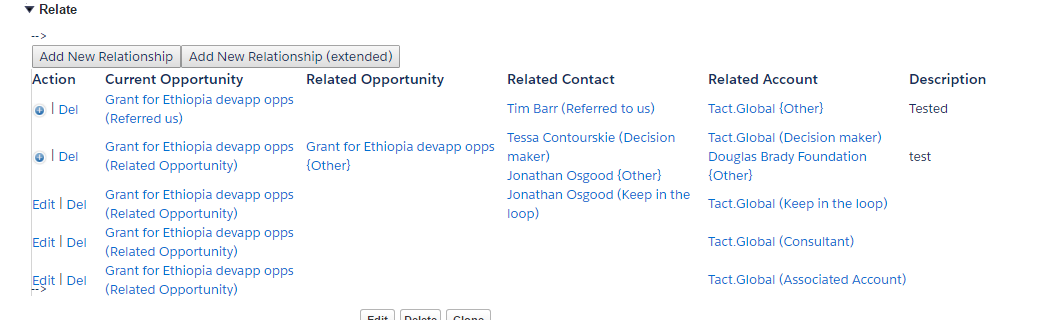
Here is my code for this page
<!----------- Classic View ------------->
<apex:variable value="{!CONTAINS($CurrentPage.URL, 'lightning.force.com')}" var="isLightningMode"/>
<apex:outputpanel layout="none" rendered="{!isLightningMode = false}">
<apex:sectionHeader rendered="{!if($CurrentPage.parameters.type !='',true,false)}" title="{!$ObjectType.Related_Reference__c.label} " subtitle="{!opportunity.name}"/>
<!--<apex:outputLink rendered="{!if($CurrentPage.parameters.type !='',true,false)}" style="text-decoration:none;color:blue;" value="/{!$CurrentPage.parameters.id}">Opportunity: {!opportunity.name}<br /><br /></apex:outputLink>-->
<apex:pageMessages ></apex:pageMessages>
<apex:outputPanel id="mop">
<apex:form >
<!--------------------Lighting View --------------->
<apex:outputpanel layout="none" rendered="{!isLightningMode = true}">
<div class="slds">
We have used lighting design system in our visualforce pages so that they can run both in classic and lightning mode.But I am encountering a problem while doing the same. The code is running perfectly in lightning as well as for visualforce tabs but it's not working as required for embedded visualforce pages in any standard object detailed page.Can anyone resolve this issue or suggest us something?
Below is the screenshot of the embedded visualforce page.Thanx for the help in advance.
Here is my code for this page
<!----------- Classic View ------------->
<apex:variable value="{!CONTAINS($CurrentPage.URL, 'lightning.force.com')}" var="isLightningMode"/>
<apex:outputpanel layout="none" rendered="{!isLightningMode = false}">
<apex:sectionHeader rendered="{!if($CurrentPage.parameters.type !='',true,false)}" title="{!$ObjectType.Related_Reference__c.label} " subtitle="{!opportunity.name}"/>
<!--<apex:outputLink rendered="{!if($CurrentPage.parameters.type !='',true,false)}" style="text-decoration:none;color:blue;" value="/{!$CurrentPage.parameters.id}">Opportunity: {!opportunity.name}<br /><br /></apex:outputLink>-->
<apex:pageMessages ></apex:pageMessages>
<apex:outputPanel id="mop">
<apex:form >
<!--------------------Lighting View --------------->
<apex:outputpanel layout="none" rendered="{!isLightningMode = true}">
<div class="slds">






 Apex Code Development
Apex Code Development