You need to sign in to do that
Don't have an account?
For some reason I am unable to hide the Header from my visualforce page despite using ' showHeader="false" '
Exactly as stated in the title.
Here's my code:
Here're my results:
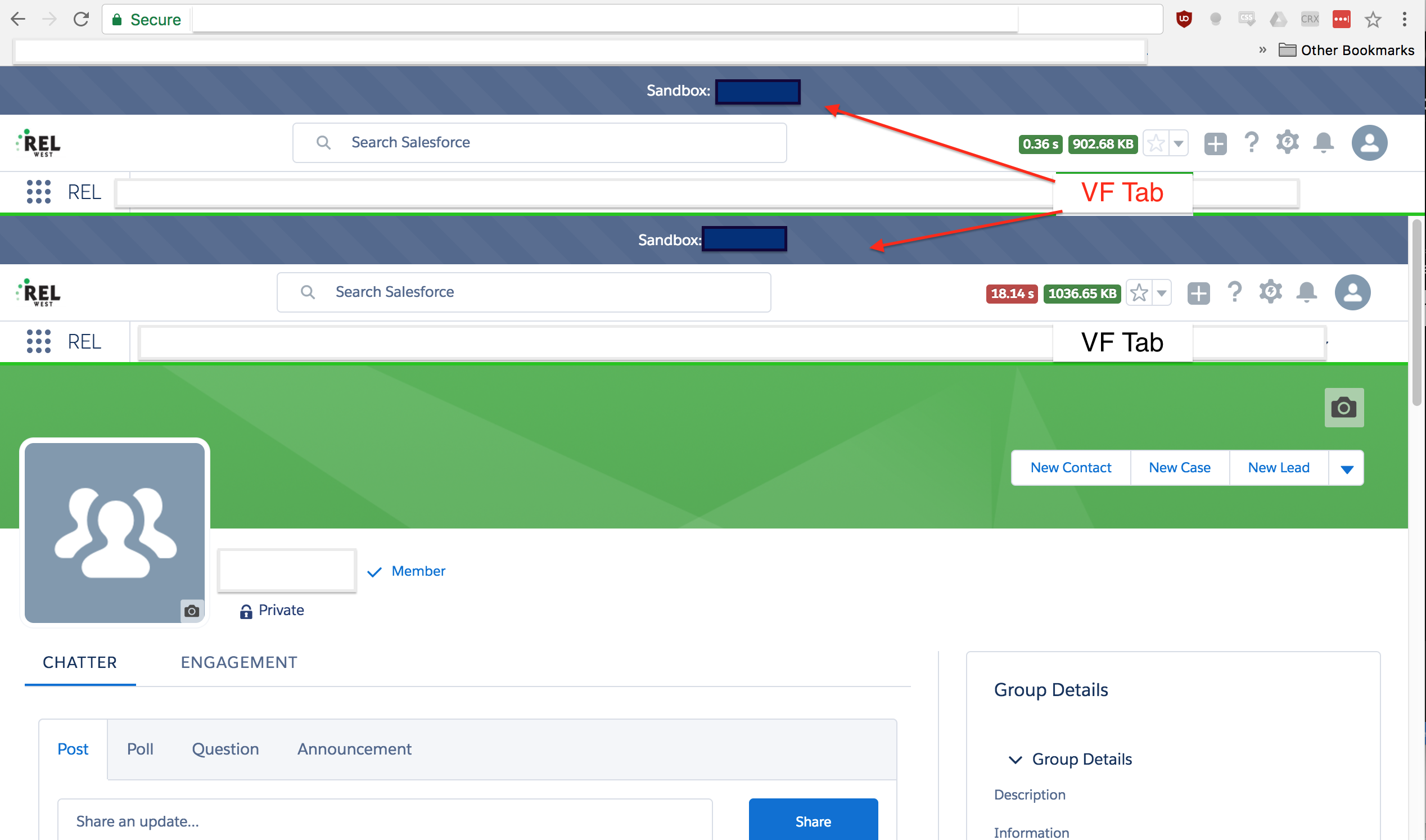
Here's my code:
<apex:page sidebar="false" showHeader="false">
<script>
oNewDoc = window.open('https://domain--sandbox.lightning.force.com/one/one.app#/sObject/0F92C00000TESTURL/view?a:t=','_self');
</script>
</apex:page>
Here're my results:






 Apex Code Development
Apex Code Development
Hello Bingham,
Ideally showHeader=false attribute applies to only salesforce classic environment, not for Lightning Experience.
For More Information please refer
https://trailhead.salesforce.com/en/lex_dev_visualforce/lex_dev_visualforce_known_issues?id=lex_dev_visualforce
I hope this helps if its please mark it solved so it helps other community users.
Thanks