You need to sign in to do that
Don't have an account?
challenge error, report not grouped by Case status, but there is no STATUS column
I got the error saying: The 'Cases by Status' report is not grouped by Case status
but the CASES type does not have a column called "Status"
the standard report type can't be modified, so how can I make it work and pass the test?
below is my screenshot, i have 'open' and 'closed' in 2 columns, but no 'status'
thanks a lot to anyone who can help!
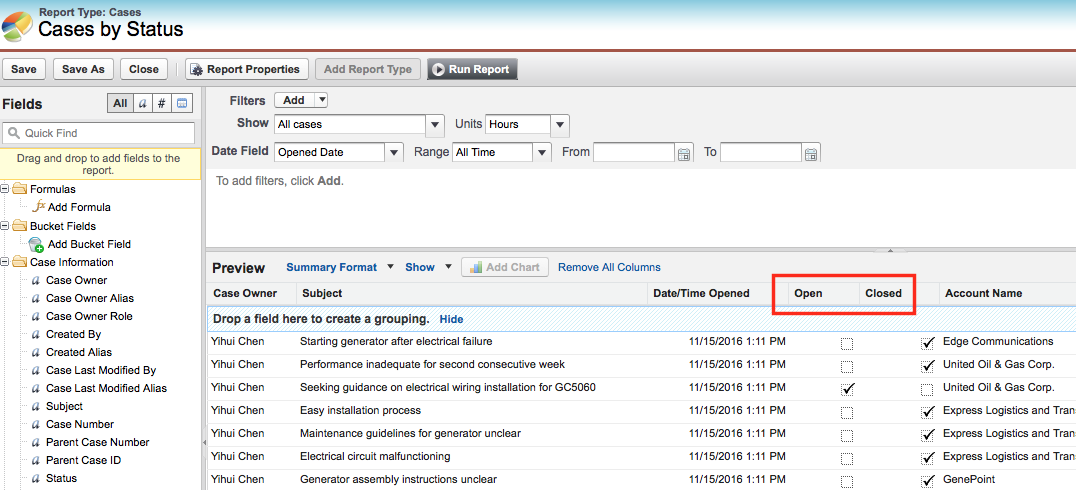 f
f
but the CASES type does not have a column called "Status"
the standard report type can't be modified, so how can I make it work and pass the test?
below is my screenshot, i have 'open' and 'closed' in 2 columns, but no 'status'
thanks a lot to anyone who can help!






 Apex Code Development
Apex Code Development
All Answers
1) https://developer.salesforce.com/forums/?id=906F0000000BPQNIA4
2) https://developer.salesforce.com/forums/?id=906F0000000BYD6IAO
To complete this challange you need to create a "Cases by Status" report in 'Unfiled Public Reports' Folder.
Step 1:- Create one report :-
NOTE :- 1) Report Type should be 'Cases'
2) This should be "summary report"
3) grouped by the Status
4) All Time
5) Make sure to show details on the report by enabling 'Details'.
Report should be like below :
NOTE: Your report should be in summary format and plz include Owner and Account Name in your report as below.
Let us know if this will help you
thank you so much, I didn't realize I can pull the 'status' into the report, your help is much appreciated. I just passed the test. :)