You need to sign in to do that
Don't have an account?
open a iframe modal on parent page
I have a parent page but I can't mdify it. I need to add a modal on the parent page, for that I have a iframe on parent page from there i need to open the modal on parent page..
Here is the code..
The modal div is available in child page which need to opened as modal on parent page on load, below code is some what closer bu it is on button click and modal is opening on child page only but i need it to be open on parent page..
***just to remind i can't make changes on parent page as parent page is in managed package..
Parent Page:
Child Page:
here in below image the popup is opened in child page i need it to be opened on parent page and on page load..
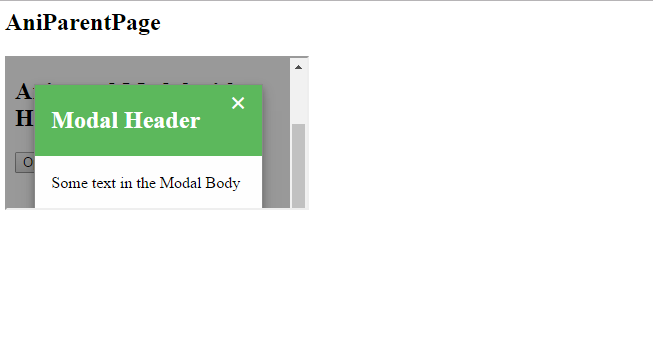
Here is the code..
The modal div is available in child page which need to opened as modal on parent page on load, below code is some what closer bu it is on button click and modal is opening on child page only but i need it to be open on parent page..
***just to remind i can't make changes on parent page as parent page is in managed package..
Parent Page:
<html> <h2>AniParentPage</h2> <!-- Trigger/Open The Modal --> <iframe src="C:\hello\iFrame\childPage.html" id="frameid"> </html>
Child Page:
<!DOCTYPE html>
<html>
<head>
<style>
/* The Modal (background) */
.modal {
display: none; /* Hidden by default */
position: fixed; /* Stay in place */
z-index: 1; /* Sit on top */
padding-top: 100px; /* Location of the box */
left: 0;
top: 0;
width: 100%; /* Full width */
height: 100%; /* Full height */
overflow: auto; /* Enable scroll if needed */
background-color: rgb(0,0,0); /* Fallback color */
background-color: rgba(0,0,0,0.4); /* Black w/ opacity */
}
/* Modal Content */
.modal-content {
position: relative;
background-color: #fefefe;
margin: auto;
padding: 0;
border: 1px solid #888;
width: 80%;
box-shadow: 0 4px 8px 0 rgba(0,0,0,0.2),0 6px 20px 0 rgba
(0,0,0,0.19);
-webkit-animation-name: animatetop;
-webkit-animation-duration: 0.4s;
animation-name: animatetop;
animation-duration: 0.4s
}
/* Add Animation */
@-webkit-keyframes animatetop {
from {top:-300px; opacity:0}
to {top:0; opacity:1}
}
@keyframes animatetop {
from {top:-300px; opacity:0}
to {top:0; opacity:1}
}
/* The Close Button */
.close {
color: white;
float: right;
font-size: 28px;
font-weight: bold;
}
.close:hover,
.close:focus {
color: #000;
text-decoration: none;
cursor: pointer;
}
.modal-header {
padding: 2px 16px;
background-color: #5cb85c;
color: white;
}
.modal-body {padding: 2px 16px;}
.modal-footer {
padding: 2px 16px;
background-color: #5cb85c;
color: white;
}
</style>
</head>
<body>
<h2>Animated Modal with Header and Footer</h2>
<!-- Trigger/Open The Modal -->
<button id="myBtn">Open Modal</button>
<!-- The Modal -->
<div id="myModal" class="modal">
<!-- Modal content -->
<div class="modal-content">
<div class="modal-header">
<span class="close">×</span>
<h2>Modal Header</h2>
</div>
<div class="modal-body">
<p>Some text in the Modal Body</p>
<p>Some other text...</p>
</div>
<div class="modal-footer">
<h3>Modal Footer</h3>
</div>
</div>
</div>
<script>
// Get the modal
var modal = document.getElementById('myModal');
// Get the button that opens the modal
var btn = document.getElementById("myBtn");
// Get the <span> element that closes the modal
var span = document.getElementsByClassName("close")[0];
// When the user clicks the button, open the modal
btn.onclick = function() {
modal.style.display = "block";
}
// When the user clicks on <span> (x), close the modal
span.onclick = function() {
modal.style.display = "none";
}
// When the user clicks anywhere outside of the modal, close it
window.onclick = function(event) {
if (event.target == modal) {
modal.style.display = "none";
}
$(document).ready(function(){
modal.style.display = "block";
});
}
</script>
</body>
</html>
here in below image the popup is opened in child page i need it to be opened on parent page and on page load..






 Apex Code Development
Apex Code Development