You need to sign in to do that
Don't have an account?
How to get custom formula Price Book Entry fields to be visible in the User Product Entry Screen?
We currently have 44 Price Books for each Branch. Many of our Products are included in multiple Price Books, however, they have different pricing, Units of Measure, etc. Sales management wants some custom fields visible (read-only, not calculable) to be visible on the user product entry screen as guides. I created 3 picklist fields (different values depending on the Price Book) on the Price Book Entry screen and set the values for a specific Price Book. Next, I created the same custom field names in the Opportunity Product record as formula fields to pull the value I set through. Although the custom fields show up on the Opportunity Product page layout, they do not show up on the user Product Entry screen - probably because they are formula fields? Is there a way to make these custom formula fields show up with the individual Price Book value I set in the user Product Entry screen (see screenshots below)?

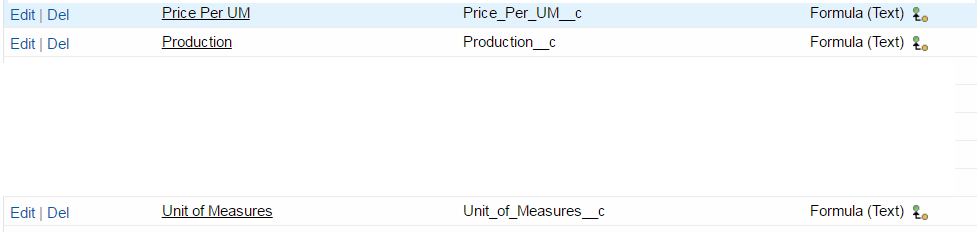
When I added a Product to an Opportunity from the Price Book I tested and clicked view on the Product on the Opportunity record, the custom formula fields I set for the Price Book entry showed up just fine (screenshot below).
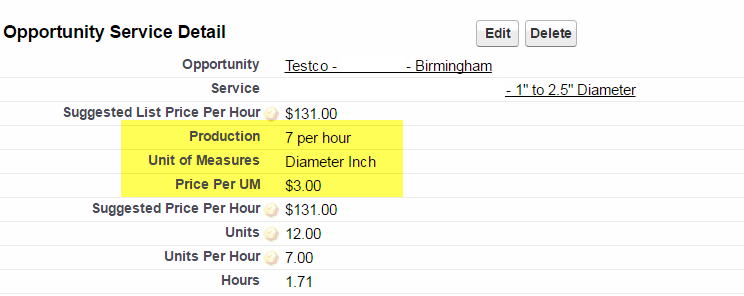
When I added a Product to an Opportunity from the Price Book I tested and clicked view on the Product on the Opportunity record, the custom formula fields I set for the Price Book entry showed up just fine (screenshot below).






 Apex Code Development
Apex Code Development
I have faced a similar scenario. What I did is that instead of creating formula fields I created text fields, which would be populated with the formula values appropriately and added them to the page layout and made them as read only. This way I was able to see the values on the edit screen.
Hope it helps
RD