You need to sign in to do that
Don't have an account?
Standardising countries on a record
Hi there,
I have created a field on a contact record that says in which country the contact is located - I have pulled it through from the companies billing address.
The billing address is a free text field meaning there are spelling mistakes etc. where people have done bad data entry. I want to now convert the field to a picklist to standardise which countries people can assign a contact against to avoid spelling mistakes etc.- this i know how to do.
My problem though lies in converting the free text to a picklist that is spelt correctly without losing data. Please see the screen shot to get a better idea what I am talking about -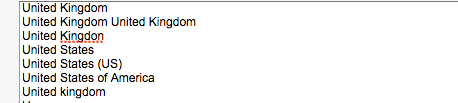
You see that if I simply create a picklist there will be several different 'United Kingdoms' - what I need to do is have one picklist value for 'United Kingdom' which will be the text displayed on the contact record with all these mispellings as not to lose data.
I feel I have described the problem quite badly but hopefully someone can help!
Kind regards,
Callum
I have created a field on a contact record that says in which country the contact is located - I have pulled it through from the companies billing address.
The billing address is a free text field meaning there are spelling mistakes etc. where people have done bad data entry. I want to now convert the field to a picklist to standardise which countries people can assign a contact against to avoid spelling mistakes etc.- this i know how to do.
My problem though lies in converting the free text to a picklist that is spelt correctly without losing data. Please see the screen shot to get a better idea what I am talking about -
You see that if I simply create a picklist there will be several different 'United Kingdoms' - what I need to do is have one picklist value for 'United Kingdom' which will be the text displayed on the contact record with all these mispellings as not to lose data.
I feel I have described the problem quite badly but hopefully someone can help!
Kind regards,
Callum






 Apex Code Development
Apex Code Development
1. Create a new picklist field with right country options in the list.
2. Update the picklist field with the free text field data using a small apex process.
If your picklist has 100 countries listed, your record will have either 100 in its list (if the country matches perfectly with an option in the pick list) or 101 (if the country does not match any of the 100 options in the pick list).
This 101st value will be available only for that particular record. And, if you manually change it to one of the existing values, this 101st value will be gone from the picklist options.
This way, you will not have numerous United Kingdoms in the list, but a maximum of two United Kingdoms.
Let me know if this helps.
Kind of makes sense - i'm not a SF dev only work for a small company. When your saying apex does that involve coding?
Thanks,
Callum
I can help you with that, once you have the configuration part is done and share the object name and field names.
So I have now created a picklist with all the correct countires in it.
What do I need to do now? Sorry for being so unknoweldgable.
Kind regards,
Callum
Please share your Object Name, Text Field Name and the Picklist Name with me. I will provide you the instructions to update the data.
Also, please check and make sure that you have UNCHECKED "Restrict picklist to the values defined in the value set." option when you have created your picklist field.
You can go to Setup >> Create >> Objects >> YOUR_OBJECT >> PICKLIST_FIELD.
Is that the corect information?
Many thanks,
Callum
Here is your Update Code.
Code to update all the contacts
List<Contact> lstContact = [SELECT Id, Contact_Country_2__c, Contact_Country__c FROM Contact]; for (Contact objContact : lstContact){ objContact.Contact_Country_2__c = objContact.Contact_Country__c; } update lstContact;Beware, this code will update your entire set of Contacts (Only the Contact_Country_2__c field though). So, I suggest you to test this code with fewer (or one) record first before running it on all the records.
Here is the code to do that on ferwer record.
Code to update the Contacts whose name starts with Callum
List<Contact> lstContact = [SELECT Id, Contact_Country_2__c, Contact_Country__c FROM Contact WHERE Name LIKE 'Callum%']; for (Contact objContact : lstContact){ objContact.Contact_Country_2__c = objContact.Contact_Country__c; } update lstContact;In the above code, replace Callum% with any first name you have in your contacts (% symbol is important). Like, Michael% or David%.Let me know if you have any queries before you execute the code.
Kind regards,
Callum