You need to sign in to do that
Don't have an account?
Update Task field from related contact
I need to copy a field to the Task Object from its related contact.The Contact field "Activity Conversion Days" is a number field which gets updated based on a workflow rule. I want to copy dat field to task. I have created a number field in thr Task object with the same name. I tried creating a Process but I am getting errors. Can someone please help me with this. Also this is the first time I am using Process Builder and Flows. I am attaching a screenshot of the Process and Flow I have created.
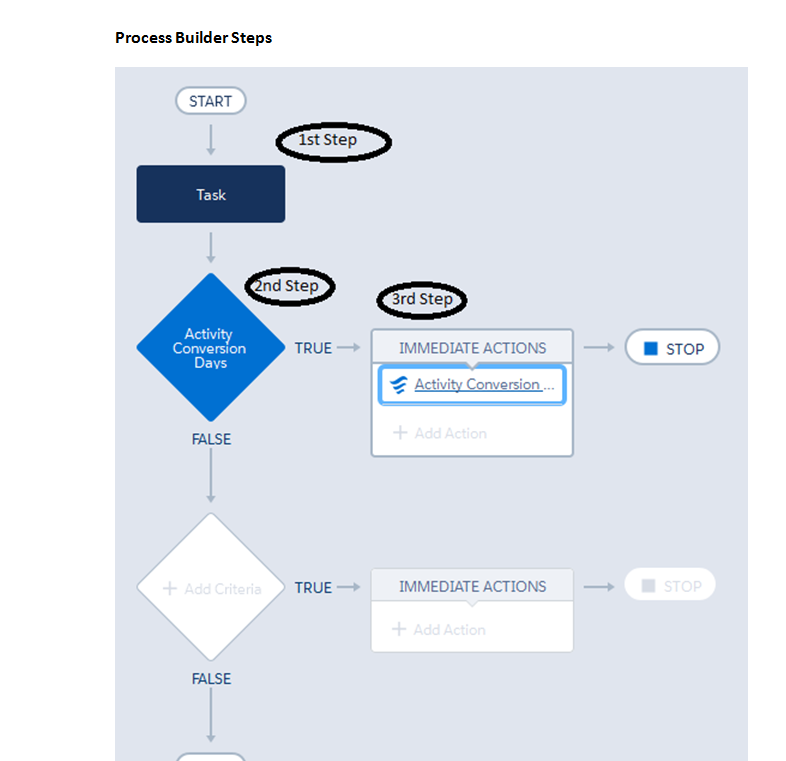
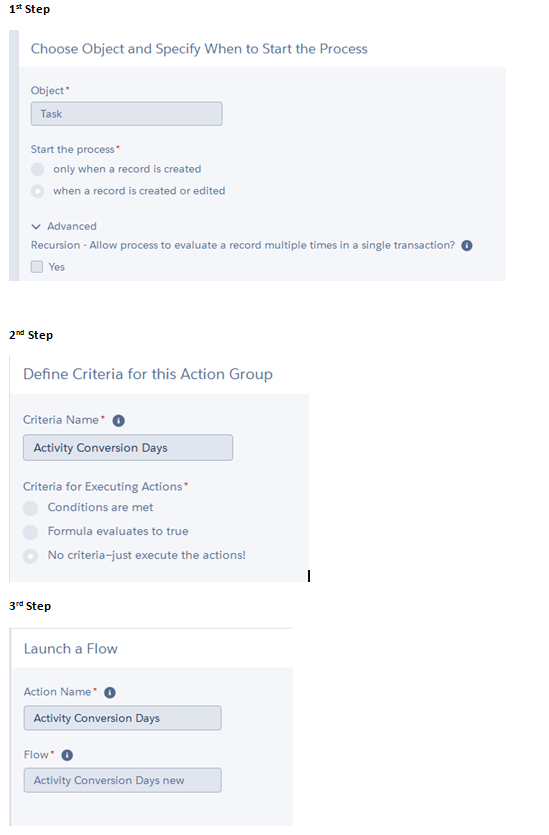
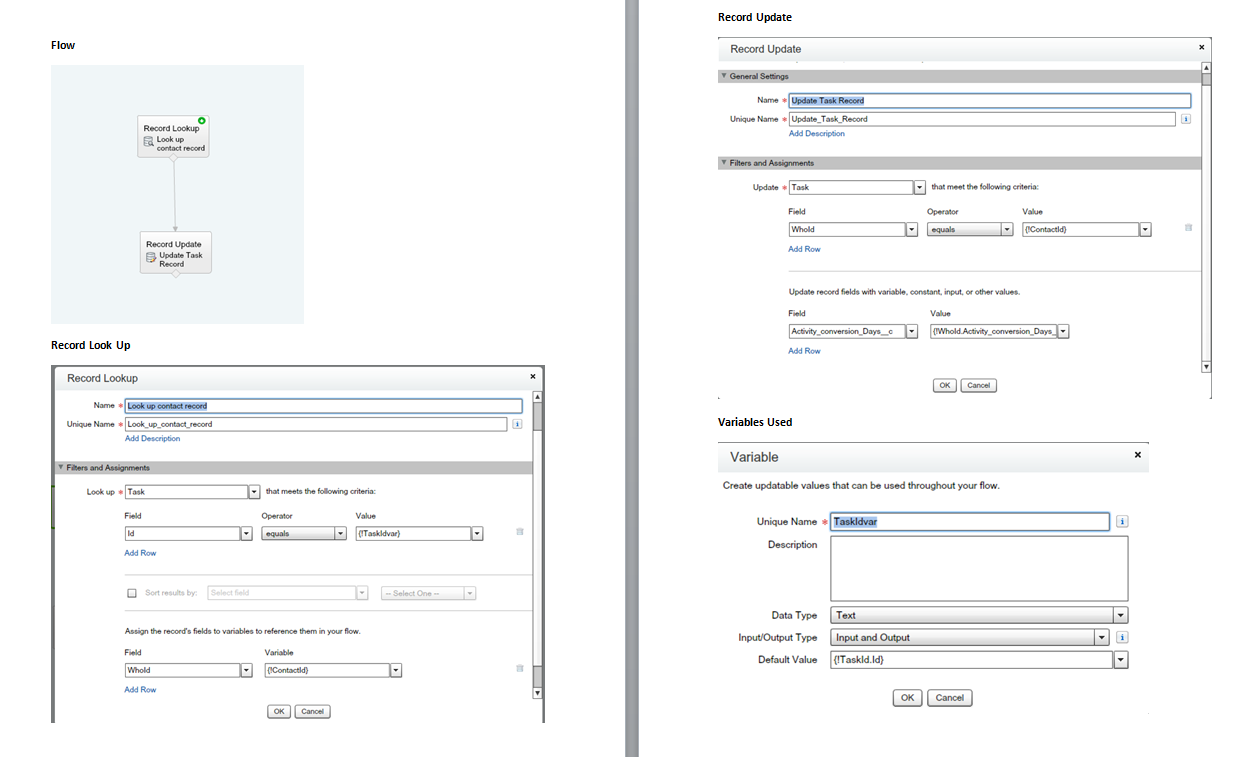
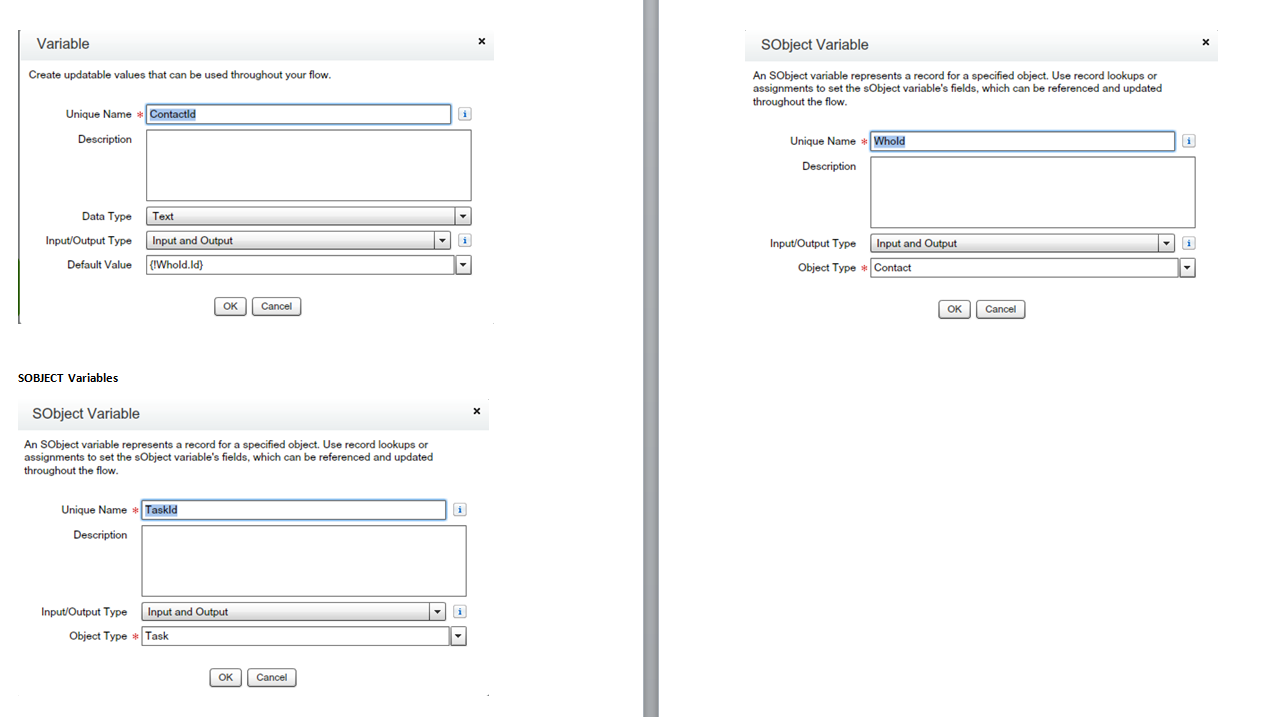






 Apex Code Development
Apex Code Development
You can access contact field for task like this
Try like this,
Let us know if it helps.
I tried myself, but we cannot use Relationship field over here. The only approach which seems here is Trigger:
Trigger taskTrigger_AT on Task(before insert, before update){ List<Id> conId = new List<id>(); String Contact_prefix = Schema.SObjectType.Contact.getKeyPrefix(); for(Task t: Trigger.new()) if(t.whoId.startsWith(Contact_prefix)){ conId.add(t.whoId); } Map<Id, Contact> conMap = new Map<id, Contact>([select fieldName from Contact where Id IN :conId]); for(Task t: Trigger.new()){ if(t.whoId.startsWith(Contact_prefix) && conMap != null && conMap.size()>0 && conMap.containsKey(t.whoId)){ t.taskFielName = conMap.containsKey(t.whoId).fieldName; } } }Hope This helps!!!
Thanks,
Gaurav
Skype: gaurav62990
The record couldn’t be saved because it failed to trigger a flow. A flow trigger failed to execute the flow with version ID 3010O000000D2HA. Flow error messages: <b>An unhandled fault has occurred in this flow</b><br>An unhandled fault has occurred while processing the flow. Please contact your system administrator for more information. Contact your administrator for help.
create an invocable method like this,
public class updateTask{ @invocable public void updaterecords(Id recid){ List<Task> tasklist=new List<Task>(); List<Contact> contlist=[SELECT Activity_Conversion_Days__c,Id,(Select Id,taskActivityConversionDays__c from tasks) from Contact WHERE Id=:recid]; for(Contact c:contlist){ for(Task t:c.tasks){ t.taskActivityConversionDays__c =c.Activity_Conversion_Days__c; tasklist.add(t); } } try{ update tasklist; }catch(Exception e){ System.debug(e); } } }