You need to sign in to do that
Don't have an account?
superbadge challenge8:Adventrue name not enabled while trying to insert opportunituy line item
superbadge challenge8
Adventure Name - Price Book Entry ID (Lookup via Adventure Name):
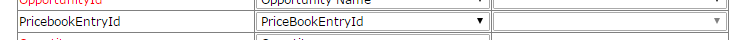
Adventure Name - Price Book Entry ID (Lookup via Adventure Name):






 Apex Code Development
Apex Code Development
Please find the below steps in order to complete the above challenge.
I'm using the Dataloader.io when importing:
1.Downloaded the Superbadge-Lightning-Import.xlsx and split it up/converted into Explorers.csv , Adventures.csv and OpportunitiesWAdventures.csv
2.Insert Explorers from Explorers.csv.
- Since Opportunities contains Adventure Package which contains a lookup to Explorer and the Adventure I figured the easiest would be to start inserting the Explorers.csv. Before inserting the Explorer.csv I had to split the Full Name column into First name and Last name to match the Explorer-object's Firstname and Lastname column.
3.Insert Adventures from Adventures.csv- Before importing Adventure.csv I removed the Explorer column since it was empty and I also cleaned up the data in the Description column cause it contained commas and was interfering.
4.Insert Price Book Entry from Adventures.csv- Adventure Name - Adventure (Lookup via Adventure Name)
- List Price - List Price
- Active (Adventure) - Active
- Pricebookid - Price Book ID
5.Insert Opportunities from OpportunitiesWAdventures.csv.- Close Date - CloseDate,
- Opportunity Name - Name
- Probability (%) - Probability
- Quantity - TotalOpportunityQuantity
- Stage - StageName
6.Insert Opportunity Contact Role from OpportunitiesWAdventures.csv- Opportunity Name to Opportunity ID(Lookup via Name)
- Explorer to Explorer (Lookup via Full Name)
7.Insert Adventure Package from OpportunitiesWAdventures.csv- Opportunity Name - Opportunity ID(Lookup via Name)
- Adventure Name - Price Book Entry ID (Lookup via Adventure Name)
- Explorer - Explorer (Lookup via Full Name)
Please mark this as solved if the information helps so that it gets removed from the unanswered queue which results in helping others who are encountering a similar issue.Regards,
Nagendra.