You need to sign in to do that
Don't have an account?
Trailhead Challenge - Custom Objects and Fields
I've had this same ongoing issue and I deleted and have now redone this hands-on challenge for the FIFTH time! Can someone offer some guidance on how to get around this? I had my mentor look it over and she couldn't see a mistake either, which made her suggest I come here. Any help is appreciated! :))))
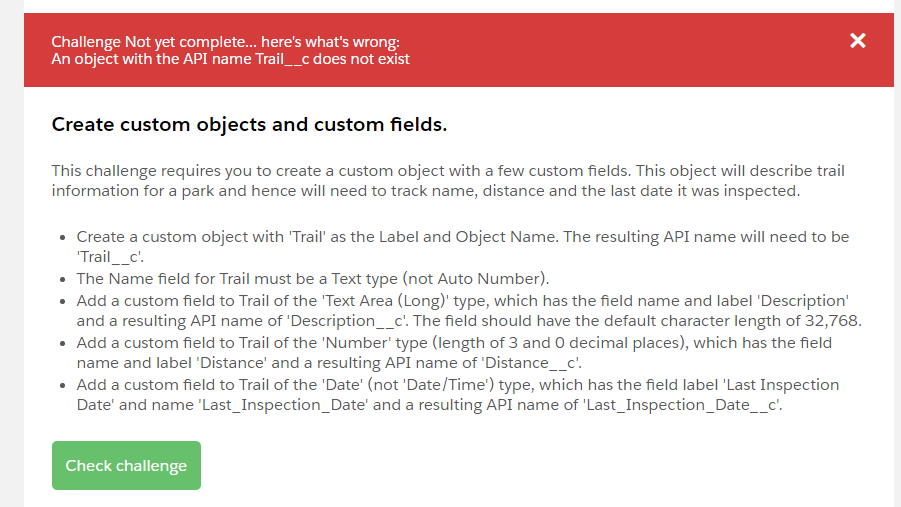
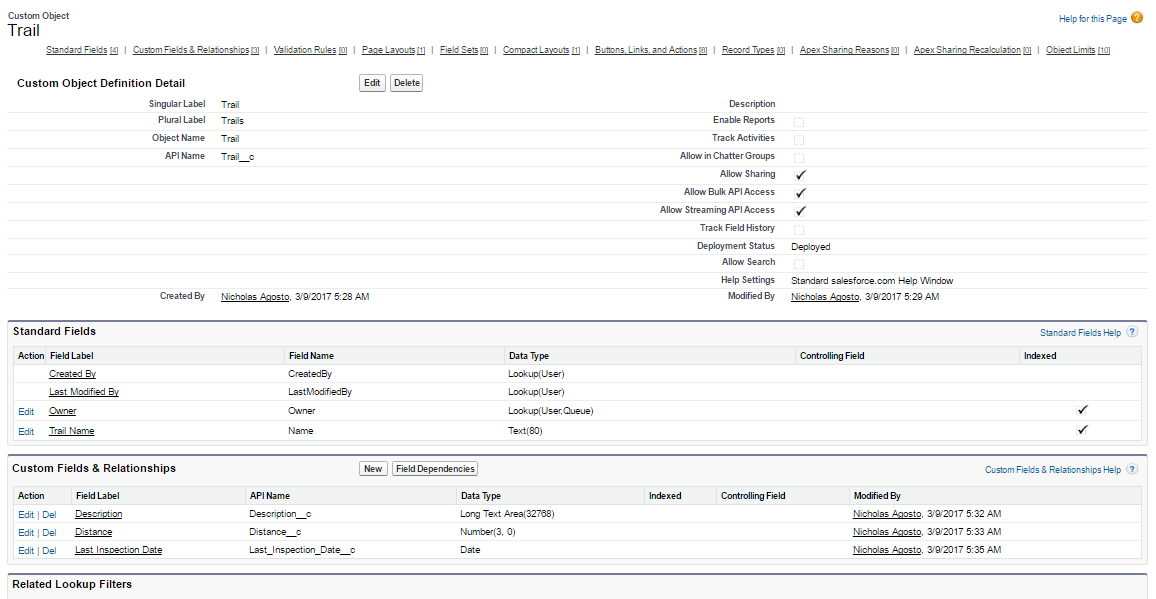






 Apex Code Development
Apex Code Development
Everything looks fine in your above object screen shot before verifying the challenge can you please check the selected org like from the below screen shot.
Please make sure you have selected correct Org.
let me know if you are still facing same issue ..
Thanks !
Please check that the selected Org is correct to verify the challenge means Org where you have created Trail__c Object and then click on Check Challange.
Thanks !
And Please mark it solved for others in future.
Happy to Help you !!
Thanks
Thanks you !
1) Click the down menu and select 'Manage my hands-on org'
2) Now you will see options of what orgs are - and can be - connected (the one I saw that wasn't connected starts with "resourceful-badge")
3) select the org(s) you want to add and then click 'Connect Org'
4) Now go back to the trail and click 'Check Challenge' again
*Note: I didn't have to make either Org a default, so it should work fine no matter what Org someone selects as their default.