You need to sign in to do that
Don't have an account?
Cannot find consumer key and consumer secret to connect through REST APIs
Dear all,
I am new to Salesforce. I created a developer environment, and a test Connected App, so that I can test making REST API calls.
The problem is that I cannot locate the consumer key and consumer secret for my app. I have read people had similar issues in the past, but their solution didn't work for me.
I attach a screenshot of my app details. According to the docs, this is where I should see consumer key and consumer secret.
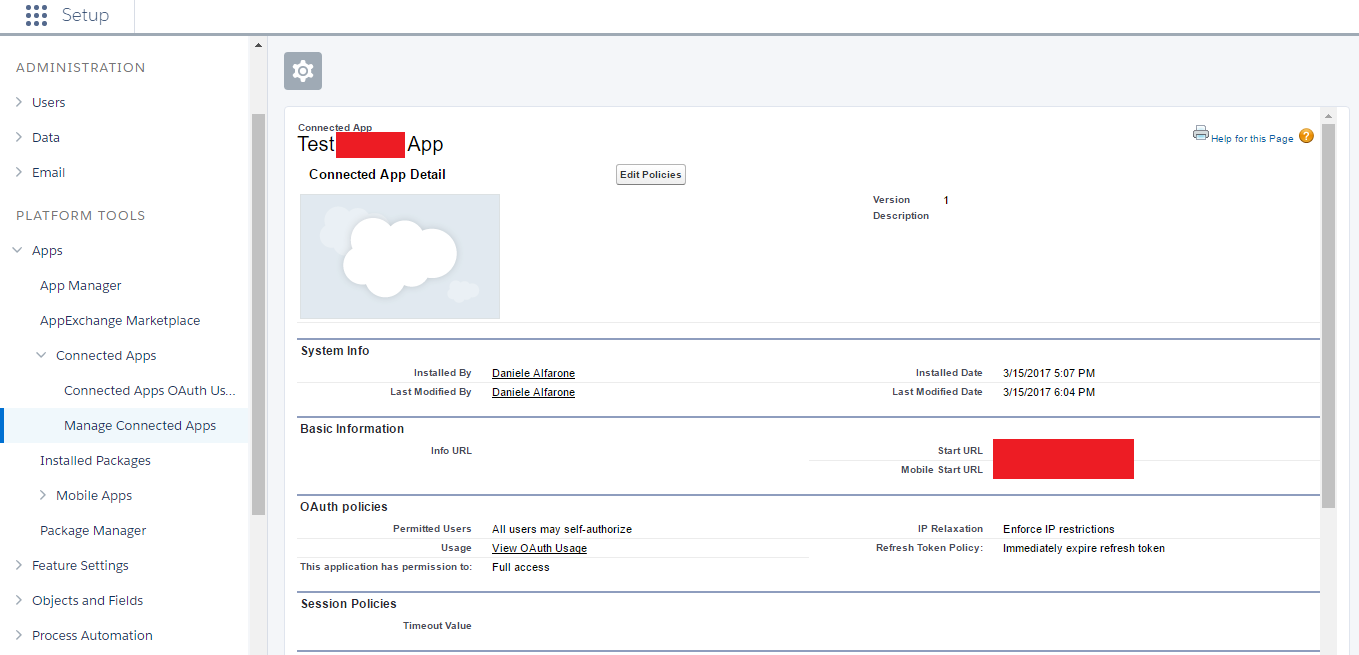
Thanks for the help!
Daniele
I am new to Salesforce. I created a developer environment, and a test Connected App, so that I can test making REST API calls.
The problem is that I cannot locate the consumer key and consumer secret for my app. I have read people had similar issues in the past, but their solution didn't work for me.
I attach a screenshot of my app details. According to the docs, this is where I should see consumer key and consumer secret.
Thanks for the help!
Daniele






 Apex Code Development
Apex Code Development
All Answers
- Please find the below steps which might probably resolve the issue.
- From Setup, click Create | Apps and click New to start defining a connected app.
- Enter the name of your application.
- Enter the contact email information, as well as any other information appropriate for your application.
- Select Enable OAuth Settings.
- Enter a Callback URL. Depending on which OAuth flow you use, this is typically the URL that a user’s browser is redirected to after successful authentication. As this URL is used for some OAuth flows to pass an access token, the URL must use secure HTTP (HTTPS) or a custom URI scheme.
- Add all supported OAuth scopes to Selected OAuth Scopes. These scopes refer to permissions given by the user running the connected app.
- Enter an URL for Info URL. This is where the user can go for more information about your application.
- Click Save. The Consumer Key is created and displayed, and the Consumer Secret is created (click the link to reveal it).
Once you define a connected app, you use the consumer key and consumer secret to authenticate your application.For more information please check with below link:
- https://feedback.uservoice.com/knowledgebase/articles/235661-get-your-key-and-secret-from-salesforce
- https://feedback.uservoice.com/knowledgebase/articles/235661-get-your-key-and-secret-from-salesforce
Regards,Nagendra.
- In order to determine your Consumer Key and Consumer Secret please follow the steps mentioned below.
- Login to your Org>>> Set Up>>> App Setup>>> Create>>> Apps>>> Connected Apps>>> New
- Fill in the required fields and click on the the checkbox "Enable OAuth Settings" under "API (Enable OAuth Settings)" section.
- Now, put in the CallBack URL. As per document: http://developer.force.com/cookbook/recipe/interact-with-the-forcecom-rest-api-from-php, the CallBack URL is: https://localhost/resttest/oauth_callback.php
- Give your permission preference in the "Selected OAuth Scopes" and hit on Save.
- You will notice that you will find the Consumer Key and have a link to relieve the Consumer Secret.
https://developer.salesforce.com/forums/?id=906F00000008qsJIAQI hope it will be helpful.
Did this answer your question? If not, let me know what didn't work, or if so, please mark it solved.
BestRegards
RahulKumar
thank you for your responses. I tried those guides already -- I feel I tried most of the ones on the internet by now!
As you can see from my screenshot, I already managed to create a Connected App, but I cannot find consumer key and consumer secret.
I cannot even repeat the procedure, by creating a new app, because my UI does not display that option. It seems like all step-by-step guides refer to the older versions of the UI, or I am missing something.
I cannot follow "Org>>> Set Up>>> App Setup" or "From Setup, click Create | Apps and click New" -- I cannot see those options.
I attach a screenshot of my "Manage Connected Apps" page where, again, (1) I cannot create a new app, and (2) I cannot get consumer key from the existing app I created.
This is getting quite frustrating. Thank you for trying to help out.
Nahul and Nagendra are typical 'cannot read actual question but cut and paste some general stuff about issue guys.
I have exactly this issue every time. You create a new connected app and can see settings (this is where you both failed to read original post) and you CAN see the oath settings. The issue is tht if you go back in you cannot see any oath settings. Last time it took me an hour of stumbling about the ever-more-convoluted menu system following yet more internet suggestions of wht to search for on the menu (really says somethign that you have to SEARCH A HIERACHICAL MENU TO FIND STUFF seriously SF, just think about that for a moment.)
Last time was a couple of weeks ago and it was a bit like Grant's suggestion and something about a create menu, but this time thats gone to the winds, not under setup nor the helpfully named 'setup' which is of course and entiely paralel universe of salesforce which happens to have a similar name.
Actually, I take it back - I didn't swear nearly enough - it would get blocked if I did, so you'll hae to imagine - my wife is taking the offspring out of the room in fear at the rage.
I cannot see any kind of create or build menus, they don't show up on searching the insane menu either. How, how can it be that settings are only visible once and then after that they are hidden for all time. This is a bug, but of course SF is like iOS it's followers cannot see bugs, tehy literally cannot cope with teh idea and so THERE ARE NO BUGS.45mins and counting since I started looking for the settings - efficient use of time this....
Change to Salesforce Classic
In Setup, Build -> Create -> Apps
and then....
Click on the Connected App Name (NOT Edit... NOT Manage...)
You can also click on Edit and then Save. This will take you to the same place.
In Lightning Experience:
In Setup, navigate to App Manager
Find your Connected App in the list and select View from the associated pulldown list (on the far right of the list view)
You can also select Edit and Save.
Good luck!
Just started using Salesforce a few hours ago, and this isn't the first frustrating problem I've run into. It hasn't created a good first impression of Salesforce. Ah well, let's hope things get better after this initial hiccup. ;-)
I am new to salesforce and trying to fetch data using a Connected App and REST API . What I am not able to figure out is:-
- What is the difference between CLIENT_ID, CLIENT_SECRET, SECURITY_TOKEN ?
I am following this trailhead link :- https://trailhead.salesforce.com/content/learn/modules/api_basics/api_basics_rest
Trying using Node.js sample . The code uses SECURITY_TOKEN , I am not able to figure it out anywhere in my Connected App .
Will be really thankfull if anyone can guide me through please .
Thanks!!
I have created a connected app and inserted it into my managed package from my developer org, I can see the consumer key and id in the org where I created the package but if I install my manage package in any other developer org I can't see consumer key and id, where can I find them?
It will be really helpful if anyone can guide me through this.
Hi I found that you cannot find your consume info in lightning page, but you can find it in classic page without recreating a new App.
please check the following link:
https://docs.manywho.com/finding-the-consumer-key-and-secret/
@StephenJenkins22
I did exactly that, and I do not have a consumer key listed in my app... I just want to authenticate to the API!
1. Ensure OAuth settings for the app are enabled:
Setup > App Manager > Under dropdown to the right of your app in the list click "Edit" > Ensure that the 'Enable OAuth Settings' checkbox is checked.
2. View Consumer Key and Consumer Secret:
Setup > App Manager > Under dropdown to the right of your app in the list click "View" > Under "API (Enable OAuth Settings)" next to "Consumer Key and Secret", click the button that says "Manage Consumer Details."
Go to App Manager in SETUP/HOME
Select the View option of your connected App - There you will get the same screen which opens up when you finish creating a connected App. Then click on Manage Consumer Details, where you need to verify your identity and VOILAA.... There is your Consumer Key and Consumer Secret.
I was able to find the keys by going setup -> App manager -> locate the app then -> View
Hope it helped.
Setup -> App Manager -> Go to any App name ( for example : Test App ) -> you will see a dropdown arrow on the right -> click on that dropdown -> click View -> Under API (Enable OAuth Settings) you will see a row : Consumer Key and Secret -> Click on that and you shall get the Consumer key.