You need to sign in to do that
Don't have an account?
I need a line space between the two section
this is my code i need a break after customer area where I said
<td></td>
i tried with <br/> it did not work
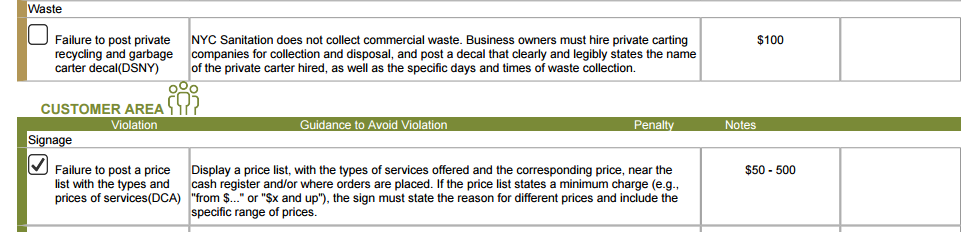
This is how my page looks like I need a break betwwn the two sections.
Thanks in advance.
<td></td>
i tried with <br/> it did not work
<td align="left" style="width:25%;padding-top: .5em;padding-bottom: .5em;border:1px solid #999;font-size:12px;font-family:'Arial',Sans-serif;">
<apex:outputLabel value="{!v.notes}"/></td>
</tr>
</apex:outputPanel>
</apex:repeat>
</apex:repeat>
</table>
</apex:outputPanel>
</table>
<!------------------------Customer Area------------------------------------------->
<apex:outputPanel rendered="{!custareaList.size!=0}">
<table width="95%" border="0" cellpadding="0" align="center" cellspacing="0" style="font-size:14px;font-family:'Arial',Sans-serif;">
<tr>
<td></td>
<td bgcolor = "#FFFFFF" align="left" style="width:100%;color:#7A8A37"><b>CUSTOMER AREA </b>
<apex:image url="{!imageCust}" style="width:30px" ></apex:image></td>
</tr>
This is how my page looks like I need a break betwwn the two sections.
Thanks in advance.






 Apex Code Development
Apex Code Development
Try to make it a valid mark up by adding a TD tag.
Like this.
All Answers
This will add an empty row in the code. But, you need to take care of the CSS for the <TR> tag.
Add the following line after Line 23
Let me know if this helps.
Try to make it a valid mark up by adding a TD tag.
Like this.