You need to sign in to do that
Don't have an account?
Error Received: Reports & Dashboards - Challenge 3: Lightning Sales Manager
I have gone over and over my dashboard, but I continue to get the following error:
Challenge Not yet complete... here's what's wrong:
The 'Lightning Sales Manager' dashboard does not have the required 3 charts.
Attached is a screen capture
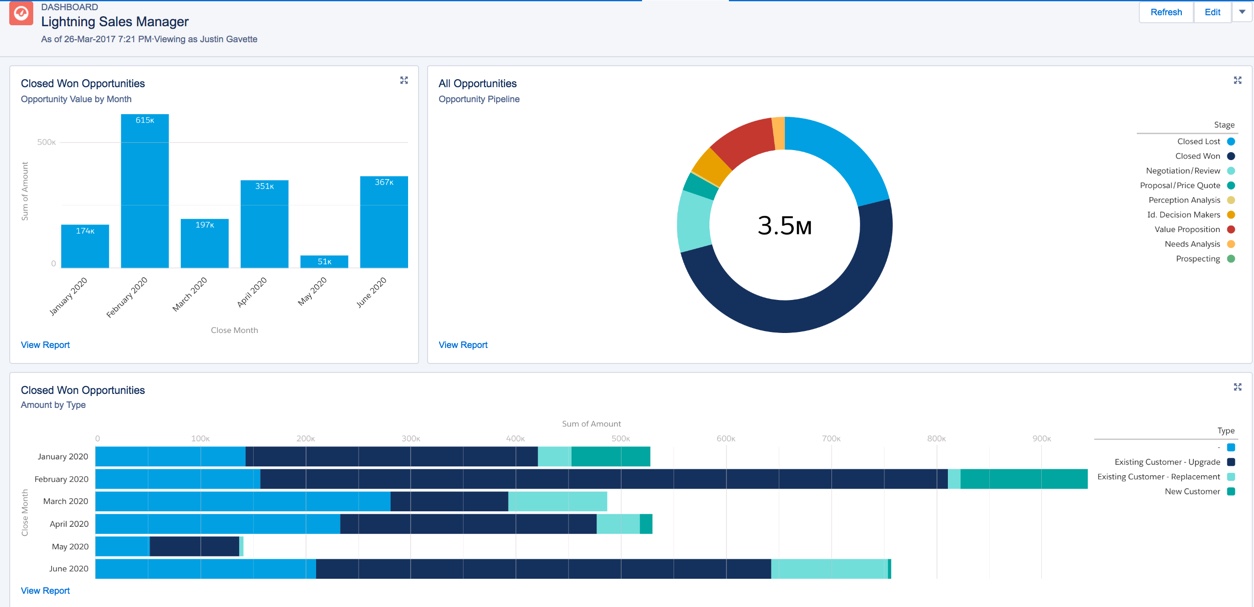
Challenge Not yet complete... here's what's wrong:
The 'Lightning Sales Manager' dashboard does not have the required 3 charts.
Attached is a screen capture






 Apex Code Development
Apex Code Development
Make sure that the source reports are named exactly as listed in the requirements:
- Closed Opps: number and amount by month
- Opportunity Pipeline
- Opportunities by Closed Month and Type
I don't know if the names/titles are case-sensitive, but some of your titles include uppercase letters where the requirements use lowercase letters. That seems to be a silly issue, but it might be worth checking?I'm past that error, and now I have a new one:
The Lightning Sales Manager 'Amount by type' component does not have either the correct chart type or report source.