You need to sign in to do that
Don't have an account?
Generate and Analyze Logs
So I have been trying to pass the Generate & Analyze Logs Trailhead challenge. I keep getting this error:
Challenge Not yet complete... here's what's wrong:
Ensure that your Execution Details perspective contains the Stack Tree, Execution Stack, Source, and Execution Overview panels.
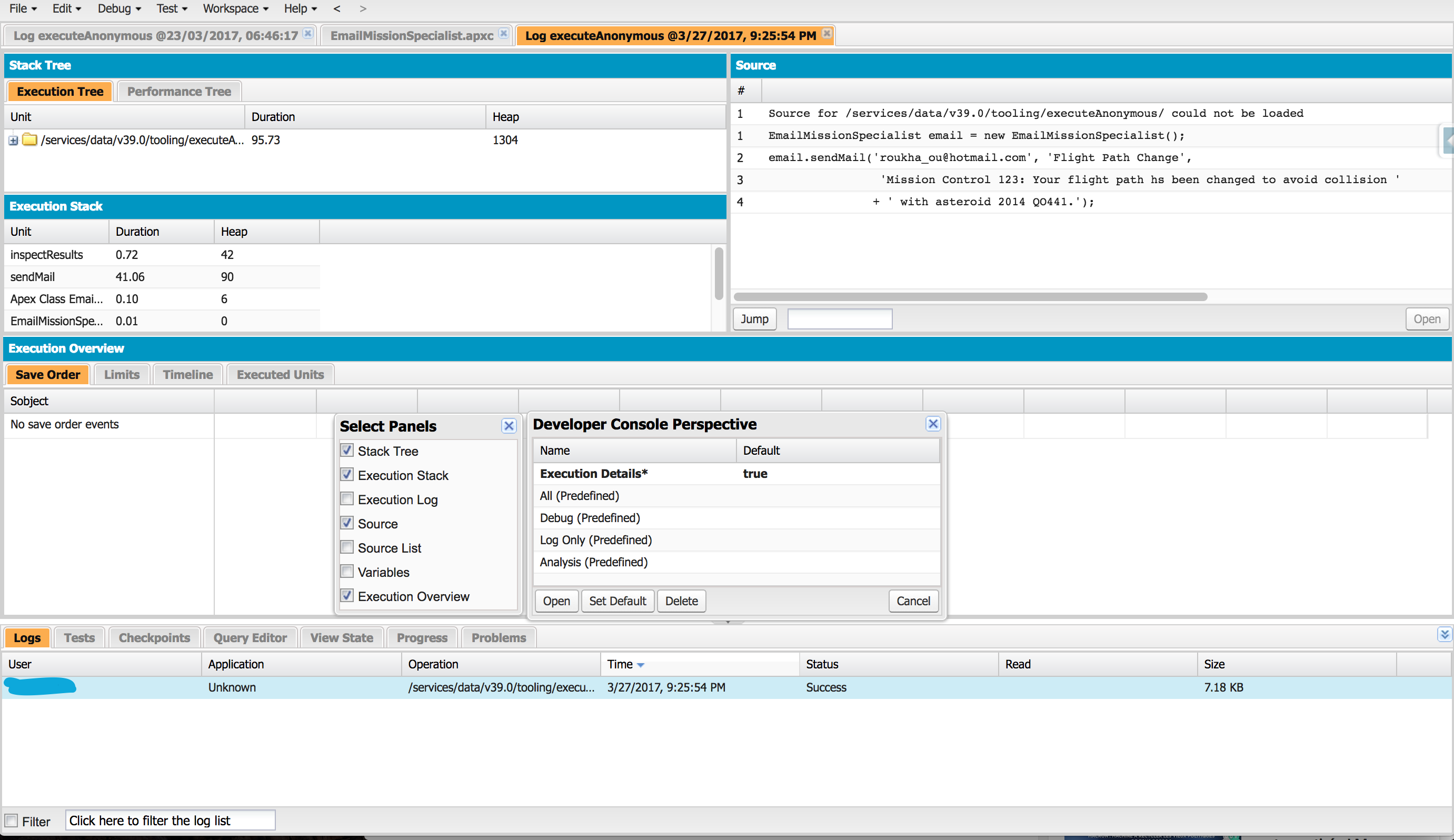
Challenge Not yet complete... here's what's wrong:
Ensure that your Execution Details perspective contains the Stack Tree, Execution Stack, Source, and Execution Overview panels.






 Apex Code Development
Apex Code Development
Did you check to make sure that the name of your perspective is spelled correctly (Execution Details)? If that is not the problem, make sure that you selected the correct Trailhead Playground or Developer Org.
All Answers
Did you check to make sure that the name of your perspective is spelled correctly (Execution Details)? If that is not the problem, make sure that you selected the correct Trailhead Playground or Developer Org.
1. In the Developer Console, open a log in the Log Inspector.
2. Click Debug. View Log Panels and select the panels you want to include in the perspective.
3. Click Debug. Save Perspective As.
Creating Custom Perspectives in the Log Inspector
https://help.salesforce.com/articleView?id=code_dev_console_perspectives_creating.htm&type=5
1. create a class (if you havent from the trailhead https://trailhead.salesforce.com/content/learn/modules/developer_console/developer_console_source_code)
2. Create Apex class
file > new > apex class > name = EmailMissionSpecialist > copy code from (trail head link above) > save
3. Run/execute the class
Debug > 'open execute anonymous window' > enter the code block below to excute > make sure to 'checkmark' open log
EmailMissionSpecialist em = new EmailMissionSpecialist();
em.sendMail('youremailid@enter.com', 'Flight Path Change',
'Mission Control 123: Your flight path has been changed to avoid collision '
+ 'with asteroid 2014 QO441.');
4. Debug > 'View panel log' > check mark : as mentioned in the challenge.
5. Debug > save perspective as > enter the name as mentioned in challenge 'Execution Details'.
6. save