You need to sign in to do that
Don't have an account?
Delete button to trigger as per a certain criteria
Dear All,
I have the related object " Named Driver" in the Quote object, i need that the users can only delete a named driver record only when the premium field in the quote field is zero (0), if any value present , they shouldnt able to delete. Can you plz suggest how this can realize, thanks
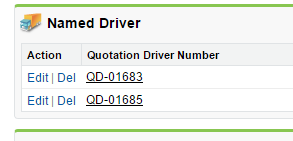
I have the related object " Named Driver" in the Quote object, i need that the users can only delete a named driver record only when the premium field in the quote field is zero (0), if any value present , they shouldnt able to delete. Can you plz suggest how this can realize, thanks






 Apex Code Development
Apex Code Development
I suggest you to go with before delete trigger on your Named Driver object. Check the Quote Object field value and allow the user to delete else throw an error message on your own.
Thanks,
Karthi.
All Answers
https://developer.salesforce.com/forums/?id=906F00000008ozHIAQ
let me know if helps you.
Regards,
Ramakant
I tried creating a trigger as below,
trigger deletionOption on Quotation_Driver__c (before delete) { for ( Quotation_Driver__c D:Trigger.old){ if(D.Total_Price__c!=0.00){ D.addError('Clone the Quotation'); } } }But the , error message showing as below, How can i get a proper error message in the same page please, e.g just on the top of the page " Clone the Quotation " ?I suggest you to go with before delete trigger on your Named Driver object. Check the Quote Object field value and allow the user to delete else throw an error message on your own.
Thanks,
Karthi.
I went through the docs, but managed a half a way only. I did below changes,
D.addError('Clone the Quotation <a href=\'https://cs6.salesforce.com/\'></a>', false);and Now my error is, I wanted in the same page ( similar to validation rules error view), If any suggestion from your side on the above code changes plzI think you reached the end and you cannot go further with standard button and you can achieve this using a custom button and javascript to show a alert message before deletion.
Thanks.
karthi
Thanks. But i dont want to use the JS as seems SF is starting to remove the JS entirely,and we have to sooner or later find another way. I tried as per below with page refer, but it doesnt worked, showed same screen.
trigger deletionOption on Quotation_Driver__c (before delete) { for ( Quotation_Driver__c D:Trigger.old){ if(D.Total_Price__c!=0.00){ D.addError('Clone the Quotation <a href=\'https://cs6.salesforce.com/\'></a>', false); PageReference pageRef = ApexPages.currentPage(); } } }