You need to sign in to do that
Don't have an account?
'Submit for Approval' button on Email Publisher
Hello - Below is the screenshot of the email publisher configured in the case feed layout. I would like to know how this 'Submit for Approval' button is configured in this layout. I tried quite a few options but cannot find where it is configured. Can someone help me on this.
Note - The default option is 'Send Email' button and the Salesforce help just says depending on how the sys admin configured the feed layout this name changes.
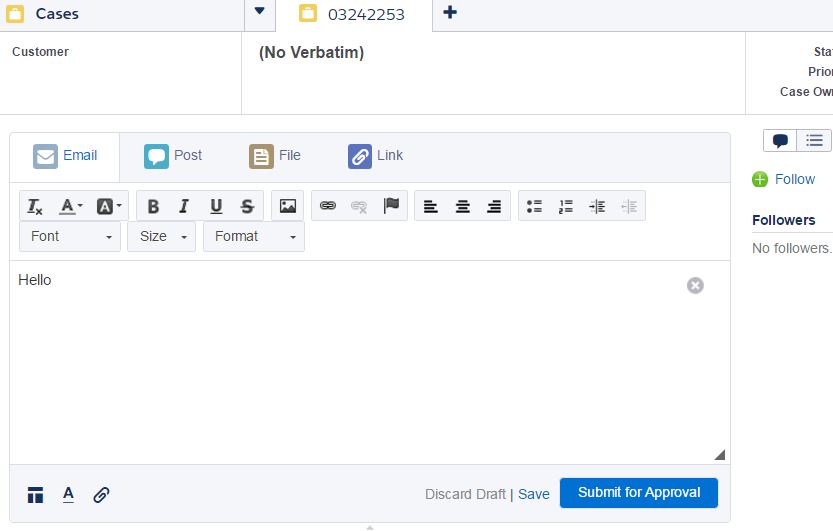
Note - The default option is 'Send Email' button and the Salesforce help just says depending on how the sys admin configured the feed layout this name changes.






 Apex Code Development
Apex Code Development
Then add Email Publisher action from Quick Actions. You might see 3 email action there. Hover on the email and select which has Name Case.Email and Action Type : Email.
Before this make sure that you have Enabled Case Feed tracking and Set Email Deliverability to all. Also you need to enable Email-to-Case.
I have tried this and this works for me! :)