You need to sign in to do that
Don't have an account?
Making my first Lightning Component Page. HELP! SVG File
Hey everyone,
I am in the process of writing my first Lightning Component Bundle. It's very simple, i just want to expose some text to some "Read only" users that aren't familiar with SalesForce.
I was able to get the text to work and show up on the lightning page which is awesome but it just looks like this...
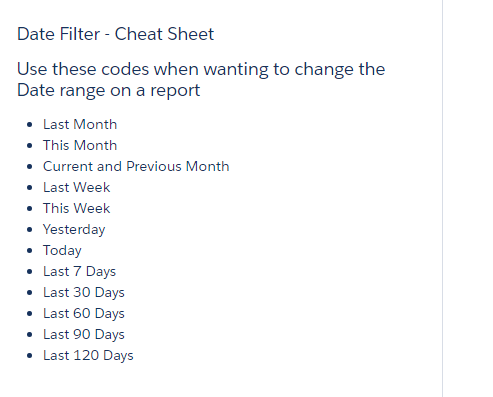
It's a little plain for my liking. So i would like to add something like the picture below so i can give it a more "Lightning" look.

I would like to use the Custom 83 button
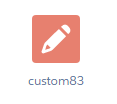
Below is my code as it stands now, but when i try to add the icon and title i get the following error:
Failed to save undefined: No COMPONENT named markup://svg found : [markup://c:HealthNetFilterCheatSheet]: Source
Can anyone help me expose this icon and give it that Lightning look i am looking for?
I am in the process of writing my first Lightning Component Bundle. It's very simple, i just want to expose some text to some "Read only" users that aren't familiar with SalesForce.
I was able to get the text to work and show up on the lightning page which is awesome but it just looks like this...
It's a little plain for my liking. So i would like to add something like the picture below so i can give it a more "Lightning" look.
I would like to use the Custom 83 button
Below is my code as it stands now, but when i try to add the icon and title i get the following error:
Failed to save undefined: No COMPONENT named markup://svg found : [markup://c:HealthNetFilterCheatSheet]: Source
<aura:component implements="flexipage:availableForAllPageTypes" access="global" >
<div class="slds-page-header">
<div class="slds-grid">
<div class="slds-col slds-has-flexi-truncate">
<div class="slds-media slds-no-space slds-grow">
<div class="slds-media__figure">
<svg class="slds-icon slds-icon-standard-user" aria-hidden="true">
<use xlink:href="/assets/icons/standard-sprite/svg/symbols.svg#user"></use>
</svg>
</div>
<div class="slds-media__body">
<p class="slds-text-title--caps slds-line-height--reset">Health Net</p>
<h1 class="slds-page-header__title slds-m-right--small slds-align-middle slds-truncate" title="this should match the Record Title">Date Code Cheat Sheet</h1>
</div>
</div>
</div>
<div class="slds-text-longform">
<h3 class="slds-section-title--divider"> Date Filter - Cheat Sheet </h3>
<h2 class="slds-text-heading--small"> Use these codes when wanting to change the Date range on a report </h2>
<ul>
<li>Last Month</li>
<li>This Month</li>
<li>Current and Previous Month</li>
<li>Last Week</li>
<li>This Week</li>
<li>Yesterday</li>
<li>Today</li>
<li>Last 7 Days</li>
<li>Last 30 Days</li>
<li>Last 60 Days</li>
<li>Last 90 Days</li>
<li>Last 120 Days</li>
</ul>
</div>
</div>
</div>
</aura:component>
Can anyone help me expose this icon and give it that Lightning look i am looking for?
I mean the Custom 83 Icon... Not button. Sorry :D






 Apex Code Development
Apex Code Development