You need to sign in to do that
Don't have an account?
How to change the look up to Contract Name from the Contract Number in Quote object
Hi
We have the requirement that, rather than the below Contract Number, it should be the Contract Name, which is equivalent to Opp name above, Is that possible to do that ? or Can that contract auto number be changed to same as Opp number. As Contract is a standard field i couldnot found a way to do this. plz suggest. Thnx
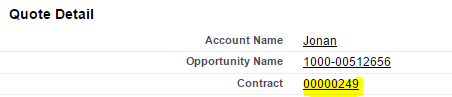
We have the requirement that, rather than the below Contract Number, it should be the Contract Name, which is equivalent to Opp name above, Is that possible to do that ? or Can that contract auto number be changed to same as Opp number. As Contract is a standard field i couldnot found a way to do this. plz suggest. Thnx






 Apex Code Development
Apex Code Development
Hi Sourav,
You cannot change the lookup value that will be displayed. A workaround for this would be to create a formula field for the Contract Name on Quote object. This formula must be of type text. You can use the HYPERLINK function in the formula to display the value as a clickable link.
Eg. HYPERLINK("/"+AccountId, Account.AccountNumber)
AccountId is the parent record id where the link will redirect
Account.AccountNumber is the parent field value that must be displayed as clickable
Thanks
Vivian
All Answers
Hi Sourav,
You cannot change the lookup value that will be displayed. A workaround for this would be to create a formula field for the Contract Name on Quote object. This formula must be of type text. You can use the HYPERLINK function in the formula to display the value as a clickable link.
Eg. HYPERLINK("/"+AccountId, Account.AccountNumber)
AccountId is the parent record id where the link will redirect
Account.AccountNumber is the parent field value that must be displayed as clickable
Thanks
Vivian
Hi Sourav,
Update the code as follows
HYPERLINK("/"+AccountId, Account.AccountNumber, "_parent")
Thanks
Vivian